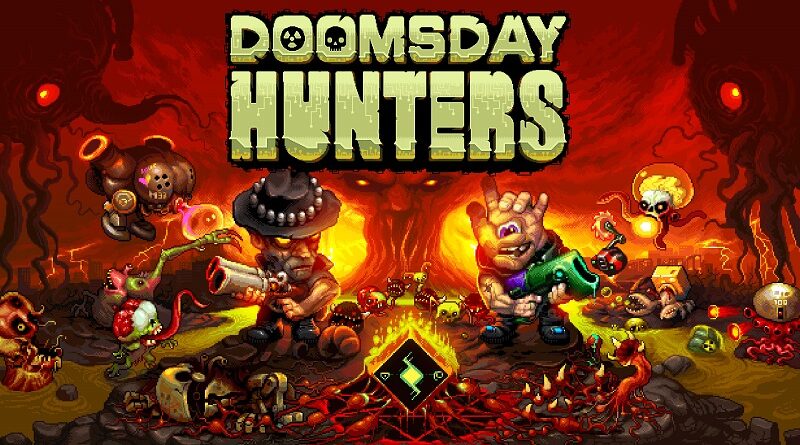Doomsday Hunters (Switch): all the updates (latest: Ver. 1.0.7)
On this page, you will find all there is to know about the various updates for Doomsday Hunters on Nintendo Switch (originally released in July 2023 in North America and Europe)!
Click here for more Software updates!
Doomsday Hunters – Ver. 1.0.7
- Release date: October 8th 2023 (North America, Europe)
- Patch notes:
- Since the last update you’re getting more meta currency if playing on higher difficulty universes (5 and 6), so we added the text saying exactly how much you’re getting.
- Slightly increased difficulty on final Boss: Mega Draculing.
- Slightly increased difficulty on Hell biome (replaced weaker monsters by their stronger versions). Possibly needs some more adjustment, we’ll keep an eye on a feedback, reason being: players are usually quite overpowered when reaching this late stage and it’s hard to keep things challenging without being unfair.
- Changed some parameters on final (6th) Universe, this should probably make it harder: We reduced amount of enemies but powered them up.
- Fixed some Relics
- (Hopefully) Restored broken “Doom Minigame”, you now have a chance to find it in the Desert biome.
- Fixed Meta Progression perks which didn’t activate unless you manually visit Meta Upgrades gadget in the hub. (Shroom effects, extra inventory space)
- (EXPERIMENTAL) Killing enemies no longer destroys all enemy projectiles.
This was one of a major changes we made for 1.0, however it made the game significantly easier and maybe sometimes even trivial. So we’re rolling back this change for now to see the feedback.
- Additional notes: none
- Source: Moregames (Steam)
How to download updates for Doomsday Hunters for the Nintendo Switch?
To download the updates for Doomsday Hunters, you have three options:
- let the console do its thing if you have automatic downloads activated, and didn’t completely turn it off
If not…
- try to launch the game from the Home Menu while being connected to the internet. You should get a prompt when doing so: simply follow the instructions on screen;
OR
- select the game > press either + or – to go to the Options page > select Software update > select Via the Internet.
To check that you have the latest version installed, simply select the game on the Home Menu, and press – or + to go to the Options: the version number is displayed just below the game title.