Nintendo Switch: System Updates (latest update: Ver. 18.0.1)
In this post, you will find all there is to know about the System Updates for the Nintendo Switch, released on March 3rd, 2017 in Europe, North America, and Japan. We will keep updating this post as new updates are released, complete with any additional details.
How to update your Nintendo Switch?
To update your Nintendo Switch, you need to do the following:
- go to System Settings;
- select System;
- select System Update;
- follow the instructions on screen.
You can check out which version your console is running by going to System Settings > System.
Nintendo Switch – Ver. 18.0.1
- Release date: April 22nd 2024 (North America) / April 23rd 2024 (Europe, Japan)
- Patch notes:
- Fixed an issue where some wireless access points cannot be found when setting up a new wireless network.
- If you’re unable to update to Version 18.0.1 because of the issue, temporarily change the security settings for your wireless network to use only “WPA2 (AES)” so you can connect wirelessly to download and install the system update.
- After updating to Version 18.0.1, restore your network’s security settings to its previous settings.
- General system stability improvements to enhance the user’s experience.
- Controllers update: No
- Additional notes: none.
- Official website: Nintendo
Nintendo Switch – Ver. 18.0.0
- Release date: March 25th 2024 (North America) / March 26th 2024 (Europe, Japan)
- Patch notes:
- Added “15 Minutes” as an option for “Auto-sleep when playing on TV” in Sleep Mode Settings.
- Added Korean as a supported language for “Nintendo Switch Parental Controls” introductory video.
- When the console language is set to Korean, the video can be accessed from Settings > Parental Controls.
- General system stability improvements to enhance the user’s experience.
- Controllers update: No
- Additional notes: none.
- Official website: Nintendo
Nintendo Switch – Ver. 17.0.1 – Rebootless
- Release date: February 19th 2024 (North America) / February 20th 2024 (Europe, Japan)
- Patch notes:
No patch notes available. This update brings the following:
- updates the list of banned words
- Controllers update: No
- Additional notes: none.
- Official website: Nintendo
Nintendo Switch – Ver. 17.0.1
- Release date: December 4th 2023 (North America) / December 5th 2023 (Europe, Japan)
- Patch notes:
- Resolved an issue with local communication for some software.
- General system stability improvements to enhance the user’s experience.
- Controllers update: No
- Additional notes: none.
- Official website: Nintendo
Nintendo Switch – Ver. 17.0.0 – Rebootless
- Release date: November 20th 2023 (North America) / November 21st 2023 (Europe, Japan)
- Patch notes:
No patch notes available. This update brings the following:
- updates the list of banned words
- Controllers update: No
- Additional notes: none.
- Official website: Nintendo
Nintendo Switch – Ver. 17.0.0
- Release date: October 10th 2023 (North America) / October 11th 2023 (Europe, Japan)
- Patch notes:
- General system stability improvements to enhance the user’s experience.
- Controllers update: No
- Additional notes: none.
- Official website: Nintendo
Nintendo Switch – Ver. 16.1.0
- Release date: August 21st 2023 (North America) / August 22nd 2023 (Europe, Japan)
- Patch notes:
- General system stability improvements to enhance the user’s experience.
- Controllers update: No
- Additional notes: none.
- Official website: Nintendo
Nintendo Switch – Ver. 16.0.3 – Rebootless 2
- Release date: June 26th 2023 (North America) / June 27th 2023 (Europe, Japan)
- Patch notes:
No patch notes available. This update brings the following:
- updates the list of banned words
- Controllers update: No
- Additional notes: none.
- Official website: Nintendo
Nintendo Switch – Ver. 16.0.3 – Rebootless
- Release date: May 29th 2023 (North America) / May 30th 2023 (Europe, Japan)
- Patch notes:
No patch notes available. This update brings the following:
- updates the list of banned words
- Controllers update: No
- Additional notes: none.
- Official website: Nintendo
Nintendo Switch – Ver. 16.0.3
- Release date: May 8th 2023 (North America) / May 9th 2023 (Europe, Japan)
- Patch notes:
- General system stability improvements to enhance the user’s experience.
- Controllers update: No
- Additional notes: none.
- Official website: Nintendo
Nintendo Switch – Ver. 16.0.2
- Release date: April 17th 2023 (North America) / April 18th 2023 (Europe, Japan)
- Patch notes:
- General system stability improvements to enhance the user’s experience.
- Controllers update: No
- Additional notes: none.
- Official website: Nintendo
Nintendo Switch – Ver. 16.0.1
- Release date: March 22nd 2023 (North America) / March 23rd 2023 (Europe, Japan)
- Patch notes:
- General system stability improvements to enhance the user’s experience.
- Controllers update: No
- Additional notes: none.
- Official website: Nintendo
Nintendo Switch – Ver. 16.0.0
- Release date: February 20th 2023 (North America) / February 21st 2023 (Europe, Japan)
- Patch notes:
- User nicknames that cannot be used will be replaced with “???” which can be updated from the profile settings.
- General system stability improvements to enhance the user’s experience.
- Controllers update: No
- Additional notes: none.
- Official website: Nintendo
Nintendo Switch – Ver. 15.0.1 – Rebootless
- Release date: December 19th 2022 (North America) / December 20th 2022 (Europe, Japan)
- Patch notes:
No patch notes available. This update brings the following:
- updates the list of banned words
- Controllers update: No
- Additional notes: none.
- Official website: Nintendo
Nintendo Switch – Ver. 15.0.1
- Release date: October 31st 2022 (North America) / November 1st 2022 (Europe, Japan)
- Patch notes:
- Resolved an issue causing Error Code: 2181-1000 to appear when playing DLC from a console other than your primary console.
- Resolved an issue preventing screenshots during specific in-game scenes for some games.
- General system stability improvements to enhance the user’s experience
- Controllers update: No
- Additional notes: none.
- Official website: Nintendo
Nintendo Switch – Ver. 15.0.0
- Release date: October 10th 2022 (North America) / Otober 11th 2022 (Europe, Japan)
- Patch notes:
- The location of the Bluetooth® Audio menu within System Settings has moved.
- Screenshots can be taken using the Capture Button while in the Nintendo Switch Online application found on the Nintendo Switch HOME Menu.
- Video capture is not supported.
- General system stability improvements to enhance the user’s experience.
- Controllers update: No
- Additional notes: none.
- Official website: Nintendo
Nintendo Switch – Ver. 14.1.2 – Rebootless 3
- Release date: August 30th 2022 (North America) / August 31st 2022 (Europe, Japan)
- Patch notes:
No patch notes available. This update brings the following:
- updates the list of banned words
- Controllers update: No
- Additional notes: none.
- Official website: Nintendo
Nintendo Switch – Ver. 14.1.2 – Rebootless 2
- Release date: July 25th 2022 (North America) / July 26th 2022 (Europe, Japan)
- Patch notes:
No patch notes available. This update brings the following:
- updates the list of banned words
- Controllers update: No
- Additional notes: none.
- Official website: Nintendo
Nintendo Switch – Ver. 14.1.2 – Rebootless
- Release date: June 27th 2022 (North America) / June 28th 2022 (Europe, Japan)
- Patch notes:
No patch notes available. This update brings the following:
- updates the list of banned words
- Controllers update: No
- Additional notes: none.
- Official website: Nintendo
Nintendo Switch – Ver. 14.1.2
- Release date: June 13th 2022 (North America) / June 14th 2022 (Europe, Japan)
- Patch notes:
- General system stability improvements to enhance the user’s experience.
- Controllers update: No
- Additional notes: none.
- Official website: Nintendo
Nintendo Switch – Ver. 14.1.1
- Release date: April 18th 2022 (North America) / April 19th 2022 (Europe, Japan)
- Patch notes:
- General system stability improvements to enhance the user’s experience.
- Controllers update: No
- Additional notes: none.
- Official website: Nintendo
Nintendo Switch – Ver. 14.1.0
- Release date: April 4th 2022 (North America) / April 5th 2022 (Europe, Japan)
- Patch notes:
“Platinum Point Notification Settings” has been added under Notifications in System Settings.
- Unclaimed Platinum Points earned from completing Nintendo Switch Online missions on your Nintendo Switch system will generate notifications.
- Nintendo Switch Online missions and rewards are not available in some countries and regions. For more information, see How to Complete a My Nintendo Mission.
- Setting these notifications to OFF will hide the notification sent when there are unclaimed Platinum Points.
- Controllers update: No
- Additional notes: none.
- Official website: Nintendo
Nintendo Switch – Ver. 14.0.0
- Release date: March 21st 2022 (North America) / March 22nd 2022 (Europe, Japan)
- Patch notes:
“Groups” feature was added to the All Software menu.
- You can now create groups of software to help organize your software titles.
- Making groups for different game genres, developers, or whatever you’d like to organize by may make it easier to find the application you want.
- Up to 100 groups can be created with a max of 200 titles per group.
- The button to proceed to the “All Software” screen is displayed only when there are 13 or more software title icons on the system.
- For more information, see How to Create Groups of Software.
Bluetooth Audio volume behavior was changed.
- You can now adjust the volume of Bluetooth audio devices using either the Nintendo Switch™ console or through volume control buttons on the Bluetooth audio device.
- The Bluetooth audio device must support AVRCP profiles for these changes to work.
- The volume displayed on the console will reflect the Bluetooth audio volume when using the device’s control buttons.
- The maximum volume output for some Bluetooth audio devices has been increased.
- When first connecting a device, volume will be reduced to avoid sudden loudness.
- For more information, see How to Pair and Manage Bluetooth Audio Devices.
- Controllers update: Yes
- Additional notes: none.
- Official website: Nintendo
Nintendo Switch – Ver. 13.2.1
- Release date: January 19th 2022 (North America) / January 20th 2022 (Europe, Japan)
- Patch notes:
- General system stability improvements to enhance the user’s experience.
- Controllers update: No
- Additional notes: none.
- Official website: Nintendo
Nintendo Switch – Ver. 13.2.0
- Release date: November 30th 2021 (North America) / December 1st 2021 (Europe, Japan)
- Patch notes:
- General system stability improvements to enhance the user’s experience.
- Controllers update: No
- Additional notes: none.
- Official website: Nintendo
Nintendo Switch – Ver. 13.1.0
- Release date: October 25th 2021 (North America) / October 26th 2021 (Europe, Japan)
- Patch notes:
- Added support for Nintendo Switch Online + Expansion Pack.
- General system stability improvements to enhance the user’s experience.
- Controllers update: No
- Additional notes: none.
- Official website: Nintendo
Nintendo Switch – Ver. 13.0.0
- Release date: September 14th 2021 (North America) / September 15th 2021 (Europe, Japan)
- Patch notes:
Bluetooth® audio support was added.
- Headphones, earbuds, speakers, and other audio devices that connect with Bluetooth can now be paired with Nintendo Switch family systems for audio output.
- Bluetooth microphones are not supported.
- Up to two compatible wireless controllers can be connected to the system while using Bluetooth audio.
- Bluetooth audio cannot be used while local wireless communication is active.
- Depending on the Bluetooth audio device, there may be some audio delay.
- For more information, see How to Pair and Manage Bluetooth Audio Devices.
“Update Dock” was added under System in System Settings for Nintendo Switch and Nintendo Switch – OLED Model systems, allowing for software updates to Nintendo Switch docks with a LAN port.
- Dock software updates are not available for Nintendo Switch docks without a LAN port.
- This feature was not added to Nintendo Switch Lite.
- For more information, see How to Update the Dock Firmware.
“Maintain Internet Connection in Sleep Mode” was added under Sleep Mode in System Settings.
- When this setting is enabled, systems with wired internet connections will maintain internet connection even while in sleep mode. This allows for software and add-on content to download to the system while the system is in sleep mode.
- The setting is enabled by default.
- When this setting is disabled, the system will connect to the internet only periodically, which decreases power consumption and delays downloads while in sleep mode.
Note: Systems that are not updated to version 13.0.0 or later behave as if this setting is enabled.
The method to initiate “Calibrate Control Sticks” in System Settings was changed.
- From System Settings, go to Controllers and Sensors, select Calibrate Control Sticks, then fully tilt the control stick in any one direction and keep it tilted for a few seconds to begin calibration.
Users can now view whether their wireless internet connection is using the 2.4 GHz or 5 GHz frequency band under “Connection Status” after selecting Internet in System Settings.
- Controllers update: Yes
- Additional notes: none.
- Official website: Nintendo
Nintendo Switch – Ver. 12.1.0
- Release date: July 5th 2021 (North America) / July 6th 2021 (Europe, Japan)
- Patch notes:
Added the following system functionality:
- If there is not enough space remaining on the system memory (internal storage) or microSD card when downloading game software update data, you can now delete old data for that software, enabling you to download the new data.
- When deleting the old data, you won’t be able to play the game until the new data has finished downloading.
General system stability improvements have been made to enhance the user’s experience.
- Controllers update: Yes
- Additional notes: none.
- Official website: Nintendo
Nintendo Switch – Ver. 12.0.3
- Release date: June 7th 2021 (North America) / June 8th 2021 (Europe, Japan)
- Patch notes:
General system stability improvements to enhance the user’s experience.
- Controllers update: No
- Additional notes: this Firmware update was made unavailable for a few hours on June 9th due to issues impacting the internet connection and microSD Cards. Check out this post for more details!
- Official website: Nintendo
Nintendo Switch – Ver. 12.0.2
- Release date: May 11th 2021 (North America) / May 12th 2021 (Europe, Japan)
- Patch notes:
General system stability improvements to enhance the user’s experience.
- Controllers update: No
- Additional notes: none.
- Official website: Nintendo
Nintendo Switch – Ver. 12.0.1
- Release date: April 19th 2021 (North America) / April 20th 2021 (Europe, Japan)
- Patch notes:
General system stability improvements to enhance the user’s experience.
- Controllers update: No
- Additional notes: none.
- Official website: Nintendo
Nintendo Switch – Ver. 12.0.0
- Release date: April 5th 2021 (North America) / April 6th 2021 (Europe, Japan)
- Patch notes:
We fixed the issue with the save data backup feature, where in rare cases, the automatic backup of save data is interrupted if a communication error occurs during completion of the save data backup process.
- For steps on how to check if the error is occurring or what to do if the error has already occurred, you may find this information helpful
- Controllers update: No
- Additional notes: none.
- Official website: Nintendo
Nintendo Switch – Ver. 11.0.1*
- Release date: March 8th 2021 (North America) / March 9th 2021 (Europe, Japan)
- Patch notes:
No patch notes available. This is a silent rebootless update, downloaded automatically in the background when the console is connected to the internet. Ver. number remains unchanged. Changes only impact the list of banned words.
- Controllers update: No
- Additional notes: none.
- Official website: Nintendo
Nintendo Switch – Ver. 11.0.1
- Release date: December 10th 2020 (North America) / December 11th 2020 (Europe, Japan)
- Patch notes:
Corrections for the following problems that occurred with system update version 11.0.0:
- Corrected a problem where some games couldn’t be played correctly.
- Corrected a problem where, in combination with some TVs, the image would not be displayed in TV mode and an error occurred.
- Corrected a problem which changed how the Control Stick and the C Stick on the Nintendo GameCube controller responded.
- Controllers update: No
- Additional notes: none.
- Official website: Nintendo
Nintendo Switch – Ver. 11.0.0
- Release date: November 30th 2020 (North America) / December 1st 2020 (Europe, Japan)
- Patch notes:
Nintendo Switch Online was added to the HOME Menu.
- Access all Nintendo Switch Online services, from getting the latest information to checking your membership status.
*This feature is not available in some countries/regions.A new feature that automatically downloads backed up save data was added to the Save Data Cloud.
- When using software with the same Nintendo Account linked to multiple systems, save data backed up from one console will automatically be downloaded to your other system(s).
*To use this feature, it must be enabled under System Settings > Data Management > Save Data Cloud.
*Save data will not be downloaded automatically unless save data for that software exists on the console. The first time only, users must download the save data manually.
*A Nintendo Switch Online membership is required to use the Save Data Cloud service.A new Trending feature was added to the User Page.
- Users can check what software their friends are playing or have started playing recently.
Information will not be displayed for friends who have their online status set to display to no one.Users can now transfer screenshots and videos from Album to their smart devices.
- Users can wirelessly connect their smart devices to Nintendo Switch to transfer the screenshots and videos saved within their Album.
- For screenshots, users can transfer a maximum of 10 screenshots and 1 video capture at once.
*To connect, users must use their smart device to scan the QR Code displayed on the Nintendo Switch screen.
For more information, please refer to the Nintendo Support website.
*“QR Code” is a registered trademark of DENSO WAVE INCORPORATED.A new Copy to a Computer via USB Connection feature was added under System Settings > Data Management > Manage Screenshots and Videos.
- Users can use a USB cable to connect Nintendo Switch to their computers to copy the screenshots and videos saved under Album.
* A USB charging cable [model HAC-010] or a USB-IF certified USB cable that supports data transfer is required to connect to a computer.
For more information, please refer to the Nintendo Support website.
* Connection via the Nintendo Switch dock is not supported. Please connect the Nintendo Switch system directly to the computer.Users can now select what download to prioritize when there are multiple downloads in progress.
- When there are multiple software, update data, or downloadable content downloads in progress, users can now select which they want to download first.
- You can set this under Download Options by selecting the icon for the software you want to download first on the HOME Menu.
User icons were added.
- 12 user icons that commemorate the 35th anniversary of the Super Mario Bros. series were added.
Users can now name preset button mappings with the Change Button Mapping feature.
Brazilian Portuguese was added as a supported language.
- When users set their region to the Americas and their language to Português, the language used on the HOME Menu and in certain software will be displayed in Brazilian Portuguese.
Several issues were fixed, and usability and stability were improved.
- Controllers update: No
- Additional notes: none.
- Official website: Nintendo
Nintendo Switch – Ver. 10.2.0
- Release date: September 14th 2020 (North America) / September 15th 2020 (Europe, Japan)
- Patch notes:
General system stability improvements to enhance the user’s experience.
- Controllers update: No
- Additional notes: none.
- Official website: Nintendo
Nintendo Switch – Ver. 10.1.1
- Release date: July 29th 2020 (North America) / July 30th 2020 (Europe, Japan)
- Patch notes:
General system stability improvements to enhance the user’s experience.
- Controllers update: No
- Additional notes: this update is only for the Chinese version of the Nintendo Switch!
- Official website: Nintendo
Nintendo Switch – Ver. 10.1.0
- Release date: July 13th 2020 (North America) / July 14t 2020 (North America, Europe, Japan)
- Patch notes:
General system stability improvements to enhance the user’s experience.
- Controllers update: Yes
- Additional notes: none.
- Official website: Nintendo
Nintendo Switch – Ver. 10.0.4
- Release date: June 4th 2020 (North America) / June 5th 2020 (North America, Europe, Japan)
- Patch notes:
Fixed the following issue:
We have fixed the issue where it was not possible in some countries or regions to add funds using a new credit card or to register credit card information in Nintendo eShop on Nintendo Switch.
- Controllers update: No
- Additional notes: none.
- Official website: Nintendo
Nintendo Switch – Ver. 10.0.3
- Release date: May 25th 2020 (North America) / May 26th 2020 (Europe, Japan)
- Patch notes:
- General system stability improvements to enhance the user’s experience.
- Controllers update: No
- Additional notes: none.
- Official website: Nintendo
Nintendo Switch – Ver. 10.0.2
- Release date: April 29th 2020 (North America) / April 30th 2020 (Europe, Japan)
- Patch notes:
- General system stability improvements to enhance the user’s experience, including a solution for the following:
- We have fixed an issue where a Nintendo Switch console with system menu version 10.0.0 or 10.0.1 does not set up a new Nintendo Switch Pro Controller, sometimes causing incorrect joystick control.
- Controllers update: No
- Additional notes: none.
- Official website: Nintendo
Nintendo Switch – Ver. 10.0.1
- Release date: April 21st 2020 (North America) / April 22nd 2020 (Europe, Japan)
- Patch notes:
- General system stability improvements to enhance the user’s experience.
- Controllers update: No
- Additional notes: none.
- Official website: Nintendo
Nintendo Switch – Ver. 10.0.0
- Release date: April 13th 2020 (North America) / April 14th 2020 (Europe, Japan)
- Patch notes:
Added a bookmark feature to News.
This feature allows you to bookmark your favorite news items.
- A maximum of 300 news items can be bookmarked.
- An internet connection is required to view bookmarked News items.
- News items that are no longer available cannot be viewed, even if they were bookmarked.
Added an option to transfer software data between the system memory and an SD card.
- Users can now transfer downlopadable software, update data, and DLC from the system memory to an SD card (and vice versa).
- Note that save data and some update data cannot be transferred to an SD card.
Added an option to remap the controller buttons.
- Analog stick and button configurations can now be changed for each paired controller.
- Custom configurations can be saved as favorites in System Settings > Controllers and Sensors.
- Custom configurations are stored on the Nintendo Switch system.
- Configurations can be customized for the following controllers: Joy-Con (L), Joy-Con (R), Nintendo Switch Pro Controller. Button configurations can also be customized on the Nintendo Switch Lite system.
- This feature is not available for other controllers.
- On each system, up to five favorite custom configurations can be saved for Joy-Con (L), five for Joy-Con (R), five for Nintendo Switch Pro Controller. Five configurations can also be saved as favorites for Nintendo Switch Lite.
Added a new section in User Settings for Play Activity Settings.
- The options for “Display play activity to:” and “Delete Play Activity” have been moved from Friends Settings to the new Play Activity Settings.
Added new selections to the lineup of user profile icons.
- Select from 6 new icons from the Animal Crossing: New Horizons game for your user.
General system stability improvements to enhance the user’s experience.
- Controllers update: Yes
- Additional notes: none.
- Official website: Nintendo
Nintendo Switch – Ver. 9.2.0
- Release date: March 2nd 2020 (North America) / March 3rd 2020 (Europe, Japan)
- Patch notes:
- General system stability improvements to enhance the user’s experience.
- Controllers update: No
- Additional notes: none.
- Official website: Nintendo
Nintendo Switch – Ver. 9.1.0
- Release date: December 4th 2019 (North America) / December 5th 2019 (Europe, Japan)
- Patch notes:
- General system stability improvements to enhance the user’s experience, including a solution for the following
- Resolved an issue where the color animation was not displaying correctly when attaching a Joy-Con controller to the Nintendo Switch console.
- Controllers update: No
- Additional notes: none.
- Official website: Nintendo
Nintendo Switch – Ver. 9.0.1
- Release date: September 30th 2019 (North America) / October 1st 2019 (Europe, Japan)
- Patch notes:
- General system stability improvements to enhance the user’s experience, including a solution for the following:
- Resolved an issue that may have triggered errors during game play.
- Resolved an issue that may display an instruction to remove the Joy-Con during the initial setup of Nintendo Switch Lite.
- Controllers update: No
- Additional notes: none.
- Official website: Nintendo
Nintendo Switch – Ver. 9.0.0
- Release date: September 9th 2019 (North America) / September 10th 2019 (Europe, Japan)
- Patch notes:
Added the following system functionality:
- Added a search feature for the News Channel.
- Channels can be searched using filters or free text.
- Added “Display QR Code to Check In” to User Settings.
- You can display a QR Code on-screen to check in using your Nintendo Account.
- Alarm Notifications have been added to System Settings > Notifications.
- You can check or delete pre-set alarms.
- Alarms can be set up only within supported software (to be added at a later time).
- A controller firmware update may be required to use this feature.
- You can now configure touch screen sensitivity settings.
- Select between Standard and Stylus sensitivity (optimized for stylus input).
- Added the option to turn on/off the system button input (Nintendo Switch Lite only).
- When this setting is turned off the system no longer receives input from the console buttons, with the exception of the Capture and HOME Buttons, and can only be operated from a wirelessly paired controller (sold separately).
- This setting is on by default and can only be turned off if a compatible controller (sold separately) is wirelessly paired to the console.
- The setting will automatically turn back on when the console is restarted or after returning from sleep mode.
- Added “Online Play Invites” section to the User’s page.
- Invites from friends to join online play in supported software will be displayed in this section.
- General system stability improvements to enhance the user’s experience.
- Resolved an issue where some users can’t start the Fire Emblem: Three Houses game, and get an error instead.
- List of changes:
- adds support for the Super Nintendo Entertainment System controllers
- fixes an issue preventing some users who recently bought the Expansion Pass for Fire Emblem: Three Houses from launching the game.
- Controllers update: Yes
- Additional notes: none
- Official website: Nintendo
Nintendo Switch – Ver. 8.1.0
- Release date: June 17th 2019 (North America), June 18th 2019 (Europe, Japan)
- Patch notes:
- General system stability improvements to enhance the user’s experience.
- Controllers update: No
- Additional notes: none.
- Official website: Nintendo
Nintendo Switch – Ver. 8.0.1
- Release date: April 23rd 2019 (North America), April 24th 2019 (Europe, Japan)
- Patch notes:
- General system stability improvements to enhance the user’s experience.
- Controllers update: No
- Additional notes: none.
- Official website: Nintendo
Nintendo Switch – Ver. 8.0.0
- Release date: April 15th 2019 (North America), April 16th 2019 (Europe, Japan)
- Patch notes:
- Added the following system functionality:
- A Sort Software feature is available after selecting to view All Software from the HOME Menu
- Software can be sorted by time last played, total play time, software title, and software publisher
- The All Software option displays when there are 13 or more software icons on the HOME Menu
- A View All Available News option is available within News, allowing you to view all news items currently being distributed
- Go to News > Channel List > View More
- Select from 15 new icons from the Splatoon™ 2 and Yoshi’s Crafted World™ games for your user
- To edit your user icon, head to your My Page on the top left of the HOME Menu > Profile
- A feature to Transfer Your Save Data is now available, allowing you to transfer your save data for individual games between your Nintendo Switch systems
- Go to System Settings > Data Management > Transfer Your Save Data
- Save data will not remain on your source system after the transfer process completes
- A Zoom feature can be enabled from within System Settings
- Go to System Settings > System to turn Zoom ON
- Once enabled, you can use the Zoom feature by pressing the HOME Button twice
- An option is available to prevent the system from waking from Sleep Mode when an AC adapter is disconnected
- Go to System Settings > Sleep Mode > Wake When AC Adapter is Disconnected
- This also applies when undocking your console
- A VR Mode (3D Visuals) restriction is available within Parental Controls
- This will also be available in the Nintendo Switch Parental Controls app through a later update
- Go to System Settings > Parental Controls
- These settings can also be changed from within Nintendo Labo Toy-Con 04: VR Kit
- Hong Kong / Taiwan / South Korea is available for selection in Region
- Go to System Settings > System > Region
- The following names have been changed (functionality remains the same)
- Save Data Cloud Backup > Save Data Cloud
- Transfer Your User and Save Data > Transfer Your User Data
General system stability improvements to enhance the user’s experience.
- List of changes not mentioned in patch notes:
- Redownload Software button has been added to the All Software section of the Home Menu
- Controllers update: Yes
- Additional notes: none.
- Official website: Nintendo
Nintendo Switch – Ver. 7.0.1
- Release date: February 18th 2019 (North America), February 19th 2019 (Europe, Japan)
- Patch notes:
- Resolved an issue where the Pokémon: Let’s Go, Pikachu! and Pokémon: Let’s Go, Eevee! games cannot reconnect to the Pokémon GO app if the game software was closed after pairing with the app.
- Controllers update: No.
- Additional notes: none.
- Official website: Nintendo
Nintendo Switch – Ver. 7.0.0
- Release date: January 28th 2019 (North America), January 29th 2019 (Europe, Japan)
- Patch notes:
- Select from six new New Super Mario Bros.™ U Deluxe icons for your user
- To edit your user icon, head to your My Page > Profile on the top left of the HOME menu
- Added additional language support to the HOME Menu for Chinese, Korean, and Taiwanese
- To change the language, head to the System Settings > System > Language
- General system stability improvements to enhance the user’s experience
- List of changes:
- adds Chinese (Simplified, Traditional) and Korean as language options
- launch of Nintendo Switch Online in various countries/regions (South Korean, Taiwan, etc.)
- Controllers update: Yes
- Additional notes: none.
- Official website: Nintendo
Nintendo Switch – Ver. 6.2.0
- Release date: November 19th 2018 (North America), November 20th 2018 (Europe, Japan)
- Patch notes:
- General system stability improvements to enhance the user’s experience.
- Controllers update: No.
- Additional notes: none.
- Official website: Nintendo
Nintendo Switch – Ver. 6.1.0
- Release date: October 29th 2018 (North America), October 30th 2018 (Europe, Japan)
- Patch notes:
General system stability improvements to enhance the user’s experience, including:
- Resolved an issue where certain games don’t recognize a Nintendo Switch Online membership for a short time after purchase
- Controllers update: Yes.
- Additional notes: none.
- Official website: Nintendo
Nintendo Switch – Ver. 6.0.1
- Release date: October 8th 2018 (North America), October 9th 2018 (Europe, Japan)
- Patch notes:
General system stability improvements to enhance the user’s experience, including:
- Resolved an issue where internet connection test does not display correct results for download and upload speed
- Resolved an issue where some licensed controllers’ motion controls such as tilt function respond incorrectly
- Controllers update: no.
- Additional notes: none.
- Official website: Nintendo
Nintendo Switch – Ver. 6.0.0
- Release date: September 18th 2018 (North America) / September 19th 2018 (Europe, Japan)
- Patch notes:
Nintendo Switch Online* features and functionality have been added, including:
- Save Data Cloud Backup
- User your internet connection to back up game save data for compatible games
- Some games are not compatible with Save Data Cloud
- To back up save data or download a previous backup, head to System Settings > Data Management > Save Data Cloud Backup
*Nintendo Switch Online membership (sold separately) and Nintendo Account required for online play. Not available in all countries. Internet access required for online features. Save Data Cloud backup available in compatible games. Terms apply. To learn more, click here.
Added the following system functionality
- Upload up to four Album screenshots at once on supported social network services
- Only one captured video can be uploaded at once
- Select from six new Captain Toad icons for your user
- To edit your user icon, head to your My Page on the top left of the Home Menu > Profile
- Play your digital software and content on non-primary consoles by linking your Nintendo Account [more details]
- The term “active console” has been renamed “primary console” in Nintendo eShops
- Playing software in multiple consoles has certain restrictions
- Display of Nintendo Switch News articles will be limited to match the restricted software parental controls setting selections
- Please note that the restriction will only apply to News articles distributed after the release of version 6.0.0.
- Change the layout of the USB keyboard to the desired language
- To change the language, head to the System Settings > System > USB Keyboard
Removed the following system functionality
- After installing the system update, it will no longer be possible to unlink your Nintendo Account from your Nintendo Switch user
General system stability improvements to enhance the user’s experience, including:
- Compatibility improvements have been made for a controller licensed by Nintendo
- List of changes:
- adds support for Nintendo Switch Online features (including Cloud Save Data back up) [more details]
- Controllers update: yes
- Additional notes: after installing this update, you will no longer be able to unlink your Nintendo Account from a Nintendo Switch user. If you want to do so, make sure to do it beforehand! Check out this post for more details about the update, and this particular change!
- Official website: Nintendo
Nintendo Switch – Ver. 5.1.0
- Release date: May 30th 2018 (North America), May 31st 2018 (Europe, Japan)
- Patch notes:
- General system stability improvements to enhance the user’s experience.
- Controllers update: no.
- Additional notes: none.
- Official website: Nintendo
Nintendo Switch – Ver. 5.0.2
- Release date: April 16th 2018 (North America), April 17th 2018 (Europe, Japan)
- Patch notes:
- General system stability improvements to enhance the user’s experience, including:
- Resolved an issue that caused motion controls to respond incorrectly when playing games that use the feature
- Resolved an issue that caused user icons for recommended friends to not display correctly
- Controllers update: no.
- Additional notes: none.
- Official website: Nintendo
Nintendo Switch – Ver. 5.0.1
- Release date: March 26th 2018 (North America), March 27th 2018 (Europe, Japan)
- Patch notes:
- General system stability improvements to enhance the user’s experience.
- Controllers update: no.
- Additional notes: none.
- Official website: Nintendo
Nintendo Switch – Ver. 5.0.0
- Release date: March 12th 2018 (North America), March 13th 2018 (Europe, Japan)
- Patch notes:
Added the following system functionality
- Facebook and Twitter friends that also use Nintendo Switch can now be added through Friend Suggestions
- Friend suggestions are based on the Facebook and Twitter accounts you have linked to your Nintendo Account
- To view your friend suggestions, from the top left of the HOME Menu head to your User Page > Friend Suggestions
- You must be 13 or older to use this feature
- Select from 24 new ARMS and the Kirby series icons for your user
- To edit your user icon, head to your My Page on the top left of the Home Menu > Profile
- Digital software purchases made from a PC or smart device will start downloading sooner than previously, even if the Nintendo Switch console is in Sleep Mode
- Filter News to view only unread news or news from specific channels
- To keep the Parental Controls PIN private, the default method for PIN entry has been changed to entering using the Control Stick and buttons instead of the on-screen number pad
- When prompted to enter you Parental Controls PIN, press and hold the + Button to change between input methods
- Captured videos in the Album will be restricted by Parental Controls depending on the Restricted Software setting and Software Rating Organization
- Using the Nintendo Switch Parental Controls app, add specific software titles to your whitelist to exclude them from the console’s Parental Controls Restricted Software setting
- Play-Time Limit restrictions will still apply even when the software title has been whitelisted.
- Receive notification when pre-purchased software is ready to play
- Nintendo Switch Pro Controller grip colors will now display in the Controllers menu
General system stability improvements to enhance the user’s experience, including:
- Resolved an issue that caused Play Activity to display incorrectly in the Profile section of your User Page
- Controller update: Yes
- Additional notes: this update is required to use some of the features of the Nintendo Switch Parental Controls app (check out this post for more details).
- Official website: Nintendo
Nintendo Switch – Ver. 4.1.0
- Release date: December 4th 2017 (North America), December 5th 2017 (Europe, Japan)
- Patch notes:
- General system stability improvements to enhance the user’s experience, including:
- Resolved an issue that caused motion controls to respond incorrectly when playing games that use the feature
- Additional notes: none.
- Official website: Nintendo
Nintendo Switch – Ver. 4.0.1
- Release date: October 25th (North America), October 26th (Europe, Japan)
- Patch notes:
- General system stability improvements to enhance the user’s experience, including:
- Changed the HDMI connection process specification to match that of version 3.0.2 to address video and sound output issues with some TV models.
- Additional notes: this update seems to remove compatibility with third-party GameCube adapters.
- Official website: Nintendo
Nintendo Switch – Ver. 4.0.0
- Release date: October 18th (North America), October 19th (Europe, Japan)
- Patch notes:
Added the following system functionality
- Capture video on select games
- To capture video, hold down the Capture Button during gameplay
- Up to a maximum of the previous 30 seconds will be saved in the Album. You can trim the beginning and end of each clip, and post to Facebook and Twitter.
- As of October 18th, 2017, this feature is compatible with The Legend of Zelda: Breath of the Wild, Mario Kart 8 Deluxe, ARMS, and Splatoon 2
- Select from 12 new Super Mario Odyssey and The Legend of Zelda: Breath of the Wild icons for your user
- To edit your user icon, head to your My Page on the top left of the Home Menu > Profile
- Transfer user and save data to another system
- To transfer, head to System Settings > Users > Transfer Your User and Save Data
- Pre-purchase option on Nintendo eShop
- A pre-purchase option will be available for certain games. This option allows pre-load of the game to your system for quicker play when the game is released.
- This feature will be supported by future game releases
- News channel updates
- The news feed has been updated with a new look.
- Unfollowing a channel will remove that channel’s content from the news feed and following the channel again will make it reappear.
- Match software version with a group of local users
- To create a group, head to the software’s Options > Software Update > Match Version with Local Users
- Everyone’s software will be updated to match the most recent version in the group
- All users must be on system menu version 4.0.0 or later to view and join a group
General system stability improvements to enhance the user’s experience, including:
- Changed the specification which hid wireless networks using TKIP security from the network search results. Wireless networks using TKIP security will now display in search results as a grayed-out selection instead of not being displayed
- The Nintendo Switch console supports WEP, WPA-PSK(AES), and WPA2-PSK(AES). If your router is using a different security type (e.g. WPA-PSK(TKIP)), you will need to change this security type within your router’s settings.
- Changes not listed in official patch notes:
- Adds compatibility with USB headsets
- Additional notes: for more details about the video capture feature (including the list of compatible games), make sure to check out this post!
- Official website: Nintendo
Nintendo Switch – Ver. 3.0.2
- Release date: September 5th (North America), September 6th (Europe, Japan)
- File size: ??? MB
- Patch notes:
- Nintendo Switch Online
- Added online play in Argentina, Brazil, Chile, Colombia, and Peru. This is currently available for free until the paid online service launches in 2018.
- General system stability improvements to enhance the user’s experience
- Additional notes: none.
- Official website: Nintendo
Nintendo Switch – Ver. 3.0.1
- Release date: July 31st (North America), August 1st (Europe, Japan)
- File size: ??? MB
- Patch notes:
General system stability improvements to enhance the user’s experience
Addressed an issue in which the remaining battery charge can’t be displayed accurately
- If the system’s battery power display suddenly increases or decreases, it will gradually improve by following these steps.
- Additional notes: if the battery power display isn’t fixed by this update, try following these steps:
- Ensure the console has the latest system update. The steps below apply to system menu version 3.0.1 or higher.
- Set the Auto-Sleep mode to “Never” for “Playing on Console Screen” and for “Connected to TV.”
- Connect the AC adapter directly to the console until the battery is fully charged.
- If the battery charge indicator does not reach 100%, simply allow the console to charge for approximately three hours.
- Once the battery is fully charged, leave the console alone for one hour with the AC adapter still connected to it.
- Afterward, disconnect the AC adapter and allow the console to display the HOME Menu for approximately three to four hours.
- The remaining battery life must be depleted as much as possible.
- Once the battery charge is almost depleted, power off the console by holding down the POWER Button for three seconds, then select “Power Options” > “Turn Off.” Leave the console alone for at least 30 minutes.
- Repeat steps 2 – 6 several times.
- The battery charge indicator will improve gradually by repeating this process several times.
- Official website: Nintendo
Nintendo Switch – Ver. 3.0.0
- Release date: June 19th (North America), June 20th (Europe, Japan)
- File size: ??? MB
- Patch notes:
- Register a channel to receive News for specific games
- To register, head to News > Find Channels
- Add friends from your Nintendo 3DS and Wii U Friend Lists
- To add friends, head to your My Page on the top left of the Home Menu > Friend Suggestions
- Receive notifications when your Friends go online
- To turn this ON/OFF, head to System Settings > Notifications > Friend Notifications
- Find paired controllers within communication range by activating the vibration feature
- To search, head to Controllers > Find Controllers
- Change the user icon order on the Home Menu
- To change order, head to System Settings > Users > Change Order
- Select from 6 new Splatoon 2 characters for user icon
- To edit your user icon, head to your My Page on the top left of the Home Menu > Profile
- Change the system volume from the Quick Settings
- To access Quick Settings, hold down the HOME Button
- Lower the maximum volume for headphone or speakers connected to the audio jack
- To lower the max headphone volume, head to System Settings > System > Lower Max Headphone Volume
* This settings will be ON when Parental Controls are enabled- Change display colors to Invert Colors or Grayscale
- To use this feature, head to System Settings > System > Change Display Colors
- Connect a USB keyboard to the dock to type whenever the keyboard is on the screen
- Use the Nintendo Switch Pro Controller via wired communication by connecting the USB charging cable
- To enable, head to System Settings > Controllers and Sensors > Pro Controller Wired Communication
* The NFC touchpoint on the Pro Controller will be disabled while the controller is using wired communication.- Update connected controllers
- To update, head to System Settings > Controllers and Sensors > Update Controllers
- Added a feature that suggests deletion of software data when insufficient space when downloading other software
* User save data is not deletedGeneral system stability improvements to enhance the user’s experience, including:
- Resolved an issue that caused game software updates to fail and prevented the software from starting
- Improvements to prevent unintended HDMI input change with certain TVs while the console is docked in Sleep Mode
- Additional notes: the update also adds the following features/imrprovements
- Parental Control quick access to Sleep menu
- option to prevent Auto Archiving
- press Y button on Sleep menu to access Featured news
- seems to have fixed the Wifi icon (or fixed wifi reception itself, to be confirmed later!)
- you can now use wired pads (such as the Pokkén Tournament pad)
- raised max volume when headphone are connected
- when you put the main unit in the dock after turning it off, the battery icon at the top left corner of the screen now displays the % of battery left
- Official website: Nintendo
Nintendo Switch – Ver. 2.3.0
- Release date: May 15th (North America), May 16th (Europe, Japan)
- File size: ??? MB
- Patch notes:
General system stability improvements to enhance the user’s experience
- Additional notes: unfortunately, the update doesn’t seem to add any new features, and most likely consists only of security and “stability” fixes. If you cannot update due to unability to connect to the internet, just reboot the console and try again.
Nintendo Switch – Ver. 2.2.0
- Release date: April 17th (North America), April 18th (Europe, Japan)
- File size: ??? MB
- Patch notes:
General system stability improvements to enhance the user’s experience
- Additional notes: unfortunately, the update doesn’t seem to add any new features, and most likely consists only of security and “stability” fixes.
Nintendo Switch – Ver. 2.1.0
- Release date: March 27th (North America), March 28th (Europe, Japan)
- File size: ??? MB
- Patch notes:
- General system stability improvements to enhance the user’s experience
- Additional notes: unfortunately, the update doesn’t seem to add any new features, and most likely consists only of security and “stability” fixes.
Click here for more Software and Firmware updates!
Nintendo Switch – Ver. 2.0.0
- Release date: March 2nd (worldwide)
- File size: ??? MB
- Patch notes:
The following network features are now available
* Nintendo Account required. Some features may not be available in all countries/regions.
- Playing online
- Online multiplayer available for free until the paid online service launches in fall 2017. Not available in all countries.
- Adding friends
- Friends can be added from My Page, head to the HOME Menu and select your icon on the upper left.
- Sharing Album screenshots to Facebook and Twitter
- Browsing and purchasing content on Nintendo eShop
- Receiving News relating to games, Nintendo eShop discounts, and promotions
- Earning My Nintendo points for game card (retail version)
Added the following system functionality
- Update game software
- Turn on the TV automatically when placing the Nintendo Switch console in the Nintendo Switch dock.
- HDMI settings must also be enabled on your TV. Some TV models may be unable to use this feature. To turn on this feature for the Nintendo Switch console, head to System Settings > TV Settings > Match TV Power State
- Display the battery percentage on the HOME Menu
- To turn this ON/OFF, head to System Settings > System > Console Battery (%)
- Format the microSD card
- To format, head to System Settings > System > Initialize > Format microSD Card
- Notes: this update is required to access the following features:
- ability to connect to the internet via Wifi hotspots that require authentification;
- ability to post screenshots on social media (Twitter and Facebook specifically)
- getting news and notifications via the News feature;
- the Nintendo eShop;
- ability to play online (will become paid this Fall);
- ability to link a Nintendo Account to the console (something you need to do to access the Nintendo eShop);
- ability to use the Parental Controls app;
- ability to redeem retail games on My Nintendo;
- ability to turn off the battery % display on the main menu (head to System Settings > System)
- ability to turn on the TV automatically when putting the console in its dock (click here for more details)
- compatibility with microSDXC cards
- ability to format microSD cards from System Settings > System > Formatting Options > Format microSD Card.
- and more…
- Official website: click here!
Click here for more updates!
Source: Nintendo Switch


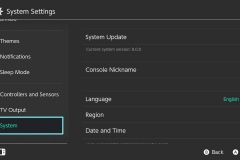
Comments are closed.