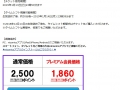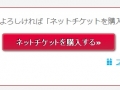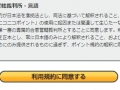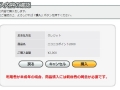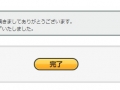The Legend of Zelda Concert 2018: December 14th performance to be livestreamed, here’s how to buy a ticket
Back in August, it was announced that The Legend of Zelda Concert 2018 would be held in November and December in Japan (check out this post for all the details). It will feature music from the entire series, including The Legend of Zelda: Breath of the Wild, with a focus on the accordeon, the ocarina, and the harp (3 key instruments in the series). Yu Shimamura, who voices Zelda in the Japanese version of The Legend of Zelda: Breath of the Wild, will be the host at all the performances.
And today, it was announced that due to all the shows being sold out, there will be a livestream of the concert. To be more precise, it’s the December 14th performance (at the Bunkamura Orchard Hall, in Tokyo) that will be livestreamed.
Just like the previous concert to be livestreamed, the livestream will be on NicoNico. And of course, the whole thing isn’t free: you need to purchase a net ticket to be able to watch it, and it costs 2 500 Yen (or 1 860 Yen if you’re a Premium member). Once you have purchased a ticket, you will be able to watch the livestream, but also its recording up until January 14th.
If you’re interested in purchasing a ticket and if you’re fluent in Japanese, you can check out this page for more details about the livestream, and to purchase a net ticket of course.
Here’s when the concert takes place:
- Europe: December 14th at 11AM (livestream goes live at 10.30AM)
- UK: December 14th at 10AM (livestream goes live at 9.30AM)
- North America (ET): December 14th at 5AM (livestream goes live at 4.30AM)
- North America (PT): December 14th at 2AM (livestream goes live at 1.30AM)
- Japan: December 14th at 7PM (livestream goes live at 6.30PM)
Unfortunately, there’s a big catch: the livestream will only be available for fans living in Japan… Of course, it’s still possible to bypass the regional restrictions by using a VPN or a similar service, but make sure to think carefully about it before purchasing anything because NicoNico will not offer any refund if you’re unable to watch the livestream or the timeshift.
If you really, really want to buy a net ticket, we have cooked up a little guide to help those of you who can’t read Japanese (yes, it’s the same one we wrote for the Kirby concert, last year!).
Step 1 – What you need to know: tickets can only purchased until January 13th 11.59PM JST. Timeshift (watching the livestream after it’s ended) will be available from 30 minutes after the livestream has ended and until January 14th 2.59PM JST. You need a credit card to purchase the ticket (or rather, the points used to purchase the ticket), but other purchase methods are also available (this guide is only for credit cards, but the procedure remains the same except for the payment screen). You also need a Nico Nico account (Premium not required, but recommended for best quality).
NB: if you do not feel confident about purchasing tickets on a website in a language you do not understand, even with the help of our guide, then please refrain from attempting anything. After all, this all involves very real money, so please keep that in mind if you decide to follow the guide below! Also, remember that NicoNico will not refund anything if you cannot watch the livestream due to regional restrictions: please only purchase a ticket if you’re confident you can watch it.
While this may sound overly dramatic, it’s important that we stress out we cannot be held any responsible for any error (either technical, or on your end) that could occur when purchasing the points and/or ticket, or for not being able to watch the livestream you paid for.
Step 2 – Go to the livestream page, scroll down, and click on the big blue button (or simply click here)
Step 3 – On the new page, scroll down and press the pink button:
Step 4 – You will then be told via a pop-up that you don’t have enough points, and therefore, cannot purchase the ticket. No problem: that’s normal! Simply press on the pink button to purchase some Nico Nico points.
Step 5 – On the next page, scroll down the wall of legal text and then press the yellow button.
Step 6 – On the next page, select the amount of points you want to buy. Since there’s no 2 500 or 1 860 Points options, you need to either purchase:
- 2 000 and 500 points, or buy 3 000 and be left with 500 unused points, for non-Premium member ticket.
- 2000 points and be left with 140 unused points for a Premium member ticket
If you choose the 1st option, you will need to go through the steps below twice.
Step 7 – Next, you need to choose your payment method. As explained above, this guide is for credit cards, so that’s what we’re picking now.
Step 8 – Next, enter your credit card details, with:
- Credit card number
- Expiration date
- Code (as displayed on the screen… yours, not ours!)
Once you’re done, press the yellow button to confirm.
Step 9 – On the following screen, press the yellow button to confirm, or the middle button to cancel.
Step 10 – Next, you have to validate your purchase with your bank. We unfortunately cannot guide you through that bit, as it entirely depends on your bank, but since the page displayed at that point is from your bank, it will be in your language.
Step 11 – Press the yellow button to confirm.
Step 12 – Once you have enough points, you can purchase a ticket. Go back to the livestream page, scroll down, and click on the big blue button (or simply click here).
Step 13 – On the purchase page, press the pink button again. This time, you will get a pop up asking you to confirm whether you want to purchase the ticket or not (instead of the one telling you you don’t have enough points).
Step 14 – You then get a pop-up telling you that the purchase cannot be cancelled. Press OK to confirm, and that’s it! You have just purchased a ticket for the livestream!
On the day of the concert, simply go to the livestream page to watch live. If you cannot watch it live, you can always watch via timeshift at a later date (though only until the date mentioned above).
Happy viewing!