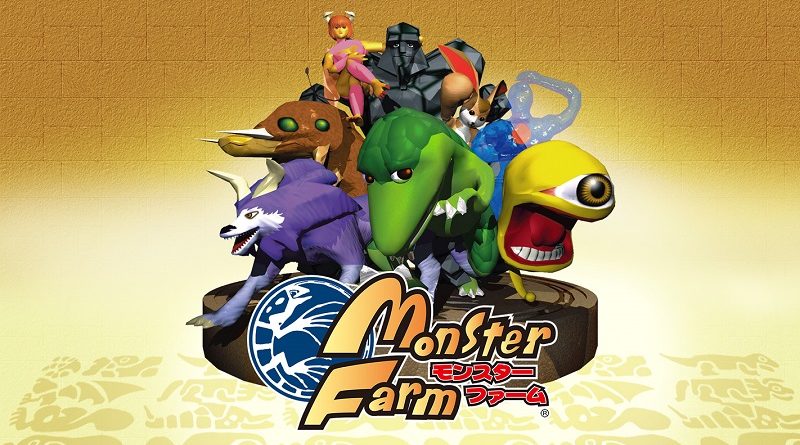Monster Rancher (Switch): Software updates
On this page, you will find all there is to know about the Software updates for Monster Rancher on Nintendo Switch (originally released on December 19th 2019 in Japan).
Click here for more Software updates!
Monster Rancher – Ver. ???
- Release date: December 23rd 2021 (Japan)
- Patch notes:
- adds Monster Rancher 1 & 2 DX Free Battle feature
- adds Monster Rancher 1 & 2 DX Monster Koushien feature
- Additional notes: none
- Source: Famitsu
Monster Rancher – Ver. ???
- Release date: April 27th 2020 (Japan)
- Patch notes:
- Adds additional save data slots. You get one extra save data slot for free. You can also purchase additional save data slots, with up to 14 slots in total (1 slot: 120 Yen, 12 slots bundle: 980 Yen), including the 2 free slots;
- Changes the entry method for Battle Mode (1P): up until now, you could only enter with your own monsters. But now, you can also choose from monsters uploaded by other players. This makes it easier for you to compete and take part in tournaments;
- Adds Tournament Mode. In the future, competitions will be held. Players be able to participate simply by registering monsters that meet the entry conditions of each tournament. Battles are entirely automated, without any input from the player;
- Adds music data. CD titles released between September 29th and February 1st, as well as Nintendo Switch (retail) games released between September 2019 and January 2020 have been added;
- Adds a new monster, a variant of an already existing race;
- Adds display of total ability value;
- Other minor changes and bug fixes.
- Additional notes: none
- Source: 4Gamer
How to download updates for Monster Rancher for the Nintendo Switch?
To download the updates for Monster Rancher, you have three options:
- let the console do its thing if you have automatic downloads activated, and didn’t completely turn it off
If not…
- try to launch the game from the Home Menu while being connected to the internet. You should get a prompt when doing so: simply follow the instructions on screen;
OR
- select the game > press either + or – to go to the Options page > select Software update > select Via the Internet.
To check that you have the latest version installed, simply select the game on the Home Menu, and press – or + to go to the Options: the version number is displayed just below the game title.