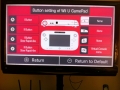TurboGrafx-16/PC Engine on Wii U VC: some details (upgrade price, VC Menu, more)
Update: added some pictures of the TurboGrafx-16/PC Engine Virtual Console menu. You will find them below!
***
Yesterday, the very first TurboGrafx-16/PC Engine games were released on the Wii U Virtual Console in North America. If you already own some of them on Wii, you’re probably wondering what’s the upgrade price is. It turns out that it’s pretty much the same as in Japan: you get 50% off if you already own the game on Wii, and did a system transfer from the Wii to your Wii U.
Thanks to knkng, we have some more details about TurboGrafx-16/PC Engine titles on the Wii U Virtual Console, starting with some neat details. First, when you launch a game, you get a special chime (that’s not in the other Virtual Console titles on Wii U). There’s also a sound when you press the pause button.
But more importantly, the Virtual Console menu is quite different. Besides the PC Engine logo in the background, you also have access to more settings. For example, you have separated settings for the Wii U GamePad and for the TV screen. Those allow you to chose the Screen Mode for each, with the following settings:
- Default (4:3)
- Full (16:9 stretched)
- Custom (allowing you to adjust Vertical and Horizontal position, the screen size, and even the screen ratio)
Finally, it looks like there is an option for rapid fire buttons.
Here’s some pictures of the Virtual Console menu, courtesy of Guillaume from Nintendo World Report: