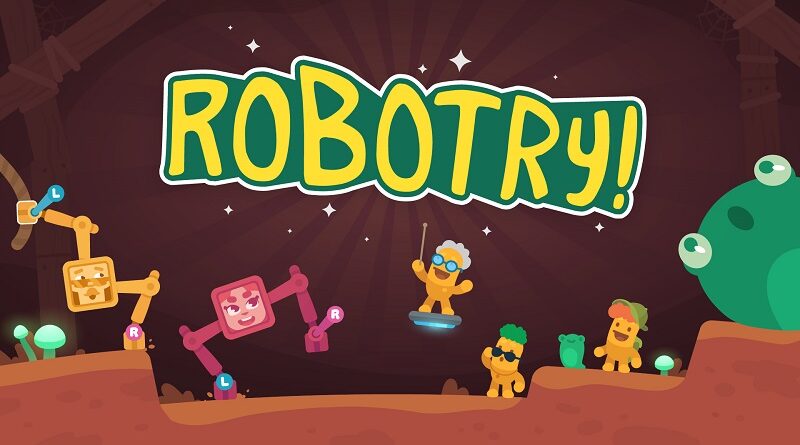Robotry! (Switch): all the updates
On this page, you will find all there is to know about the various Software updates for Robotry! on Nintendo Switch (originally released on October 26th 2022 in North America and Europe)!
Click here for more Software updates!
Robotry! – Ver. ???
- Release date: TBA
- Patch notes:
No patch notes available. This update brings the following to the game:
- adds competitive Gem Hun
- Additional notes: none.
- Source: Lockpickle (Steam)
Robotry! – Ver. ???
- Release date: TBA
- Patch notes:
No patch notes available. This update brings the following to the game:
- adds One Leg Challenge Mode
- If you thought that the normal campaign of Robotry! was as challenging as it gets, think again! We’re adding a brand new mode that unlocks once you’ve played through the first 2 worlds of Robotry! In the One Leg Challenge Mode, you’ll play a slightly modified version of the existing campaign, except that you’ll only have one leg. Most of the levels will play very differently with a different number of limbs. Just like the normal campaign, you can play this mode in single player, or have 2-4 people join forces in co-op.
- Additional notes: none.
- Source: Lockpickle (Steam)
Robotry! – Ver. ???
- Release date: November 21st 2022 (North America, Europe)
- Patch notes:
- Total play time is now shown in save slot menu
- Fixed a few levels where it was possible to get stuck
- Fixed minor visual issues in levels
- Fixed camera issues in co-op mode in some levels
- Fixed pipe enter animation sometimes getting stuck for a few seconds
- Entering pause menu now pauses the game
- Disconnecting a controller now enters pause menu
- Fixed button prompts flickering when throwing heebos
- Increased minimum font size in options
- Tweaked robot-robot collision particle effects
- Additional notes: none.
- Source: Lockpickle (Steam)
How to download updates for Robotry! for the Nintendo Switch?
To download the updates for Robotry!, you have three options:
- let the console do its thing if you have automatic downloads activated, and didn’t completely turn it off
If not…
- try to launch the game from the Home Menu while being connected to the internet. You should get a prompt when doing so: simply follow the instructions on screen;
OR
- select the game > press either + or – to go to the Options page > select Software update > select Via the Internet.
To check that you have the latest version installed, simply select the game on the Home Menu, and press – or + to go to the Options: the version number is displayed just below the game title.