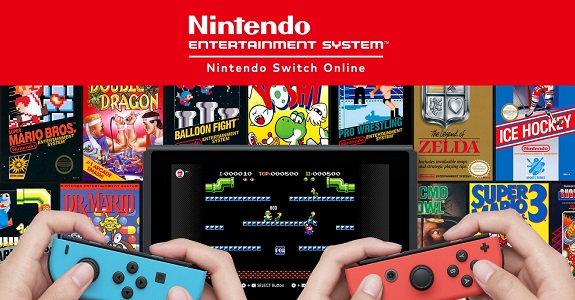Nintendo Entertainment System – Nintendo Switch Online: how to get access to the Japanese games
Today, Nintendo launched the Nintendo Switch Online service worldwide, and of course, that includes the Nintendo Entertainment System – Nintendo Switch Online one. This service gives you access to an ever-growing library of retro games with added online play for “free”, as long as you have an ongoing subscription.
To play those games, you need to download a free app on the Nintendo eShop, called Nintendo Entertainment System – Nintendo Switch Online. There’s a separate app for Europe / North America and for Japan. And it turns out that you can get access to both, provided you have a Japanese Nintendo Account.
Now you’re probably wondering what’s the point of using the Japanese app, since the line-up is exactly the same between all regions.
The reason is that Japan / Europe and North America may end up getting different sets of games in the future, and having access to both apps is a way to make sure you don’t miss on any game. In fact, the line-up at launch is very slightly different already: in Japan, The Legend of Zelda is available in its Famicom Disk System version, for example. Finally, you may simply want to have access to the games in their Japanese version.
You can check out the complete list of games available on the service on this page!
In order to get access to the Japanese app, it’s pretty simple:
- you need to use a Nintendo Account set to Japan (either a separate one, or your main one after switching it to Japan region. Be careful though: if you have auto-renewal activated for your Nintendo Switch Online subscription, you cannot change the region or country setting of your account, so we recommend you simply use a different account and save yourself some hassle. Check out below for details on how to create a separate Nintendo Account);
- access the Nintendo eShop using the Nintendo Account set to Japan region, and download the Nintendo Entertainment System – Nintendo Switch Online app from there;
- if you have a Family Membership: simply add your separate Nintendo Account to the Family Group with that membership (check out this post for more details on how to do that), and you will be able to use that account for the app;
- if you do not have a Family Membership, or don’t want to waste a slot, simply use the Nintendo Switch user attached to your Nintendo Switch Online membership to launch the app. Despite the app being from another region, you will be able to launch it: that’s because it’s completely region free, and the only thing Nintendo requires is a valid Nintendo Switch Online membership.
Remember: you need a paid subscription to access the games. This is not a method to get access to the games for free by cheating the system!
Here’s how you can create a Nintendo Account:
- go to the Nintendo Account website, and create yourself a Nintendo Account
- during the creation process, make sure to select the country of the region you want to access the Nintendo eShop of (for example: Japan for the Japanese Nintendo eShop)
- on your Nintendo Switch, create a new user
- link your new Nintendo Account to that new user
- launch the Nintendo eShop, and choose that new user.
Thanks blizzardjesus for the heads up!