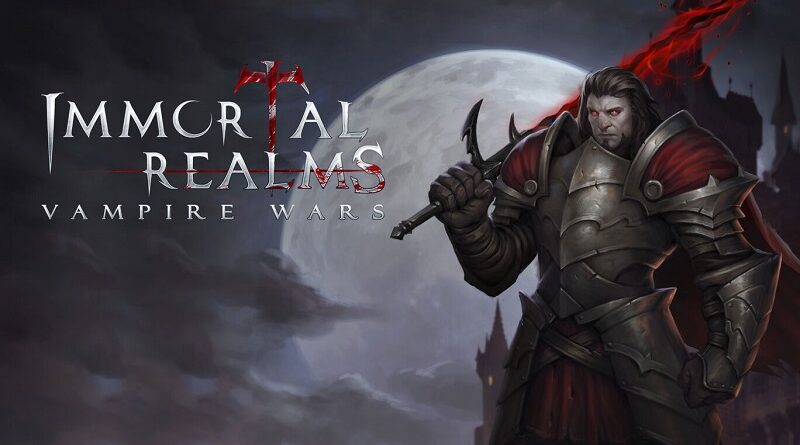Immortal Realms: Vampire Wars (Switch): Software updates
On this page, you will find all there is to know about the various Software updates for Alien: Isolation on Nintendo Switch (originally released on August 28th 2020 in North America and Europe, and December 28th 2021 in Japan)!
Click here for more Software updates!
Immortal Realms: Vampire Wars – Ver. 1.02
- Release date: November 25th 2020 (North America, Europe)
- Patch notes:
Additions:
- Added localized cinematic subtitles
Fixed:
- Fixed multiple crashes
- Fixed multiple rare issues which caused restriction in the game progress
- Fixed not being able to swap units when both armies are full
- Fixed shrine effects not getting displayed on unit cards
- Fixed shrine effects staying active after moving the unit away from the shrine
- Fixed lord UI not getting updated after replacing an item
- Fixed unit models staying upright after getting defeated in battle
- Fixed warning “Armies with action points” still being displayed even if no armies have action points left
- Fixed player Aspiration pop-up getting displayed for too long
- Fixed Aspiration pop-up not being localized in all languages
- Fixed “Blight” spell being blocked by shrine effects
- Fixed “Corpse Explosion” spell being usable on targets above 33% health
- Fixed flickering in game lights
- Fixed being able to cast the upgraded “Blood Storm” spell after lord died
- Fixed “Shady Deal” card being able to get applied multiple times for the same purchase
- Fixed an exploit using the “Forbidden Knowledge” card
- Fixed back row units not being selectable in battle with the default camera angle
- Fixed some voice lines being cut off too early
- Additional notes: none.
- Source: Kalypso Media
Immortal Realms: Vampire Wars – Ver. 1.01
- Release date: September 22nd 2020 (North America, Europe)
- Patch notes:
Gameplay:
- Moroia Mission 4: The Legacy “Prowess” now reduces the cost of cards
Save game:
- Fixed an issue where the Retreat Button blocked the player from progressing
- Fixed an issue when overwriting a Sandbox save
- Fixed an issue when loading a save in game
- Fixed an issue with the rename save button
UI and Visuals:
- UI of the Army, Lord and Kingdom Mode now updates in real time
- Aspiration rank up overlay now shows the correct rank
- German Tutorial shows the correct tasks for “Items”
- A graphical error in Cecilia’s clothing was fixed
Audio:
- Audio volume of Lords now match the audio settings
Achievements:
- Various Achievements fixed (“Survivor”, “Last Man Standing”, “Champion Achievements”)
Further Changes:
- Added version “1.01” to the Main Menu
- Additional notes: none.
- Source: Kalypso Media
How to download updates for Immortal Realms: Vampire Wars for the Nintendo Switch?
To download the updates for Immortal Realms: Vampire Wars, you have three options:
- let the console do its thing if you have automatic downloads activated, and didn’t completely turn it off
If not…
- try to launch the game from the Home Menu while being connected to the internet. You should get a prompt when doing so: simply follow the instructions on screen;
OR
- select the game > press either + or – to go to the Options page > select Software update > select Via the Internet.
To check that you have the latest version installed, simply select the game on the Home Menu, and press – or + to go to the Options: the version number is displayed just below the game title.