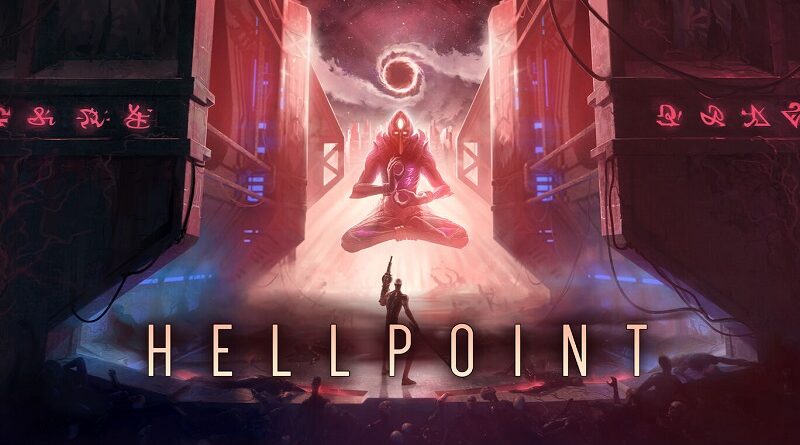Hellpoint (Switch): Software updates (latest: Ver. 1.0.2.0)
On this page, you will find all there is to know about the various Software updates for Hellpoint on Nintendo Switch (originally released on February 25th 2021 in North America, Europe, and Japan)!
Click here for more Software updates!
Hellpoint – Ver. 1.0.2.0
- Release date: July 12th 2022 (North America, Europe) / July 13th 2022 (Japan)
- Patch notes:
NEW FEATURES
- Stats Respec: You can now respec your stats at the console of the first location: the Pond.
- Inventory Management: You can now sort items in your inventory by a number of criteria.
OTHER CHANGES
- Added entries to theBlue Sun DLC
levels;- You can now take contracts for specific challenges and rewards;
- New NPCs are now populating the Irid Novo space station;
- Added a new audio occlusion technology;
- Major bosses now scale better with progression;
- Some NPCs no longer get stuck in some stairs;
- Hungarian language added;
- Optimization and minor bug fixes.
- Additional notes: none.
- Source: Cradle Games (Steam)
Hellpoint – Ver. 1.0.1.0
- Release date: April 14th 2021 (North America, Europe) / April 15th 2021 (Japan)
- Patch notes:
- Optimized both CPU and GPU drastically;
- Improved lighting to match the visuals on other consoles;
- Added dynamic resolution;
- Fixed a crash during dismantling specific items;
- Engine-fixed a memory leak.
- Additional notes: none.
- Source: Cradle Games (Reddit)
How to download updates for Hellpoint for the Nintendo Switch?
To download the updates for Hellpoint, you have three options:
- let the console do its thing if you have automatic downloads activated, and didn’t completely turn it off
If not…
- try to launch the game from the Home Menu while being connected to the internet. You should get a prompt when doing so: simply follow the instructions on screen;
OR
- select the game > press either + or – to go to the Options page > select Software update > select Via the Internet.
To check that you have the latest version installed, simply select the game on the Home Menu, and press – or + to go to the Options: the version number is displayed just below the game title.