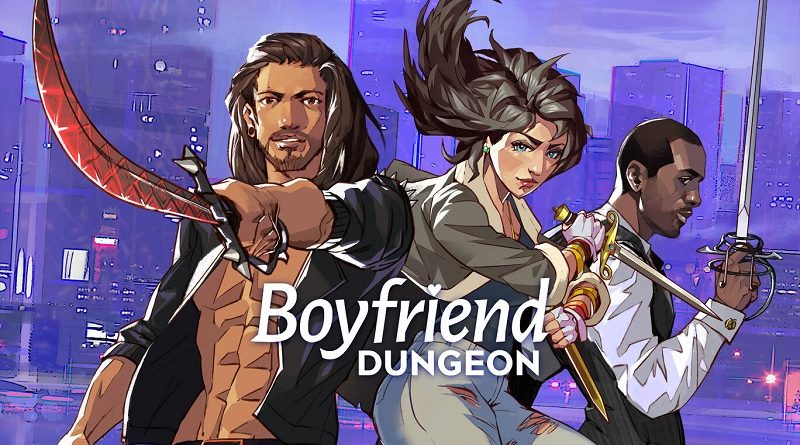Boyfriend Dungeon (Switch): Software updates (latest: Secret Weapons Update)
On this page, you will find all there is to know about the various Software updates for Boyfriend Dungeon on Nintendo Switch (originally released on August 11th 2021 in in Europe and North America, and August 12th 2021 in Japan)!
Click here for more Software updates!
Boyfriend Dungeon – Ver. ??? (Secret Weapons Update)
- Release date: August 17th 2022 (North America, Europe) / August 18th 2022 (Japan)
- Patch notes:
NEW
- Midway through the nightclub dungeon (“La Rosa”), you will receive a text message. Responding to this message can lead you to new characters, weapons, a dungeon, dates, recipes, and more.
- To experience this content in an old save file, visit any dungeon or date, and then return to the apartment. You should receive the text message above, from someone named ‘S’.
- While exploring Verona Beach (the map “hub” screen), you may find 15 new “encounters” between weapons you’ve befriended.
- After receiving a birthday gift from a weapon, you will now see the gift appear in your apartment.
- Seven new achievements related to the new content have been added.
- This new content is equally compatible with old save files, or with newly started games.
BUGFIXES
- When you die in the dungeon, your weapon will now comment, including voice acting.
- When you start a dungeon run, your weapon’s comment voice acting audio will now follow you, as intended.
- All of Isaac/Estoc’s comments when starting a new dungeon run now have voice acting.
- Various typos and mistakes were fixed in the date text.
OTHER
- To account for the new content, the latter half of the nightclub dungeon (“La Rosa”) may have changed slightly.
- The game’s credits now include any new staff members and/or updated titles.
- Old “collect them all” achievement requirements have been updated to reflect the new content.
- Additional notes: none.
- Source: Kitfox Games (Steam)
Boyfriend Dungeon – Ver. ???
- Release date: September 1st (North America, Europe, Japan)
- Patch notes:
- Sawyer’s ending (after the final boss) no longer includes a weird comment from Seven
- Autosave graphic should no longer persist permanently in some cases
- Estoc will no longer repeat his comments, after floor 1 of the tutorial
- Text message notification noises should no longer interrupt weapon comment voice acting at the start of a dungeon run
- A few minor translation fixes
- The content warning has been updated with stronger language to reflect the game more accurately. (English only — translations will follow)
- Changed Halo to give more healing from beverages, rather than resurrect once.
- Removed unnecessary reference to still-birth.
- If Vegan, Estoc will cook a scramble for you instead of eggs. (voice line still says eggs for now)
- The Cap recipe will now function correctly.
- Achievements should now be less prone to error and actually fire correctly if all equipment and gifts received.
- The content warning translation has been updated to match the English improvements.
- If you receive enough experience to reach level 51, the dungeon should now still function correctly.
- If you get a Game Over during a date, reloading should now function correctly.
- If you previously received a Game Over during a date, that save file should also now function correctly.
- (Uncertain) Crafting text should get cut off/masked/hidden less often now.
- You can no longer get stuck in phase 3 of the final boss fight (or after the boss fight) by doing damage to people or enemies that were meant to be invulnerable.
- Using the Phoenix Cap during the final boss and then losing should now give you a new Phoenix Cap during your re-attempt.
- Additional notes: none.
- Source: Kitfox Games
How to download updates for Boyfriend Dungeon for the Nintendo Switch?
To download the updates for Boyfriend Dungeon, you have three options:
- let the console do its thing if you have automatic downloads activated, and didn’t completely turn it off
If not…
- try to launch the game from the Home Menu while being connected to the internet. You should get a prompt when doing so: simply follow the instructions on screen;
OR
- select the game > press either + or – to go to the Options page > select Software update > select Via the Internet.
To check that you have the latest version installed, simply select the game on the Home Menu, and press – or + to go to the Options: the version number is displayed just below the game title.