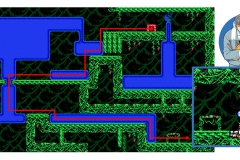Blaster Master Zero 2 (Switch): Software updates (latest: Ver. 1.4.0)
In this post, you will find all there is to know about the Software updates for Blaster Master Zero 2 on Nintendo Switch (originally released on March 20th 2019 in Europe and North America, and March 21st 2019 in Japan).
Click here for more Software updates!
Blaster Master Zero 2 – Ver. 1.4.0
- Release date: February 12th 2020 (North America) / February 13th 2020 (Europe, Japan)
- Patch notes:
- An issue where the game could end with an error message when using the Hexa Missiles has been fixed.
- Various issues have been fixed.
- Additional notes: none
- Source: Inti Creates
Blaster Master Zero 2 – Ver. 1.3.1
- Release date: January 8th 2020 (North America) / January 9th 2020 (Europe, Japan)
- Patch notes:
- Various issues in the base game have been fixed.
- Various issues regarding the DLC character “Copen” have been fixed along with errors in the game’s text.
- Additional notes: none
- Source: Inti Creates
Blaster Master Zero 2 – Ver. 1.3.0
- Release date: November 28th 2019 (North America) / November 29th 2019 (Europe, Japan)
- Patch notes:
- The “EXTRA” sub-menu has been added to the main menu.
- DLC character Copen (from “Luminous Avenger iX”) has been added.
- Color has been added to Kanna’s emoji (Japanese text).
- Various issues have been fixed.
- Additional notes: none
- Source: Inti Creates
Blaster Master Zero 2 – Ver. 1.2.2
- Release date: April 26th 2019 (North America) / April 27th 2019 (Europe, Japan)
- Patch notes:
A sequence that makes it easier for players to understand how to use the Blast Counter and how to return to GAIA SOPHIA when outside the tank has been added to the starting area of the game.
In addition to fixing the following issues, a bunch of small fixes and stability improvements have been implemented:
- An issue that caused the game to crash when the weapon select menu is opened at the exact moment the player dies has been fixed.
- An issue that caused the game to crash when “EXIT GAME” is selected from the pause menu after starting the battle against Gathervira has been fixed.
- An issue that allowed the player to jump during a cutscene has been fixed.
- An issue that allowed the player to return to SOPHIA in side-view mode when the player dies or has a screen transition has been fixed.
- An issue that was fixed in Ver.1.2.0 that was supposed to fix an issue with the control settings was insufficient, so additional adjustments have been made for this patch.
We apologize for any inconveniences this may have caused.- Various other small fixes have been implemented.
- Additional notes: none
- Source: Inti Creates
Blaster Master Zero 2 – Ver. 1.2.1
- Release date: April 11th 2019 (North America) / April 12th 2019 (Europe, Japan)
- Patch notes:
- An issue where the player could get stuck and become unable to progress on planet Stranga in Area E after entering Dungeon 1 while separated from G-SOPHIA has been fixed.
If you have encountered this issue, use the map below to reach the retry point and press the X button to summon SOPHIA.
- Other various issues have been fixed.
- Additional notes: none.
- Source: Inti Creates
Blaster Master Zero 2 – Ver. 1.2
- Release date: March 31st 2019 (North America) / April 1st 2019 (Europe, Japan)
- Patch notes:
Various behavior and stability issues have been fixed, including the following:
- Fixed an issue where control configuration would be reset.
- Fixed an issue where the map and various enemies in Area F would disappear.
- Fixed an issue where the game would not auto-save when entering some top-down planetoid stages.
- Fixed an error where collecting some items would not be properly reflected on the mini-map.
- Fixed an error where the player could get stuck in Dungeon 4 on planet Montoj under certain conditions.
- The difficulty of planetoid C-2 has been adjusted.
- Additional notes: none.
- Source: Inti Creates
Blaster Master Zero 2 – Ver. 1.1
- Release date: March 20th 2019 (Europe, North America) / March 21st 2019 (Japan)
- Patch notes:
Various types of bugs have been fixed.
- Additional notes: this is the Day 1 update for the game
- Source: Inti Creates
How to download updates for Blaster Master Zero 2 for the Nintendo Switch?
To download the updates for Blaster Master Zero 2, you have three options:
- let the console do its thing if you have automatic downloads activated, and didn’t completely turn it off
If not…
- try to launch the game from the Home Menu while being connected to the internet. You should get a prompt when doing so: simply follow the instructions on screen;
OR
- select the game > press either + or – to go to the Options page > select Software update > select Via the Internet.
To check that you have the latest version installed, select the game on the Home Menu, and press – or + to go to the Options: the version number is displayed just below the game title.