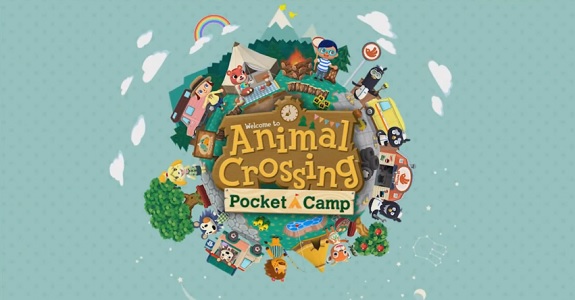Animal Crossing: Pocket Camp – Official notice about issue preventing launch, fix available
Update: another update for Animal Crossing: Pocket Camp is releasing on February 17th, and will fix the issue. Check out this post for more details!
***
Yesterday, Nintendo released the second major Software update for Animal Crossing: Pocket Camp, adding several key features (make sure to check out this post if you haven’t already). Unfortunately, it looks like the upgrade process wasn’t without a hitch on iOS, with many users now finding themselves unable from actually launching the game.
Fortunately, there’s a pretty simple fix for that particular issue, which seems to be caused by language settings on iOS. Here’s what you have to do:
- In iOS, go to “Settings”, then “General”, then “Language & Region”, then “Other Languages”
- Tap one of the displayed languages (any one will do) to add a checkmark, then select “Done”
- When you get the “Would you like to change the iPhone language to (the language you selected in Step 2)” prompt, select “Keep English” (or any other default language you’re using on your iPhone, if it’s not English)
- “Setting Language…” will then be displayed briefly
- After the language has finished updating, restart the game.
Following those steps should fix the issue, and allow you to play the game normally. If it doesn’t work, then you may need to contact support for further assistance.
For more details about the various issues currently impacting Animal Crossing: Pocket Camp, and possible fixes and/or workaround for them, make sure to check out this page!
Source: Nintendo