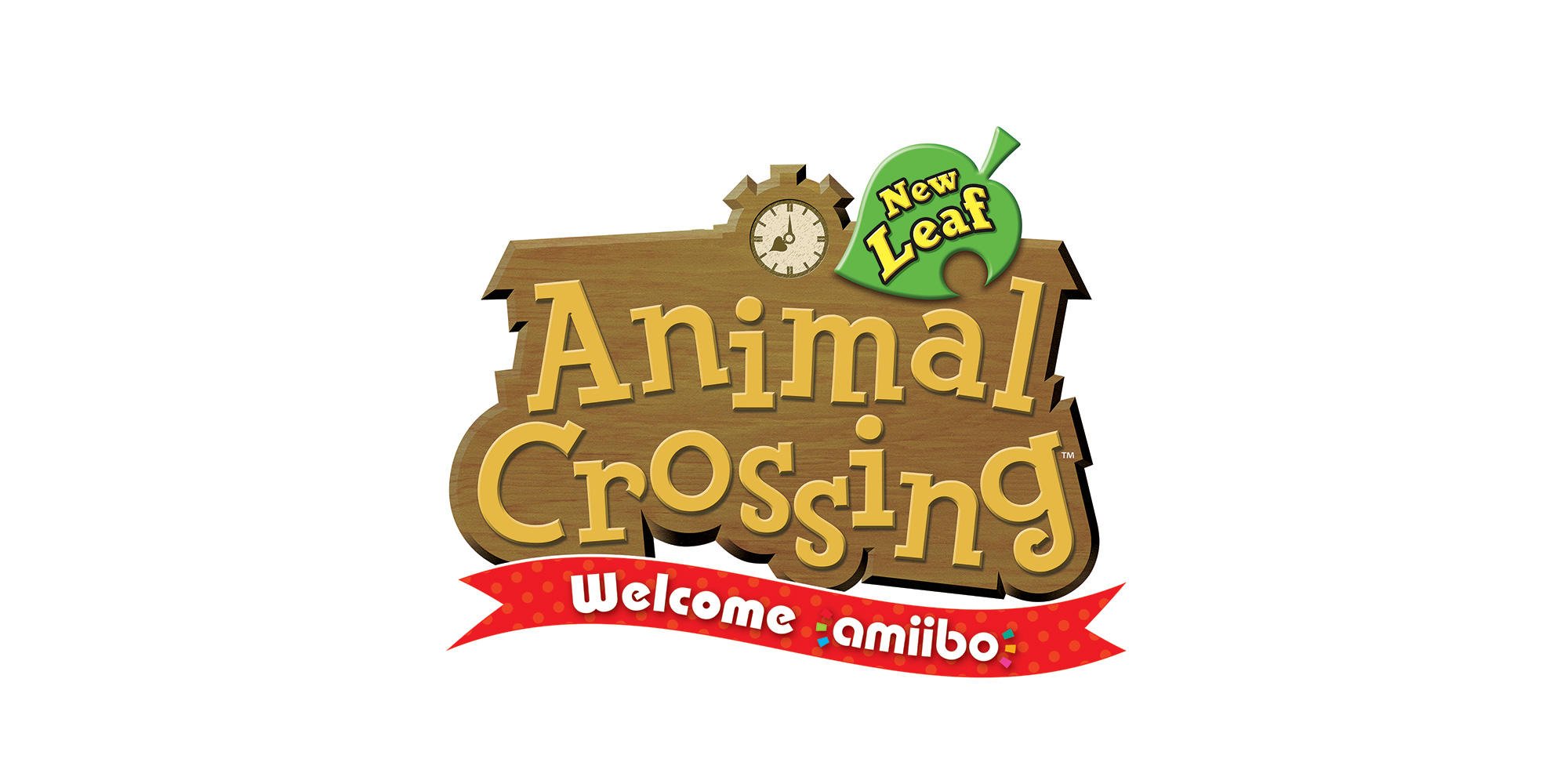Animal Crossing: New Leaf – Welcome amiibo: official notice regarding error at start-up
Last week, Nintendo finally released the long-awaited major update for Animal Crossing: New Leaf, adding compatibility with amiibo but also a lot more content. Unfortunately, it looks like some users are experiencing some issues with that update: they get an error when trying to start the game.
Nintendo investigated the issue, and found out that there was an issue with the save data of players who encountered the issue. To be more precise, the save data contained items that you normally cannot obtain during regular gameplay, and this is causing issues when updating to Ver. 1.4.
Nintendo doesn’t specify what those “items” are supposed to be, but it doesn’t look like you have anything to worry about if you have been playing the game normally. All we know is that the save data is causing conflicts with the update data, and there is no way to fix the issue without keeping the save data.
That’s right: the only option is to reinitialise the save data, and therefore starting from scratch. To reinitialise the save data, you have to do the following:
- launch Animal Crossing: New Leaf;
- when the Nintendo 3DS logo appears on the screen, quickly press and keep holding the A, B, X, and Y buttons at the same time;
- follow the instructions on the screen.
Be careful, as this will completely reinitialise the save data, and there will be no going back! (You can use this method for other Nintendo 3DS titles, if you want).
Naturally, if you purchase Animal Crossing: New Leaf – Welcome amiibo, and start playing from the beginning, you should not encounter any issue.
Source: Nintendo