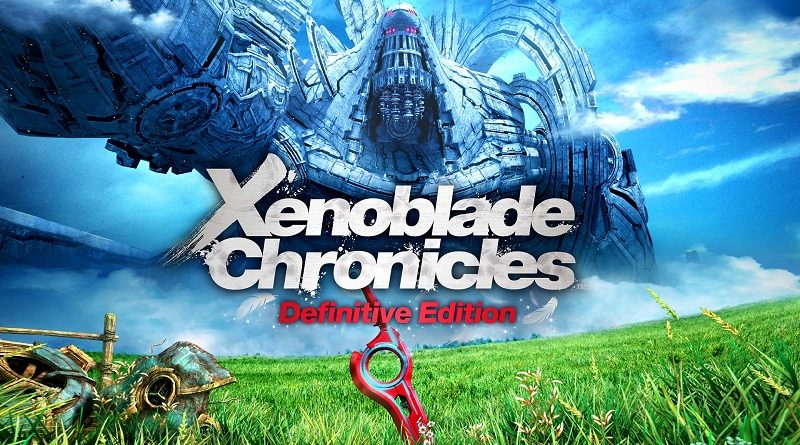Xenoblade Chronicles: Definitive Edition (Switch): Software updates (latest: Ver. 1.1.2)
On this page, you will find all there is to know about the Software updates for Xenoblade Chronicles: Definitive Edition on Nintendo Switch (originally released on May 29th 2020 in Europe, North America, and Japan)
Click here for more Software updates!
Xenoblade Chronicles: Definitive Edition – Ver. 1.1.2
- Release date: July 8th 2020 (North America) / July 9th 2020 (Europe, Japan)
- Patch notes:
Feature Changes
- Changing the Tutorial notifications in Notification Settings to Don’t Notify will now cause recommendations to try Casual Mode to not appear.
- This can be set through Options → Notification Settings and setting Tutorials to Don’t Notify.
- Some of the “!” icons appearing on the area map and in the field while using Travel Guidance can now be disabled. Disabling them will remove them from enemies and collectibles concerning the quest, however they will still appear above the quest-giving NPC as usual.
- This can be set through Options → Display Settings and setting Travel Guidance to Hide.
Spec Adjustments
- Starting a New Game Plus after lowering character levels in the New Game Plus Settings could cause the number of Affinity Coins held to decrease. If this has occurred, loading save data will apply the correct amount.
- Starting a New Game Plus after lowering character levels in the New Game + Settings would result in more Skill Links being active than Affinity Coins available for them. If this has occurred, removing Skill Links so that they are lower than the number of Affinity Coins will cause them to function as usual. Additionally, Skill Links can be removed with the + Button.
- Fixed the attack-interval value during battle for some characters (Shulk, Reyn, and Nene are unaffected). The attack intervals while affected by Slow will slow down and quicken while affected by Haste—making it easier to sense when affected by Haste/Slow.
- Fixed an issue after a boss fight in Chapter 16 where three-slot weapons would become two-slot weapons, with all equipped gems being removed.
- Fixed an issue where switching the BGM between Arranged and Original in the options during certain event scenes wouldn’t affect the song “Engage the Enemy.”
- “Engage the Enemy” can be changed with Toggle Field BGM in the Options.
Lockups
- Fixed a lockup that occurred when closing the quest-clear dialogue during the quest Clearing Obstructions after Reyn’s level rose to 16 after beating three Zealous Arachnos.
- Fixed a lockup that sometimes occurred when battling Nero Andos.
- Fixed an issue that caused the player to become uncontrollable when attempting to trade with an NPC who disappeared due to the passage of time.
- Fixed an issue that caused the player to become uncontrollable when falling off a ledge just before seeing a vision from a collectible.
- Fixed an issue that caused the player to become uncontrollable after finishing a battle while unconscious.
- Fixed a lockup that occurred when changing gems or the time on the main menu during the interval in the last battle.
- Fixed a lockup that occurred when bringing up information dialogue while pressing the – Button to call up Help at the same time.
- Fixed an issue that caused characters to be in the topple status when an event scene and a vision prompted by a collectible item would occur at the same time.
Other Fixes
- Fixed an issue that caused the quest to become unacceptable when changing to a different event or changing the time while talking to a quest-giving NPC.
- Fixed an issue where if the controlled character were cheered up and HP were restored at the same time they lost consciousness, they would lose consciousness with that amount of HP remaining.
- Fixed an issue where Travel Guidance wouldn’t display correctly during the quest Monado Replica 5.
- Fixed an issue where selecting Arts simultaneously with being dazed would cause the character to be stuck in the fainting motion.
- Fixed an issue where accepting a quest with the Weapon Development Lab as its destination would cause the Travel Guidance route not to appear.
- Fixed an issue where loading an autosave file after hearing a quest-acceptance conversation would cause quest progress already seen to return to that before having heard the conversation.
- Fixed an issue that caused battles with Gentle Mother Armu, Baby Armus, and Deluded Ignas to be disengaged too easily.
- Fixed an issue where changing the controlled character while climbing a wall would cause the character to fall through the wall.
- Fixed an issue where the BGM wouldn’t play during certain event scenes.
- Fixed an issue where in Chapter Nine, while the Mechon soldiers do battle with the Laias on Prison Island, viewing Prison Island from Eryth Sea would show the battle effects, but they weren’t visible from Imperial Capitol Alcamoth.
- Fixed an issue that caused leveling up after defeating an enemy with a Chain Attack to cause the numeric display of the level to appear strange.
- Although the added damage would function properly, fixed an issue that caused the damage displayed on screen to appear 256 points lower than the actual value when the additional damage value of added attack gems would surpass 256.
- Additional notes: none.
- Source: Nintendo
Xenoblade Chronicles: Definitive Edition – Ver. 1.1.0 and Ver. 1.1.1
- Release date: May 27th 2020 (North America, Europe, Japan)
- Patch notes:
General
- Fixed lockups that sometimes occurred on skip-travel and event-scene transition screens.
- Fixed an issue with the quest Finding Happiness where the incorrect speaker name was being displayed.
- Fixed an issue that prevented Status and Item details from displaying when the cursor was moved quickly between Cosmetic Equipment and Equipment on the Change Equipment screen.
- The buff icon now updates with the physical and ether defense buffs received and lost when the Monado Art “Armor” is activated and expires.
- Fixed the following issues with the enemy party of Leg Volffs when Napping Volffen moved toward the waterfall by the Volff Lair:
- Leg Volffs would continually move around and respawn in a small area, with an additional Leg Volff suddenly appearing.
- The Leg Volffs would stop at the watering hole instead of moving with Napping Volffen when it appeared.
- Battling any remaining Leg Volffs would cause the battle to end abruptly, and battles would start and stop as soon as you entered their line of sight.
- Fixed an issue where sound effects would continue into the subsequent scene when event skip was used during a scene where the future is shown.
- Fixed an issue where continuing to use the debuff skill “Lock-on” on an enemy would cause it to target only the first user of the skill.
- Fixed a lockup that occurred in the Central Pit when boarding the elevator with your controlled character at a certain time during its descent.
- Fixed an issue that prevented the Arts Palette from closing when no selectable arts were available during a Chain Attack.
- Fixed an issue that prevented the Arts Palette from closing when no selectable arts were available during a Chain Attack and the Junk Sword was equipped.
- Additional notes: this is the Day 1 update for the game. The update includes both Ver. 1.1.0 and Ver. 1.1.1.
- Source: Nintendo
Xenoblade Chronicles: Definitive Edition – Ver. 1.0.0
- Release date: March 26th 2020 (North America, Europe, Japan)
- Patch notes:
No patch notes available.
- Additional notes: this is the base version of the game, that you get by pre-purchasing the game from the Nintendo eShop.
- Source: Nintendo
How to download updates for Xenoblade Chronicles: Definitive Edition for the Nintendo Switch?
To download the updates for Xenoblade Chronicles: Definitive Edition, you have three options:
- let the console do its thing if you have automatic downloads activated, and didn’t completely turn it off
If not…
- try to launch the game from the Home Menu while being connected to the internet. You should get a prompt when doing so: simply follow the instructions on screen;
OR
- select the game > press either + or – to go to the Options page > select Software update > select Via the Internet.
To check that you have the latest version installed, simply select the game on the Home Menu, and press – or + to go to the Options: the version number is displayed just below the game title.