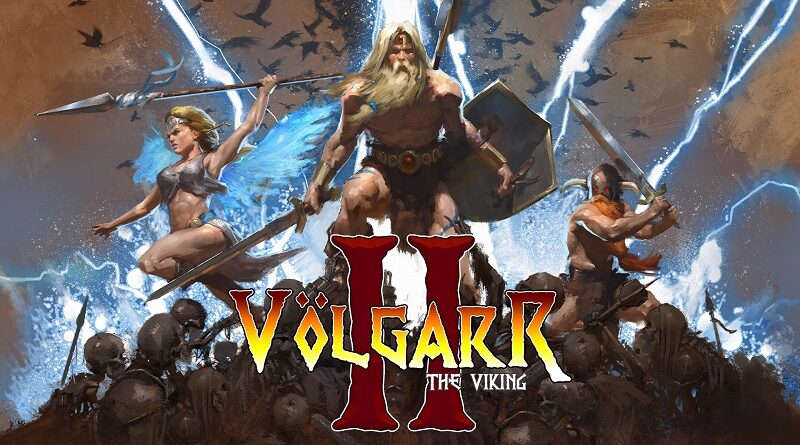Volgarr the Viking II (Switch): all the updates (latest: Ver. 1.1 – Live and Let Die)
On this page, you will find all there is to know about the various updates for Volgarr the Viking II on Nintendo Switch (originally released in August 2024 in North America, Europe, and Japan)!
Click here for more Software updates!
Volgarr the Viking II – Ver. 1.1 (Live and Let Die)
- Release date: September 5th 2024 (North America, Europe) / September 6th 2024 (Japan)
- Patch notes:
Major Features:
Revamp to Undead Mode
- Players now prompted for optional game assistance on the use of 6 “continues” and may now choose to not have semi-invulnerability turned on by default.
- Undead Mode can be toggled by Menu “Modifiers” for those who want help right away!
- Players have visual indicator that game assist is on from the color of the HUD.
- GOLD = OFF / BONE WHITE = ON
New Checkpoint Feature
- Runestone Checkpoints will remember the latest equipment that you have when activating them. This does not include SPECIAL power-ups like Mjolnir and Emerald!
- Pro Tip: Very useful for boss fight checkpoints.
- Crystals at the start of maps do not remember your gear. Should you die prior to securing a Runestone, you will lose everything. Even if you transition to the 2nd half of a world before finding a Runestone.
Bug Fixes:
- Death Pit improperly working in World 3-2 is now functioning correctly.
- Reduction in HUD size so that it does not take up so much screen space.
- Miscellaneous bug fixes unrelated to gameplay.
- Additional notes: none
- Source: Crazy Viking Studios (Steam)
How to download updates for Volgarr the Viking II for the Nintendo Switch?
To download the updates for Volgarr the Viking II, you have three options:
- let the console do its thing if you have automatic downloads activated, and didn’t completely turn it off
If not…
- try to launch the game from the Home Menu while being connected to the internet. You should get a prompt when doing so: simply follow the instructions on screen;
OR
- select the game > press either + or – to go to the Options page > select Software update > select Via the Internet.
To check that you have the latest version installed, simply select the game on the Home Menu, and press – or + to go to the Options: the version number is displayed just below the game title.