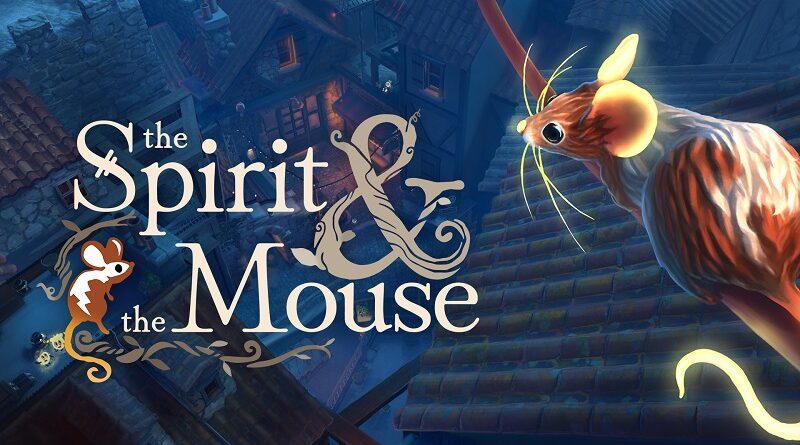The Spirit and the Mouse (Switch): all the updates (latest: Ver. 1.2b)
On this page, you will find all there is to know about the various updates for The Spirit and the Mouse on Nintendo Switch (originally released on September 26th 2022 in North America and Europe)!
Click here for more Software updates!
The Spirit and the Mouse – Ver. 1.2b
- Release date: January 23rd 2023 (North America, Europe)
- Patch notes:
New features
- Added option for crouch hold/toggle. (Settings > Game)
- Added option for high contrast mode. (Settings > Game)
- Added option for disabling camera auto rotation. (Settings > Game)
- Added option for turning on closed caption (Settings > Audio)
- Added new rebind option for new control: Autorun. Press the button to toggle autorun. (Settings > Game)
- Added ability to pause cutscenes (using the Start/Esc button during a cutscene)
- Added a cheat to toggle “Popcorn mode”, activated by a combination of Squeaks and shocks….
Bugfixes
- Major: Fixed Crash happening when trying to exit Kicry’s area after starting their minigame.
- Major: Fixed softlock happening if player completed Kiscribe while Kiclumsy was started, and quit the game directly after.
- Fixed typo and grammar errors in french
- Fixed brightness option not working correctly
- Improved collision in East Stairs back alley
- Fixed multiple holes in geometry
- Slightly move Kisenior to prevent player from being stuck
- Adjust collision to prevent player from getting stuck in gutter near Kisprint in East
- Autorun can be triggered while running
- Kidive help sparks don’t disappear until current request is validated
- Various minor fixes
Misc
- Map pin for the secret dressing room in South Square is always visible
- Kidive (North) and Kisprint (West) have dynamic difficulty. Kidive will show sparkles on the right object after 2 fails. Kisprint minigame in west gets easier the more you fail
- Vibrate controller when changing the rumble setting on/off
- Additional notes: none.
- Source: Albune (Steam)
The Spirit and the Mouse – Ver. 1.13h
- Release date: ???
- Patch notes:
North
- Resized Kiclumsy objective trigger zone, preventing a soft lock if the player exited the zone or the game after finishing Kiscribe minigame.
West
- Fixed softlock state occurring if the player quit the game without saving after Kilearn’s first dialogue in the West Residence.
- Added a failsafe for players with a softlocked save due the issue mentioned above.
General
- Fixed visual bug when triggering ending cutscene while in Electric mode.
- Corrected typos in English & French text.
- Additional notes: none.
- Source: Albune (Steam)
The Spirit and the Mouse – Ver. 1.13g
- Release date: ???
- Patch notes:
North Kiglean
- Fixed an issue related to cancelling and restarting the minigame: the trash count would go up even though you hadn’t validated a trashcan, which was allowing a trash count to be over 4 resulting in a soft lock
- When exiting the game zone while you still have to zap trash, you will now be teleported back in front of the trashcan to avoid clipping through geometry
- Moved collisions around each trashcan during Kiglean minigame to avoid going out of bounds
- Added a failsafe for players who had a corrupted save file due to soft lock
West
- Moved a trigger that was to the left of the shortcut to North: this was allowing the player to warp to North while they were walking along the wooden fence on the left of the shortcut hole (this could allow you to warp to North when you were playing Kiglean’s minigame in West)
- During Kidive mini game in west you could talk to 2 kibblins that were waiting around the area, resulting in a soft lock – resolved
- Additional notes: none.
- Source: Albune (Steam)
How to download updates for The Spirit and the Mouse for the Nintendo Switch?
To download the updates for The Spirit and the Mouse, you have three options:
- let the console do its thing if you have automatic downloads activated, and didn’t completely turn it off
If not…
- try to launch the game from the Home Menu while being connected to the internet. You should get a prompt when doing so: simply follow the instructions on screen;
OR
- select the game > press either + or – to go to the Options page > select Software update > select Via the Internet.
To check that you have the latest version installed, simply select the game on the Home Menu, and press – or + to go to the Options: the version number is displayed just below the game title.