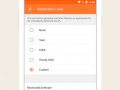Nintendo Switch news (March 2): region-free Nintendo eShop, friend codes, Parental Controls app, more
Today’s Nintendo Switch news: the Nintendo eShop is completely region-free, but also…
- Nintendo eShop funds
- Friends
- Demos
- Parental controls app
Nintendo eShop on Nintendo Switch
Back in January, we learned that the Nintendo Switch would be region-free, but it wasn’t clear how it would work exactly. We already knew that you could have up to 8 different accounts on the same console, but we didn’t know whether you would be able to use Nintendo Accounts tied to another region simultaneously.
And it turns out that you can! That way, you can add users for all the regions you want, then select the user tied to the region you’re interested in when launching the Nintendo eShop: that allows you to browse the Nintendo eShop of the region you want. Even better: the games from all regions are displayed on the Home Menu simultaneously, and you don’t need to switch between users to play them.
There’s some catches though:
- DLC is still tied to the region you bought the game from;
- some credit cards may not work in a given region;
- you can, in theory, change the region of your Nintendo account, but then, you have to give up the funds tied to it when switching.
Speaking of the Nintendo eShop, here’s some good news for users from Australia and New Zealand: purchases are now processed by Nintendo Australia (instead of Nintendo of Europe), which means you can say goodbye to annoying bank fees!
Nintendo eShop funds
You can now merge the funds tied o your Nintendo Network ID to your Nintendo Account: simply click here to do so. It literally takes but a few seconds to do so, and it allows you to use the same funds on all Nintendo devices (Nintendo Switch, Nintendo 3DS, Wii U).
Also, do note that the purchase history for Wii U and Nintendo 3DS has been moved back to the Nintendo eShop, and you cannot check it via the Nintendo Account website anymore (which will only display account activity for the Nintendo Switch).
Friends
Bad news: they’re back. Yes, them. The infamous friend codes! Right now, there’s two main ways to adds friends on your Nintendo Switch:
- via your Nintendo Account, allowing you to find friends from Nintendo’s mobile games
- via friend codes
The good news is that both users do not need to register each other’s friend codes. Entering a friend code sends an invite, and your friend can simply accept it… and that’s pretty much it. Nothing else to do.
Speaking of friends, you can have up to 300 of them.
Demos
Good news for players who hated how demos on Nintendo 3DS and Wii U could only be played a certain amount of times: that limit has been removed on the Nintendo Switch, and demos can be played as many times as you want!
Thanks Vooks for the heads up.
Parental controls app
Today, Nintendo released its Parental controls app for the Nintendo Switch, on Android and iOS. You can download it from the following links:
Here’s some screenshots for it:
Please note you will need a Nintendo Account in order to use the app, and your child needs to have a Child Account tied to that account for the app to work. Also, you will need to pair the console and the app before you can set up the Parental Controls.
Nintendo Zone
Good news: the Nintendo Switch is actually compatible with Nintendo Zone: those hotspots where you can connect to the internet with your Nintendo 3DS for free, in order to download (sometime exclusive) extra content, browse the web, and more.