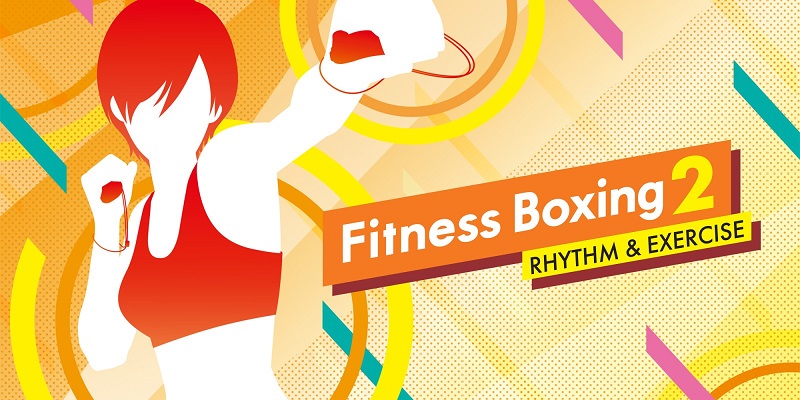Fitness Boxing 2: Rhythm & Exercise (Switch) all the updates (latest: Ver. 1.2.0)
On this page, you will find all there is to know about the various updates for Fitness Boxing 2: Rhythm & Exercise on Nintendo Switch (originally released on December 3rd 2020 in Japan, and December 4th 2020 in North America and Europe).
Click here for more updates!
Fitness Boxing 2: Rhythm & Exercise – Ver. 1.2.0
- Release date: December 28th 2022 (Japan) / January 24th 2023 (North America) / January 25th 2023 (Europe)
- Patch notes:
- New Instructor
- A brand-new instructor, Leo, has been added.
- Additional Features
- “Remove Blocking” was added under Daily Workout in the Settings menu.
- “Auto-Score Blocking” was added under Action Assist in the Settings menu.
- You can now customize the order of songs on the Song List screen.
- You can now check the courses you’ve played on the Exercise results screen.
- A shortcut button for players to enter their weight on the lounge screen has now been set.
- Stability of game was improved, including below revisions:
- Fixed an error where the Timing Adjust settings did not correctly function during continuous exercises.
- Removed an event that encouraged quitting after 30 minutes have passed. Made it so that an error caused by this event where continuous days of Daily Workout stops will no longer trigger.
- Fixed a bug where the player’s weight was not recorded when playing across two days.
- Adjusted the movements of instructors for a number of exercises.
- Fixed a bug where, under certain circumstances, times during summer were not correctly reflected.
- Additional notes: none.
- Source: Nintendo
Fitness Boxing 2: Rhythm & Exercise – Ver. 1.1.0
- Release date: November 3rd 2021 (North America) / November 4th 2021 (Europe, Japan)
- Patch notes:
- Added a new character, Guy.
- Added Korean voice for some of the characters.
- Additional notes: none.
- Source: Nintendo
Fitness Boxing 2: Rhythm & Exercise – Ver. 1.0.4
- Release date: May 26th 2021 (North America) / May 27th 2021 (Europe, Japan)
- Patch notes:
Added Settings for stage animations
- You can now set three levels of stage animations from Stage Animations in Basic Settings in Settings.
- Normal: Same animations as usual
- Light: Zone animations will not trigger
- Simple: Background will always be in “Lounge” mode. Zone animations will not trigger.
- Additional notes: none.
- Source: Nintendo
Fitness Boxing 2: Rhythm & Exercise – Ver. 1.0.3
- Release date: January 27th 2021 (North America) / January 28th 2021 (Europe, Japan)
- Patch notes:
General Fixes
- Fixed a problem with data carry over for calendar stamps and days in a row, when carrying over data from the previous game (Fitness Boxing).
- Fixed a display bug with body age.
- Fixed a place with discrepancy in the instructions.
- Fixed a bug with the consumed calories in 2-player.
- Fixed a bug with days played in a row due to adjusting date or time.
- Correction to instructor costumes.
- Additional notes: none.
- Source: Nintendo
Fitness Boxing 2: Rhythm & Exercise – Ver. 1.0.2
- Release date: December 3rd 2020 (Japan) / December 4th 2020 (North America, Europe)
- Patch notes:
General Fixes
- We have fixed an issue where the screen may freeze after launching the software.
- Additional notes: none.
- Source: Nintendo
How to download updates for Fitness Boxing 2: Rhythm & Exercise for the Nintendo Switch?
To download the updates for Fitness Boxing 2: Rhythm & Exercise, you have three options:
- let the console do its thing if you have automatic downloads activated, and didn’t completely turn it off
If not…
- try to launch the game from the Home Menu while being connected to the internet. You should get a prompt when doing so: simply follow the instructions on screen;
OR
- select the game > press either + or – to go to the Options page > select Software update > select Via the Internet.
To check that you have the latest version installed, simply select the game on the Home Menu, and press – or + to go to the Options: the version number is displayed just below the game title.