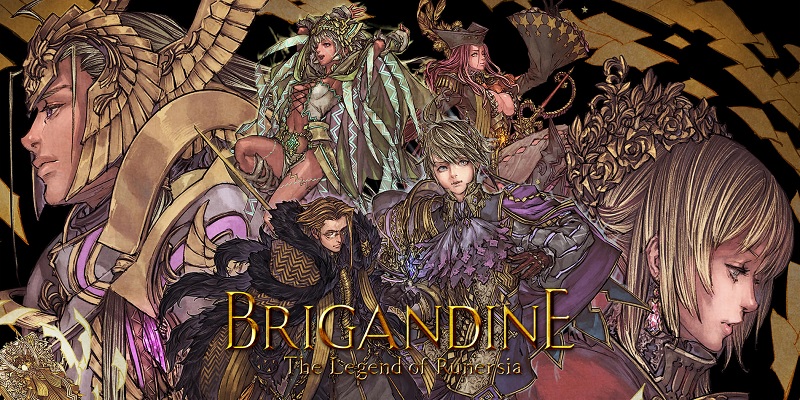Brigandine: The Legend of Runersia (Switch): Software updates (latest: Ver. 1.1.5)
On this page, you will find all there is to know about the various Software updates for Brigandine: The Legend of Runersia on Nintendo Switch (originally released on June 25th 2020 in Europe, North America, and Japan)!
Click here for more Software updates!
Brigandine: The Legend of Runersia – Ver. 1.1.5
- Release date: January 31st 2021 (North America) / February 1st 2021 (Europe, Japan)
- Patch notes:
- Fixed issue where, when a unit equipped with Lapis Exilis is defeated and revived, they sometimes turn transparent.
- Fixed issue where, when a unit equipped with Lapis Exilis is defeated by poison damage and revived, they disappear.
- Fixed issue where expected mana income is wrongly calculated.
- Fixed unlock conditions for Records of History – Pages of History No. 11 and No. 12.
- Fixed issue where, after inputting certain controls, incorrect numbers are shown in commands to knights on the main map (quests, movements).
- Fixed issue where, after inputting certain controls, incorrect colors for total combat power are shown on the main map.
- Fixed an issue where, if all knights on recurring quests to Lands of Distorted Mana Showers become wounded, the game cannot progress past the next season’s battles.
- Additional notes: none.
- Source: Happinet
Brigandine: The Legend of Runersia – Ver. 1.1.4
- Release date: January 17th 2021 (North America) / January 18th 2021 (Europe, Japan)
- Patch notes:
- Fixed issue where items can be accidentally used on dead monsters from Manage Items during the Organization Phase.
- Additional notes: none.
- Source: Happinet
Brigandine: The Legend of Runersia – Ver. 1.1.2 (Titans and the Iron Front)
- Release date: December 2nd 2020 (North America) / December 3rd 2020 (Europe, Japan)
- Patch notes:
- Added Custom Difficulty.
- You can now customize up to 8 settings to enjoy a wider range of game difficulty.
- Added high-level monsters Titan and Shadow Goblin.
- ”Note: While in combat, you can now turn Auto Mode ON by pressing the L Stick (left stick),
and OFF by pressing either the L Stick (left stick) again, the A Button (○ button), or the B Button (× button).”
- Toggle Auto Mode ON/OFF whenever you like, such as when you come into contact with an enemy unit or only during monsters’ turns.
- Combat AI: Custom Difficulty – Guard Castle Hex added.
- If you set the CPU Defensive AI to “Guard Castle Hex” in the Custom difficulty settings, the CPU will deploy and keep troops around their castle (base) hex.
- Combat AI: Hard Difficulty – Healing selection algorithm is now more effective.
- Combat AI: Hard Difficulty – Made it easier to target and attack knights.
- Combat AI: All Difficulties – Fixed timing and target of certain buffing spells.
- Added Manage Items function.
- Players are able to use of items or changing of equipment across all bases.
- Added function to discard multiple equipment at once.
- Added function to release multiple monsters at once.
- Added Repeat command in Quests to repeat a particular quest every season.
- Display details when collecting items during quest results.
- Added detailed stats page for knights and monsters in Info panel.
- Sort function in Info panel will now remember last sort order.
- Added info for knights in each base on Main Map.
- Added Info and Power Relationship to System Menu.
- Added option for number of front line knights confirmation dialog (can be toggled ON/OFF).
- Game version at start of game and selected difficulty now displayed when replaying battles.
- Increased monster limit from 100 to 200.
- Combat: Increased changeable camera angles (height) from 2 to 3 tiers.
- Combat: Added option for army color-coding (switch between 2 types).
- Combat: Attacks on fainted units will always hit.
- Combat: Added option for a slower battle fast-forward (select from 3 tiers).
- Combat: Shortened display time of healing or poison damage at start of turn.
- Added option for faster cursor speed (select from 4 tiers).
- Adjusted menu behavior to prevent players from accidentally ending their turn.
- Removed level-ups from random events in Challenge Mode.
- Adjusted summoning/organization algorithm to favor monsters with higher costs.
- Fixed a rare GPU-related bug.
- Lowered volume for level-up sound effect.
- Combat: Fixed bug where retreating knights occasionally could not be found in any base.
- Fixed issues related to the recruiting conditions of certain knights.
- Tutorial: Fixed rare bug that occurred during screen transitions.
- Minor text fixes.
- Other minor bug fixes.
- Additional notes: none.
- Source: Happinet
Brigandine: The Legend of Runersia – Ver. 1.0.3
- Release date: August 5th 2020 (North America) / August 6th 2020 (Europe, Japan)
- Patch notes:
- Fixed issue where game would freeze when changing screens or using skills under certain conditions (such as playing for long periods of times or repeatedly saving/loading the game).
- Fixed issue that occurred when attempting to save under certain conditions.
- Fixed issue where unlocked event flags were not properly saved after completing the game.
- Fixed issue where unlocked event flags were not reflected correctly in save data after completing the game.
- Fixed issue where the game would freeze when selecting “Unequip All Units” after releasing any monster.
- Fixed issue where game becomes stuck after pressing the X button on the “Monsters” tab in the Main Map’s “Info” option when there are no monsters present.
- Fixed issue where equipment of characters that leave under certain conditions disappear.
- Minor text fixes.
- Additional notes: none.
- Source: Happinet
Brigandine: The Legend of Runersia – Ver. 1.0.2
- Release date: June 24th 2020 (Europe, North America, Japan)
- Patch notes:
- Fixed a problem related to some unlock conditions for “Records” – “Gallery” – “2D Illustrations”.
- Fixed a bug where pressing Skip at just the right time causes the game to freeze on a white screen during the event “The One Truth”.
- Fixed a bug that leads to irregular behavior when skipping a cut-scene during a particular event near the end of the game.
- Fixed a bug that occurs when the ability “Miracle Revival” is triggered due to an enemy counterattack.
- Fixed an error in the attack range of certain units.
- Fixed a problem related to some unlock conditions for “Records” – “Event”.
- Fixed a bug that sometimes resulted in the game freezing after pressing the A Button multiple times when selecting “Return to Title Screen” from the Pause Menu.
- Fixed a bug that resulted in “Options” – “Settings” – “Other” – “Confirm End Phase” being set to OFF when launching the “Tips for Class Changes” tutorial.
- Fixed a bug that resulted in the 3D models of Centaur type monsters appearing transparent after their “Miracle Revival” ability was activated.
- Fixed an error in the animation that occurs when the “Veil” spell effect is applied to another unit.
- Fixed some terrain errors on certain maps.
- Fixed some motion errors for certain units.
- Further optimized the evaluation criteria for how the CPU organizes units.
- Further optimized the criteria for how the CPU decides to release monsters.
- Minor text fixes.
- Other minor bug fixes.
- Additional notes: none.
- Source: Happinet
How to download updates for Brigandine: The Legend of Runersia for the Nintendo Switch?
To download the updates for Brigandine: The Legend of Runersia, you have three options:
- let the console do its thing if you have automatic downloads activated, and didn’t completely turn it off
If not…
- try to launch the game from the Home Menu while being connected to the internet. You should get a prompt when doing so: simply follow the instructions on screen;
OR
- select the game > press either + or – to go to the Options page > select Software update > select Via the Internet.
To check that you have the latest version installed, simply select the game on the Home Menu, and press – or + to go to the Options: the version number is displayed just below the game title.