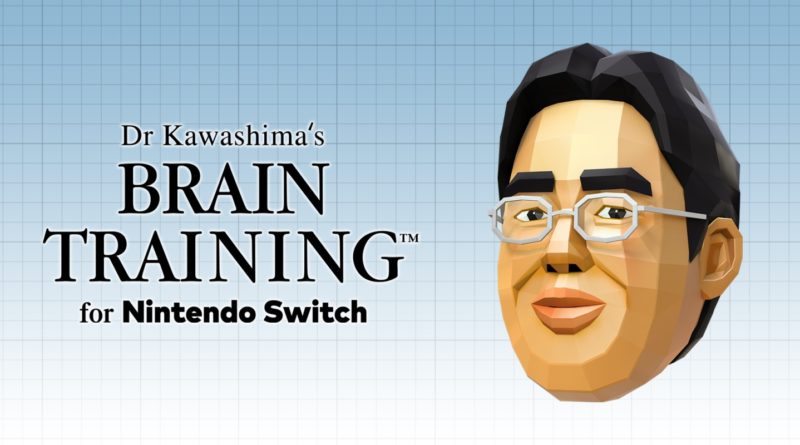Brain Training for Nintendo Switch (Switch): Software updates (latest: Ver. 1.2.0)
On this page, you will find all there is to know about the Software updates for Brain Training for Nintendo Switch on Nintendo Switch (originally released on December 27th 2019 in Japan, and January 3rd 2020 in Europe)
Click here for more Software updates!
Brain Training for Nintendo Switch – Ver. 1.2.0
- Release date: February 13th 2020 (Europe, Japan)
- Patch notes:
- Online
- Brain Training World Championship has been added to Daily Training.
- Note: In order to use this feature, a paid membership to Nintendo Switch Online is required.
- Features
- Working Memory Challenge has been added to Daily Training.
- Note: To use this feature, a Brain Age Score of 20 must be obtained after the update has been applied.
- If you can’t get a Brain Age Score of 20, there are hints in-game for alternative ways to access the feature.
- To improve handwriting recognition of the number 5, “1 Stroke” has been added to the Number 5 Recognition setting.
- Please see the Settings in Daily Training.
- General
- Hand-shape recognition tips have been added to the explanations for Rock, Paper, Scissors Test, Finger Calculations and Finger Drills.
- Various improvements have been made to handwritten number recognition.
- In Continuous Countdown, if the game is finding it hard to recognise when you write a 4 or a 7 in the tens column, and recognises it as something else (for instance, 11, 12 or 17), try writing the rest of your answer in the units column regardless.
- Several issues have been fixed to improve gameplay experience.
- List of changes:
- adds a new Training: Working Memory Training (only available for users with Brain Age = 20 years old)
- Additional notes: none
- Source: Nintendo
Brain Training for Nintendo Switch – Ver. 1.1.0
- Release date: December 26th 2019 (Europe, Japan)
- Patch notes:
- Online
- The Brain Training Email feature has been added. You can find it under Settings on the Daily Training menu.
- Note: In order to use this feature, a paid membership to Nintendo Switch Online is required.
- Click here for details about Brain Training Emails.
- General
- Several issues have been fixed to improve gameplay experience.
- Additional notes: none
- Source: Nintendo
How to download updates for Brain Training for Nintendo Switch for the Nintendo Switch?
To download the updates for Brain Training for Nintendo Switch, you have three options:
- let the console do its thing if you have automatic downloads activated, and didn’t completely turn it off
If not…
- try to launch the game from the Home Menu while being connected to the internet. You should get a prompt when doing so: simply follow the instructions on screen;
OR
- select the game > press either + or – to go to the Options page > select Software update > select Via the Internet.
To check that you have the latest version installed, simply select the game on the Home Menu, and press – or + to go to the Options: the version number is displayed just below the game title.