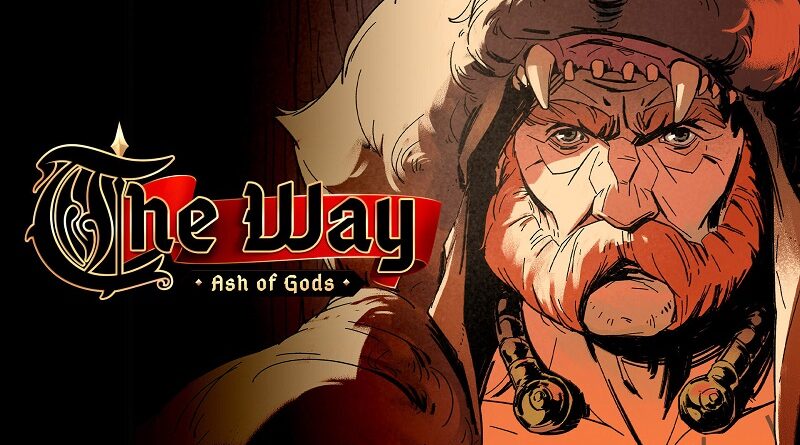Ash of Gods: The Way (Switch): all the updates
On this page, you will find all there is to know about the various updates for Ash of Gods: The Way on Nintendo Switch (originally released on April 27th 2023 in North America and Europe).
Click here for more Software updates!
Ash of Gods: The Way – Ver. ???
- Release date: TBA
- Patch notes:
NEW GAME MODESome players have expressed their desire to continue playing after finishing the main story, and now they can do so in Free Game mode, which becomes available immediately after the credits.
For those who have already completed the game you simply need to load the latest save, skip the final dialogue, a cinematic and credits, and the new mode will be unlocked.
What does it look like?
In this mode, you will have access to all tournament battles, including the champions, and you can attempt to complete them with a deck of your choice. However, it’s worth mentioning that the difficulty of the battles will be significantly increased to match the level of the final tournament.
This means that the opponents in the new mode not only receive stat boosts but also gain new abilities incorporated into their upgrade trees. For example, the Guardian gains Barrier and Regeneration, the Battle Sorcerer obtains Counterattack, and the Ranger deals additional damage to the enemy commander.
This approach is intended to significantly change the battle experience, as some old strategies may no longer work. It’s also important to remember that not all battles in the game can be completed using the same deck, so don’t forget to experiment and adapt to the circumstances.
In addition to that, in the new mode attempts are disabled, and all previous results are reset. If you missed any battles or forgot to claim rewards during the story campaign, you can still do so in Free Game mode.
The same applies to battle achievements, as long as you’re not playing in Story Mode. Don’t forget that the difficulty level can always be adjusted directly in the game by accessing the Escape menu on the tournament screen.
However, the most significant addition to the Free Game mode is undoubtedly a new deck — the Enses deck.
ENSES DECKYou have already seen this deck in the last tournament of the story campaign, but it was not possible to play it, as many of you requested.
The thing is, this deck was initially not intended for gameplay and was poorly developed, lacking sufficient synergy or unique features. We put a lot of effort into changing that, and as a result, the deck that players will receive is immensely different from the one present in the story campaign.
Firstly, we redesigned the icons of Enses to distinguish them easier from each other.
Enses also retain their original trait — they all have additional protection against ranged attacks. Additionally, they have received a speed boost, making them as mobile as the Berkanan or Bandit decks.
Another important feature of the new deck is the absence of unit upgrades. This means they don’t gain new abilities nor have the same choices as other factions, but Enses are powerful enough to compensate for this.
In exchange, they have another significant feature: Enses are versatile and can use support cards from ANY faction. Yes, you have read that correctly. Do you want to use poison of the Bandits, Berkanan counterattack, or Frisian armor? Enses can do all of that. That’s why their default support deck also includes cards from other factions.
When designing the game, we wanted each battle to have more than one possible approach, encouraging players to experiment with decks and discover combinations that surprise with their boldness and uniqueness. We hope that the versatility of the Enses deck will open up new opportunities for such experimentation.
It’s also worth mentioning that this feature allows Enses to participate in Adjutant battles where a specific deck is required. Likewise, if a particular deck is prohibited in a battle, it doesn’t apply to Enses.
We spent a lot of time testing the new mode with various decks, including the Enses deck, and we sincerely hope that the current balance will satisfy the majority of players.
Also, we want to remind you once again that not all battles can be completed with any deck, and the difficulty level can always be adjusted during the game through the Escape menu on the tournament screen.
NEW DECK MANAGEMENT SYSTEMSince the game involves constant deck experimentation, deck management should be convenient and straightforward. Unfortunately, we couldn’t fully implement this in the release version of the game. Now, we are excited to introduce a new system that we hope will significantly improve your gaming experience.
Firstly, we addressed the resource conflict issue. If previously you had to reset upgrades on cards to free up experience or gold required for improving other cards, now you can simply move unwanted cards to the deck. These cards will not consume resources, and all their upgrades will be preserved automatically, reactivating if you add them back to the active pool.
All upgrades are now displayed directly on the cards themselves. Instead of level numbers, you can see the upgrade tree and selected talents. This applies to both active and inactive cards. In the basic, unupgraded version of a card, this button is absent.
The card upgrading process has also been significantly simplified. All cards in the active pool can be upgraded with a single click using a dedicated button. When using this option, the cards will automatically upgrade to their maximum level from left to right. If there is not enough experience or gold to automatically upgrade certain cards, the game will notify you and highlight the problematic areas. The same applies if there is an issue when changing the full deck in the editor or before a battle.
This system works perfectly with support cards, but character cards have choices at the first and third levels. By default, the upper option is selected. However, we have taken this into account and made provisions for it.
Now you don’t have to reset all the improvements to change the talents of characters and then click through all of them again. It’s enough to simply switch to the talent you need.
We have also improved the handling of individual support cards. Instead of upgrading a card sequentially, you can directly choose the desired level by paying the required amount of gold with a single click.
The new system has also influenced the positions of the cards in the deck. Now all the cards in the deck are organized based on the following criteria in order of importance: faction / rarity / upgrades. This way all similar cards are placed together but do not group as one if they upgrades are different.
REPLAY THE TOURNAMENTAt your request, we have also added the ability to replay a tournament in case you are unhappy with your results or choices. This system works through special saves, so this option is only available to those who have started a new game or have not completed the current one.
How does it work? Once a player starts a new tournament, the game records their progress as a checkpoint that can be returned to at any time through the in-game menu by pressing Esc on the tournament screen.
This means that you can also return to any tournament, even if you are at the end of the game or in a new mode. For example, you can choose the first tournament while in the Free Game Mode if you want to replay the game, skipping the tutorial.
Keep in mind: when loading a checkpoint, you will lose progress in the current tournament. However, if you decide to go back several tournaments, you can return to the previously saved checkpoints of later tournaments until you overwrite them.
BATTLE CHANGESHere are a few more things we have changed based on your feedback.
Firstly, it’s the battle against adjutant Eirinn in the third tournament. In this battle, where you have to use the Gellian deck, invisible traps posed special difficulties, nullifying any chosen tactics, which was particularly frustrating in the hard mode.
We agree that the battle was overly difficult and didn’t bring joy in victory, as it felt random. Therefore, it has been completely reworked, and all the traps in the battle are now visible. We hope that this change will be helpful and we look forward to your feedback.
We also noticed that the adjutant Mirina’s qualification battle, in which you have to withstand a strong warrior capable of killing your commander in one blow, presents significant difficulties for some players, even in the qualification round of the classic mode.
Frankly speaking, we don’t find this battle difficult. At this level, you can pass it without any particular tactics, simply pushing cannon fodder to the Punisher while the other warriors deal with the enemy commander.
However, we understand that some players need more time to learn the deck and understand the essence of the game in order to effectively solve the tasks. Therefore, we gave this challenging battle to the adjutant Mirina, making her pretty easy battle without commanders a simple qualification.
Of course, we didn’t just swap them thoughtlessly. We also slightly redesigned the battlefields to remove the adjutant figure from one field and add it to another. We also changed the achievement texts associated with these battles and made sure they work correctly.
We really hope that the difficulty curve will now be even smoother, but we also want to remind you that you can play battles in the tournament in any order that suits you. Perhaps it’s worth achieving a few more victories for new rewards that will help you overcome the battle that gives you a hard time.
In addition to the mentioned changes, we also changed the battlefield a bit in another qualification for adjutant Mirina. There were also several bugs related to the disposal of killed units on captured checkpoints and in the duel as well as incorrect functionality of the Stone of Rivers in battles against two commanders. Everything was fixed.
We sincerely hope that you won’t encounter any other bugs, but if you do, please let us know. We also want to remind you that the game now has a fail-safe against sudden errors: if your battle is stuck and nothing happens, simply wait for 30-40 seconds, and the game will forcibly end the turn to resolve the issue.
UI AND UXThe next change is also made at your request. We have added the display of shields during the replay of battles, which is necessary to achieve the best tournament result. This will allow you to track your progress without having to go back to the main screen.
We have also added other shields. In some battles there are units with special armor that do not take damage until it is destroyed. We decided to highlight them to draw the player’s attention. Now the icon for their armor is yellow instead of the classic blue. Additionally, we have fixed the incorrect highlighting for spells.
We have also kept our promise to improve the display of options in dialogues. Now, when hovering over response choices, the windows scale based on the amount of text and do not cover characters’ faces.
In addition to that, we have added more information to the description of the battle with the champion in the first tournament, allowing players to prepare for it better. Some players were unpleasantly surprised by the phases and the special unit with additional melee protection. Now, there will be no surprises.
This applies to tooltips as well. By default, they display the basic characteristics of each unit, allowing you to understand, for example, how severely wounded they are or how much damage is needed to destroy them if you break one of the items they have equipped. Unfortunately, this tooltip was not working correctly for enemies as it did not take into account the additional difficulty scaling and specific battle conditions. This has been fixed now.
Also, we have fixed the functionality of many achievements, ensuring that they all work correctly, as well as localization and voice acting in certain places.
- Additional notes: none.
- Source: AurumDust (Steam)
How to download updates for Ash of Gods: The Way for the Nintendo Switch?
To download the updates for Ash of Gods: The Way, you have three options:
- let the console do its thing if you have automatic downloads activated, and didn’t completely turn it off
If not…
- try to launch the game from the Home Menu while being connected to the internet. You should get a prompt when doing so: simply follow the instructions on screen;
OR
- select the game > press either + or – to go to the Options page > select Software update > select Via the Internet.
To check that you have the latest version installed, simply select the game on the Home Menu, and press – or + to go to the Options: the version number is displayed just below the game title.