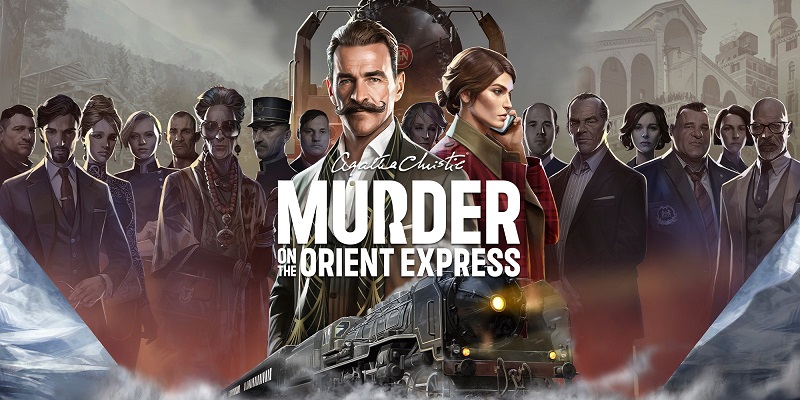Agatha Christie – Murder on the Orient Express (Switch): all the updates
On this page, you will find all there is to know about the various updates for Agatha Christie – Murder on the Orient Express on Nintendo Switch (originally released in October 2023 in North America and Europe, and January 2024 in Japan)!
Click here for more Software updates!
Agatha Christie – Murder on the Orient Express – Ver. ???
- Release date: February 1st 2024 (North America, Europe) / February 2nd 2024 (Japan)
- Patch notes:
General Fixes:
- Enhanced French localization for an improved immersive experience.
Options Menu Enhancements:
- When starting a New Game without any existing save data, the in-game voice language will automatically synchronize with the selected text language.
- Updated camera settings in the main menu for a more refined experience.
- When players deactivate subtitles in the Options menu, they are automatically reactivated each time the game is launched.
Chapter-Specific Improvements:
- In Chapter 1, fixed a scenario where the cutscene would go away if the interaction key was spammed after inspecting Freja’s dessert.
- Chapter 3: Ensured that quitting the game after speaking with Ms. Moreau won’t prevent unlocking a mind map node.
- Chapter 7: Corrected the order of photos of ransom money when inspecting them, and fixed a text issue when inspecting Mr. MacQueen’s photo.
- Chapter 13: Rectified a linguistic hiccup, replacing “St Pancreas” with the correct “St Pancras” during Mr. MacQueen’s dialogue.
- Additional notes: none
- Source: Microids (Steam)
How to download updates for Agatha Christie – Murder on the Orient Express for the Nintendo Switch?
To download the updates for Agatha Christie – Murder on the Orient Express, you have three options:
- let the console do its thing if you have automatic downloads activated, and didn’t completely turn it off
If not…
- try to launch the game from the Home Menu while being connected to the internet. You should get a prompt when doing so: simply follow the instructions on screen;
OR
- select the game > press either + or – to go to the Options page > select Software update > select Via the Internet.
To check that you have the latest version installed, simply select the game on the Home Menu, and press – or + to go to the Options: the version number is displayed just below the game title.