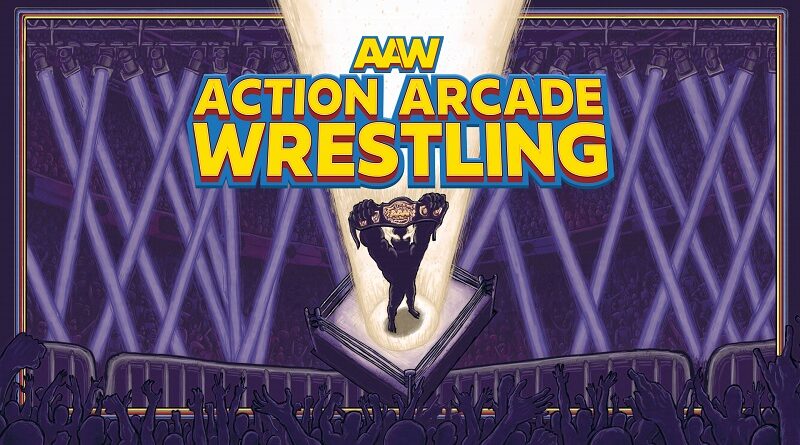Action Arcade Wrestling (Switch): Software updates (latest: Arcade Gauntlet Update)
On this page, you will find all there is to know about the various Software updates for Action Arcade Wrestling on Nintendo Switch (originally released on February 9th 2022 in North America and Europe)!
Click here for more Software updates!
Action Arcade Wrestling – Ver. ??? (Arcade Gauntlet Update)
- Release date: November 30th 2022 (North America, Europe)
- Patch notes:
No patch notes available. This update brings the following to the game:
- adds the Arcade Gauntlet: a mini-tournament editor where gamers can design a “gauntlet” of five continuous battles, each with different match types, opponents, and unique modifiers. Online integration coming in 2023.
- Additional notes: none.
- Source: VICO Game Studio PR (30/11/2022)
Action Arcade Wrestling – Ver. ??? (Reigning and Defending Update)
- Release date: July 6th 2022 (North America, Europe)
- Patch notes:
No patch notes available. This update brings the following to the game:
- adds new feature that allows players to create their own wrestling federations complete with customizable championship belts that can be won or lost to any wrestler on the roster, including the hundreds of downloadable AAW wrestlers. Players can now put their championship belt up for grabs to really liven up the stakes in any wrestling match.
- Additional notes: none.
- Source: VICO Game Studio PR (06/07/2022)
How to download updates for Action Arcade Wrestling for the Nintendo Switch?
To download the updates for Action Arcade Wrestling, you have three options:
- let the console do its thing if you have automatic downloads activated, and didn’t completely turn it off
If not…
- try to launch the game from the Home Menu while being connected to the internet. You should get a prompt when doing so: simply follow the instructions on screen;
OR
- select the game > press either + or – to go to the Options page > select Software update > select Via the Internet.
To check that you have the latest version installed, simply select the game on the Home Menu, and press – or + to go to the Options: the version number is displayed just below the game title.