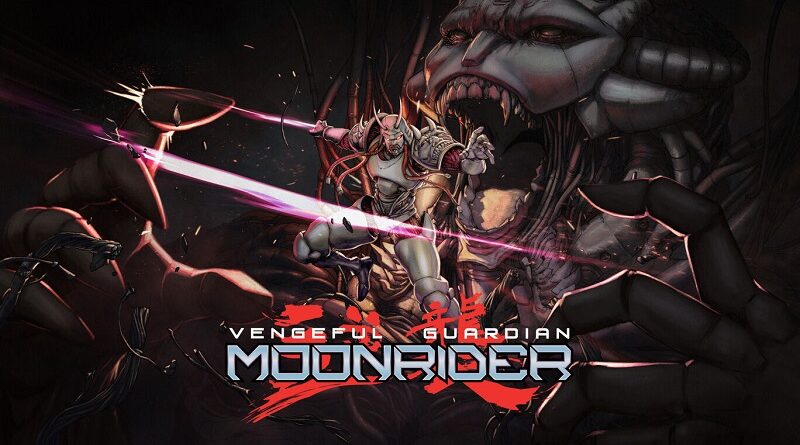Vengeful Guardian: Moonrider (Switch): all the updates
On this page, you will find all there is to know about the various updates for Vengeful Guardian: Moonrider on Nintendo Switch (originally released on January 12th 2023 in North America, Europe, and Japan)!
Click here for more Software updates!
Vengeful Guardian: Moonrider – Ver. ???
- Release date: ???
- Patch notes:
BUG FIXES
- Fixed a bug where the player took damage before the Super Drone mid-boss in Asura’s Fleet stage
- Fixed the Darkportal special weapon MP usage (it was using the Stormshot MP usage before)
- Fixed a bug where Sunseeker would get stuck after an animation
- Fixed a map switch bug in the map screen
- Fixed collisions in stage 2-2
- Fixed a bug where the player sprite would disappear if it left the screen in stage 4-2
- Fixed a bug where the player could drop out of the screen in stage 5-2
BALANCING
- Lowered amount of iframes and damage to the Geocrash special weapon
- Doubled the Firerang special weapon’s damage
- Made the Hydroshadow special weapon deal more damage
- Made the big robot in level 8-1 stop spinning if the player shoots at it (it will now only spins once, then stop)
NEW FEATURES
- Added a menu option to turn off double-tap to run
MUSIC
- Added new music for the following parts : submarine boss, serpent boss, and brain jar boss
- Updated some music (Flamestalker Area 1, Geocrusher Area 2)
- Additional notes: none.
- Source: Joymasher (Steam)
How to download updates for Vengeful Guardian: Moonrider for the Nintendo Switch?
To download the updates for Vengeful Guardian: Moonrider, you have three options:
- let the console do its thing if you have automatic downloads activated, and didn’t completely turn it off
If not…
- try to launch the game from the Home Menu while being connected to the internet. You should get a prompt when doing so: simply follow the instructions on screen;
OR
- select the game > press either + or – to go to the Options page > select Software update > select Via the Internet.
To check that you have the latest version installed, simply select the game on the Home Menu, and press – or + to go to the Options: the version number is displayed just below the game title.