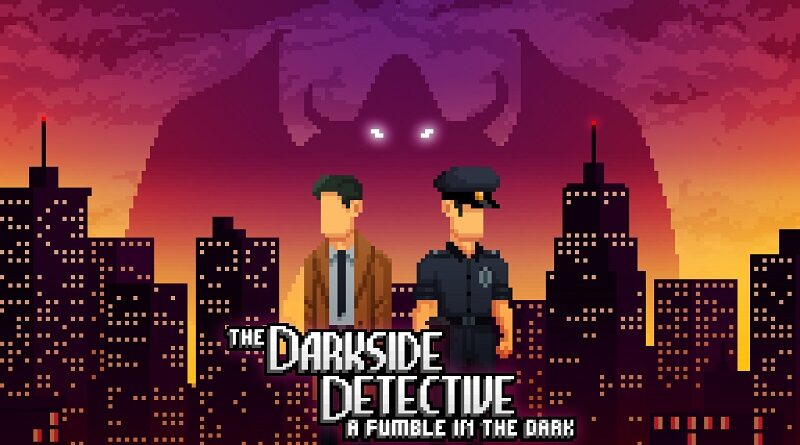The Darkside Detective: A Fumble in the Dark (Switch): all the updates (latest: Ver. 2.30.48.8213)
On this page, you will find all there is to know about the various updates for The Darkside Detective: A Fumble in the Dark on Nintendo Switch (originally released on April 15th 2021 in North America and Europe)!
Click here for more Software updates!
The Darkside Detective: A Fumble in the Dark – Ver. 2.30.48.8213
- Release date: December 28th 2023 (North America) / December 29th 2023 (Europe)
- Patch notes:
No patch notes available. This update brings the following to the game:
- fixes an outlier save issue that prevented dialogue resets for some players
- Additional notes: none.
- Source: Akupara Games (Twitter)
The Darkside Detective: A Fumble in the Dark – Ver. 1.49.0.4153
- Release date: October 27th 2022 (North America, Europe)
- Patch notes:
No patch notes available. This update brings the following to the game:
- adds the final, 1-in-3 Bonus Case: Tales from the Darkside
- The Bloodwolves tackle a cryptic new threat from deep beneath the waves– all while trying to win the championship pennant as a little league baseball team. Can Devon keep his mouth shut long enough to hit a home run? Can Emily refrain from using her baseball bat as a deadly weapon? Will Dooley coach these kids in the fine art of detective work to solve the case and win the big game? Not really! But it’s fun nonetheless.
- The Brightside Division investigates the dangerous new drug kingpin taking over the criminal underworld of the Darkside. Streets flooded with heinous drugs, like dish detergent. Portals opening up to crazy alternate dimensions, like the beach! And a dark conspiracy to bring the magic of the Darkside to bear on everyone in Twin Lakes. Get to the bottom of this case with McScream and Ghoulie!
- Raxa watches in horror as her most valuable possession in the world is ripped from her very hands… A hacker has taken over every computer in Twin Lakes! But who could be behind this scheme in the shape of a pyramid? Detective McKing? El Doolio? Queen Cleopatra returned from the grave? Who can never be sure? You’ll need to download more RAM, delete system 32, and unfrag your hard drives by drilling a hole through them if you want to learn the answer!
- Additional notes: none.
- Source: Spooky Doorway (Steam)
The Darkside Detective: A Fumble in the Dark – Ver. ???
- Release date: April 14th 2022 (North America, Europe)
- Patch notes:
No patch notes available. This update brings the following to the game:
- adds a bonus Case: One Flew Into the Cuckoo’s Nest
- Welcome to another case for McQueen and Dooley in the quaint little city of Twin Lakes. This time, our intrepid detectives find a note saying they should head to the Twin Lakes Botanical Gardens. What could possibly be in store? Vegetarian werewolves? A mean, green mother from inner space? A space ghost on a trip coast to coast?
- adds Chinese localisation
- Additional notes: none.
- Source: Spooky Doorway (Steam)
The Darkside Detective: A Fumble in the Dark – Ver. ???
- Release date: December 24th 2022 (North America, Europe)
- Patch notes:
No patch notes available. This update brings the following to the game:
- adds a bonus Case: Ghosts of Christmas Passed
- Ghosts of Christmas Passed features Ghosts! And Christmas! And Francis McQueen’s definitely-for-real-actually-for-all-time-he’s-dead-death. Yes, siree, he’s dead as a doornail, he is.
- Additional notes: none.
- Source: Spooky Doorway (Steam)
How to download updates for The Darkside Detective: A Fumble in the Dark for the Nintendo Switch?
To download the updates for The Darkside Detective: A Fumble in the Dark, you have three options:
- let the console do its thing if you have automatic downloads activated, and didn’t completely turn it off
If not…
- try to launch the game from the Home Menu while being connected to the internet. You should get a prompt when doing so: simply follow the instructions on screen;
OR
- select the game > press either + or – to go to the Options page > select Software update > select Via the Internet.
To check that you have the latest version installed, simply select the game on the Home Menu, and press – or + to go to the Options: the version number is displayed just below the game title.