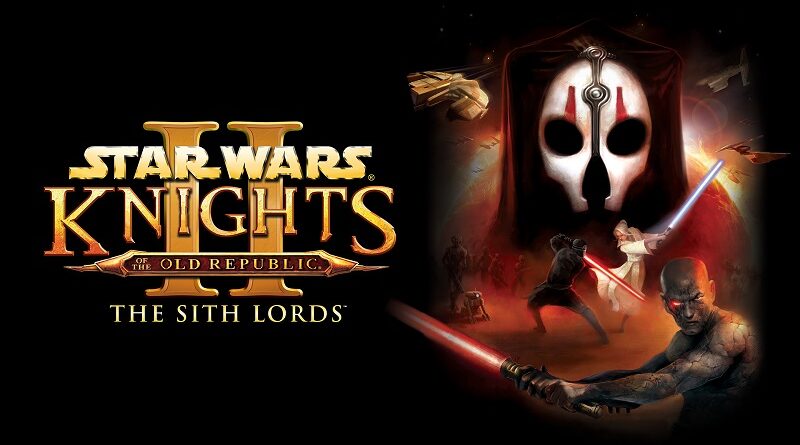STAR WARS: Knights of the Old Republic II: The Sith Lords (Switch): Software updates (latest Ver. ???)
On this page, you will find all there is to know about the various Software updates for STAR WARS: Knights of the Old Republic II: The Sith Lords on Nintendo Switch (originally released on June 8th 2022 in Europe and North America)!
Click here for more Software updates!
STAR WARS: Knights of the Old Republic II: The Sith Lords – Ver. ??? (The Sith Lords Restored Content DLC)
- Release date: Q3 2022 (North America, Europe)
- Patch notes:
No patch notes available yet. This update brings the following:
- New HK Manufacturing Plant Mission – Play as your droid companion HK-47 and explore a mysterious HK Manufacturing Plant beneath the Telos military base.
- New Revamped Ending – Experience the final level in a new way, with greater interactions from your party members and added focus on your past choices.
- Livelier Crew Conversations – Get to know your crew on board the Ebon Hawk even better with additional lines of dialogue and interactions.
- Bonus Quests & Challenges – Discover even more quests and combat encounters scattered on various planets around the galaxy for an extra challenge.
- Additional notes: this additional content will be free for all players!
- Source: Aspyr Media
STAR WARS: Knights of the Old Republic II: The Sith Lords – Ver. ???
- Release date: June 30th 2022 (North America, Europe)
- Patch notes:
- Addressed a crash that would occur after certain cutscenes (i.e. Basilisk scene on Onderon)
- Addressed an issue where the game would crash on certain mid/late game saves. (Dantooine, Korriban)
- Addressed an issue where players could become stuck in a loading screen loop when Sith Troopers board the Ebon Hawk on Peragus
- Additional notes: none.
- Source: Aspyr Media
How to download updates for STAR WARS: Knights of the Old Republic II: The Sith Lords for the Nintendo Switch?
To download the updates for STAR WARS: Knights of the Old Republic II: The Sith Lords, you have three options:
- let the console do its thing if you have automatic downloads activated, and didn’t completely turn it off
If not…
- try to launch the game from the Home Menu while being connected to the internet. You should get a prompt when doing so: simply follow the instructions on screen;
OR
- select the game > press either + or – to go to the Options page > select Software update > select Via the Internet.
To check that you have the latest version installed, simply select the game on the Home Menu, and press – or + to go to the Options: the version number is displayed just below the game title.