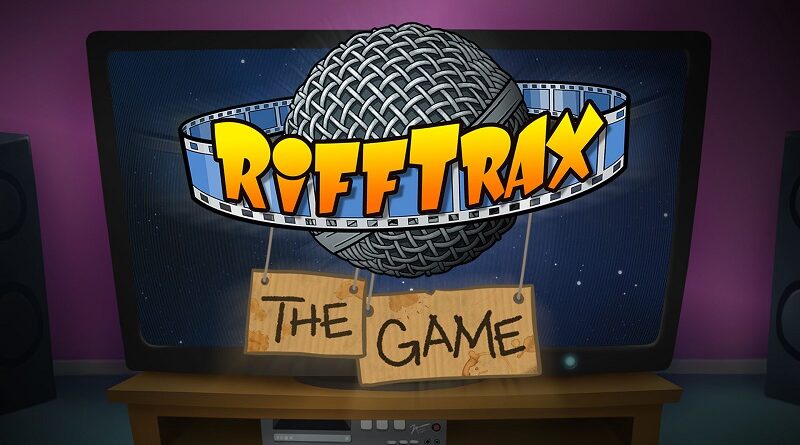RiffTrax: The Game (Switch): all the updates (latest: Ver. 1.9.0)
On this page, you will find all there is to know about the various updates for RiffTrax: The Game on Nintendo Switch (originally released on May 5th 2022 in Europe and North America)!
Click here for more Software updates!
RiffTrax: The Game – Ver. 1.9.0
- Release date: October 22nd 2024 (North America, Europe) / October 23rd 2024 (Japan)
- Patch notes:
No patch notes available. This update brings the following to the game:
- Featuring 50 clips from RiffTrax classics:
- RAD
- RoboCop (TV Series)
- Point Break
- Creating Rem Lezar
- Demon Island
- Spy High
- And Many More!
- Additional notes: none.
- Source: Wide Right Games (YouTube)
RiffTrax: The Game – Ver. 1.8.0
- Release date: December 8th 2023 (North America, Europe, Japan)
- Patch notes:
No patch notes available. This update brings the following to the game:
- Featuring 20 clips from RiffTrax classics:
- Street Law
- Robot Monster
- In the Line of Duty 2
- Project Eliminator
- Additional notes: none.
- Source: Wide Right Games (YouTube)
RiffTrax: The Game – Ver. ???
- Release date: TBA
- Patch notes:
No patch notes available. This update brings the following to the game:
- fixes an issue caused by the game’s text-to-speech provider experiencing a service outage, which is impacting gameplay for some players in Europe.
- Additional notes: none.
- Source: Wide Right Games (Twitter)
RiffTrax: The Game – Ver. 1.7.0 (Holiday Content Update)
- Release date: November 22,d 2022 (North America, Europe)
- Patch notes:
No patch notes available. This update brings the following to the game:
- Adds over 50 clips from RiffTrax holiday classics:
- Jack Frost
- It’s a Wonderful Life
- Santa’s Spaceship
- Rudolph
- Nestor, the Long-Eared Christmas Donkey
- Santa Claus Conquers the Martians
- And many more!
- On the game loadout (and within the Gameplay options menu) you have the option to filter the Christmas clips (turn them on/off, or play them exclusively).
- Adds a holiday themed living room
- Adds new avatars
- Adds new music
- and more!
- Additional notes: none.
- Source: Wide Right Interactive (YouTube)
RiffTrax: The Game – Ver. 1.6.0
- Release date: October 26th 2022 (North America, Europe)
- Patch notes:
New clips
- Mikey
- Split Second
- Escape from the Bronx
- The Blood of Fu Manchu
- Blood Harvest
Bug fixes
Matchmaking
- Multiplayer matchmaking now out of beta!
- Disabled the Twitch login requirement on all public games
- Enable Ranked Voting if a 2 player game expands to 3+ players
- Prioritize game matchmaking based on your profanity filter
Misc.
- New living room photos
- Fixed a bug where Twitch user names were not displaying properly
- Additional notes: none.
- Source: Wide Right Interactive (Steam)
RiffTrax: The Game – Ver. 1.5.0
- Release date: August 10th 2022 (North America, Europe)
- Patch notes:
No patch notes available. This update brings the following to the game:
- adds brand new clips and riffs! Featuring clips from RiffTrax classics:
- Batman vs Wizard
- Birdemic
- Taking Care of your Own Things
- Miami Connection
- Parade of Aquatic Champions
- Reefer Madness
- ROTOR
- Santa and the Ice Cream Bunny
- Suburban Sasquatch
- Additional notes: none.
- Source: Wide Right Interactive (Steam)
RiffTrax: The Game – Ver. 1.4.0 (Multiplayer Matchmaking Update)
- Release date: July 21st 2022 (North America, Europe)
- Patch notes:
No patch notes available. This update brings the following to the game:
- adds Multiplayer Matchmaking: players can now host and join public games! No need to have friends in your house or share room codes with people on the internet.
- updates the Bad Word Filter with three options:
- None
- Some. Blocks slurs and hate speech while still allowing general profanity. All public matchmaking games will have the “some” filter enabled by default.
- All.
- Additional notes: none.
- Source: Wide Right Interactive (Steam)
RiffTrax: The Game – Ver. 1.3.1.0
- Release date: June 28th 2022 (North America) / June 29th 2022 (Europe)
- Patch notes:
No patch notes available. This update brings the following to the game:
- fixes an issue impacting a Talking Cat clip, causing the game to softlock
- Additional notes: none.
- Source: Wide Right Interactive (Twitter)
RiffTrax: The Game – Ver. 1.3
- Release date: June 22nd 2022 (North America, Europe)
- Patch notes:
New Content
- New SFX, Pick-a-Riffs, and Riff-for-Me audio!
- 30 new clips from films such as Samurai Cop, A Talking Cat, Guy from Harlem, Setting Up A Room, It’s Your Accident, Life in a Medieval Town, Norman Gives a Speech, Rhythmic Ball Skills, What is Nothing, and more!
Streaming
- Twitch Picks a Clip – While players are entering their riffs, Twitch chat can vote on the next clip to riff.
- Twitch Plays Pick a Riff – Chat can act as a player in PaR mode. Chat will automatically be dealt new Pick a Riffs each round.
Pick A Riff
- Riff Refresh Every Round – You can now enable auto-refresh riffs each round for all players. This option is found on the the game setup screen.
- Moderation – Moderation is now enabled in Pick a Riff mode.
Riff Bot
- Options – Moved all Riff Bot options to it’s own sub-menu.
- Riff Bot IQ – Player can now adjust Riff Bot’s IQ for each game mode. Each setting (Hi, Med, Low) adjusts the frequency of random responses by Riff Bot.
Audio
- Disabled “Hurry up!” audio prompts in games where Twitch Chat voting is enabled.
Bugs
- TTS – Fixed a bug where non-English TTS would not play for remote players
- Winner Audio – “And the winner is…” audio is now synced across all remote players.
- Additional notes: none.
- Source: Wide Right Interactive (Steam)
RiffTrax: The Game – Ver. 1.1
- Release date: May 25th 2022 (North America, Europe)
- Patch notes:
Content
- 50 New Clips! – Brand new clips and riffs! Featuring clips from RiffTrax classics such as “Planet of Dinosaurs”, “Beaks!”, “Giant from the Unknown”, and “The Wonderful Land of Oz”!
Film List
- Beaks
- Bloody Pit Of Horror
- Giant From The Unknown
- Honor and Glory
- How to Keep A Job
- In Between
- Magical Disappearing Money
- Wonderful Land of Oz
- Velvet Smooth
New Options
- Disable Riff For Me (Options > Gameplay)
- Mute clip audio during Riff (Options > Audio/Music)
Streaming
- Mod Approval Time – Mods now have 20 seconds to approve clips.
- General – Fixed minor moderation bugs.
UI
- Custom Clip Error – Remote players now receive an error if a custom clip is used. NOTE: If playing a remote game with custom clips, make sure all players have a copy of the custom clips.
- Voice Chat Icon – Voice chat will now display your mic icon/user id when you’re speaking.
- Reminder to mute voice chat and disable remote games while streaming
- Twitch chat voting prompts – displays on-screen cue during voting
Bug Fixes
- Pause Spamming – Fixed a bug where pause spamming would softlock the game.
- Player Kick – Fixed a bug where the host could not kick players from the join screen lobby.
- Write a Riff Sync – Fixed a bug where a last second WAR submission would play for the host but not remote players.
- Fixed game mode selection bug
- Fixed accidental round skipping bug
- Fixed moderation bug. Last second submission will no longer bypass moderation.
- Fixed host/remote riff sync error. Last second submission will no longer playback on host.
- Fixed a winner’s screen softlock bug. Pausing the game during the winner reveal will no longer softlock the game.
- Improved reconnection to the game from RiffTrax.Games website after disconnect.
- Fixed an issue with female TTS not playing for remote players.
- Additional notes: none.
- Source: Wide Right Interactive (Steam) / Wide Right Interactive (Steam) / Wide Right Interactive (Steam)
How to download updates for RiffTrax: The Game for the Nintendo Switch?
To download the updates for RiffTrax: The Game, you have three options:
- let the console do its thing if you have automatic downloads activated, and didn’t completely turn it off
If not…
- try to launch the game from the Home Menu while being connected to the internet. You should get a prompt when doing so: simply follow the instructions on screen;
OR
- select the game > press either + or – to go to the Options page > select Software update > select Via the Internet.
To check that you have the latest version installed, simply select the game on the Home Menu, and press – or + to go to the Options: the version number is displayed just below the game title.