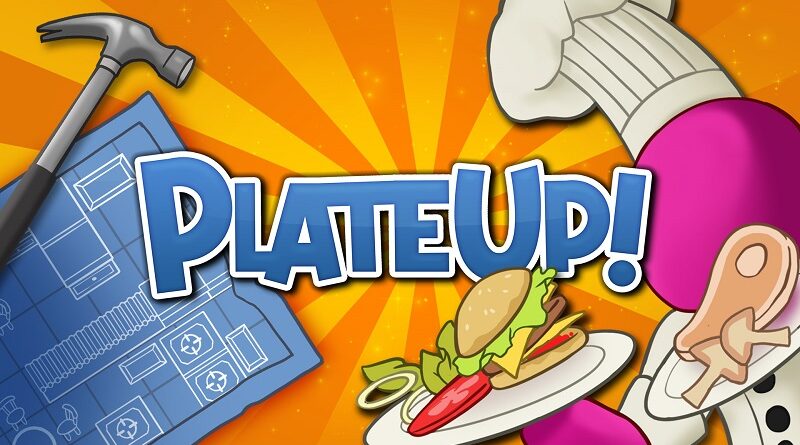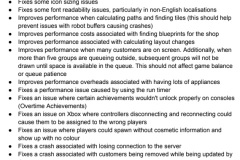PlateUp! (Switch): all the updates (latest: Fully Loaded)
On this page, you will find all there is to know about the various updates for PlateUp! on Nintendo Switch (originally released in February 2024 in North America, and Europe)!
Click here for more Software updates!
PlateUp! – Ver. ??? (Fully Loaded)
- Release date: August 8th 2024 (North America, Europe)
- Patch notes:
New Dish: Tacos
- The long-requested tacos have finally arrived in a Dish Cabinet (more about that later) near you
- Using the new Taco Tray, create up to four tacos at once. And you’ll need to be quick about it, because each customer will be ordering multiple
- Start simple with a plain meat taco, and build up to four different toppings. There’s
unlimited15 different variants for customers to order!Advanced Build Mode
- If you’ve ever wanted to spontaneously turn into a crane, then we’ve got excellent news for you.
- Advanced Build Mode allows you to become a crane and move over obstacles while building your restaurant in prep time
food factoryrestaurant a breeze. Never get stuck three-conveyors-deep again.- Control your crane with your keyboard or controller, just like your person!
Dish Cabinet
- When you first started building restaurants two years ago, there weren’t so many things to choose from. Now there are 15 starting dishes to unlock, and it’s hard to find the ones you like
- With this update, you can start your restaurants with whichever dish you want using the Dish Cabinet in your headquarters
- Available once you’ve unlocked every dish
Leftover Bags
- Sick of filthy customers making a mess all over the place while they eat? Hand out this new consumable to your customers to politely (but firmly) request that take their food home and finish eating somewhere where it isn’t your job to clean up after them
- Alternatively, get ahead of the queues by handing them out as soon as you serve your food and enjoy a moment of peace before the next wave of leisurely eaters arrives. Giving a leftover bag to a customer will cause them to immediately finish eating their current dish
- As an added bonus, even the pickiest of eaters will scrape everything off their plates and into the bag! They might hang around for dessert, though
Splits Self-Service
- When Briony and Kirsty first streamed PlateUp as part of TinyTeams 2021, their restaurant was shut down because they tried to serve one customer an entire pot of carrot soup
- As part of the celebration of TinyTeams 2024 (and not just as a lucky coincidence), customers will now scoop their own carrot soup straight from the pot
- You can now serve customers any splittable food (which doesn’t require a plate, they’re not monsters) by placing the whole thing directly onto their table
Extra Helpings
- Stats room is now available from level 4 (rather than 6)
- Doughnuts can no longer burn
- Improves icons for appliances which look the same (e.g. consumable providers like napkins)
- Tables and mops can now be re-upgraded to change which upgrade they have (like research desks)
- Customer orders have been made visually larger to be easier to see on smaller screens
- Colourblind labels added to salads, pizzas, ketchup and mustard
- Rotating will now stop you from being ready, to prevent cases where you could accidentally rotate yourself into a stuck position
- Prevent things being highlighted when the game is paused and the player tries to move
- Extras will no longer satisfy multiple customers at once when served via a teleporter
- Auto Platers and Dish Rack no longer show up in non-plate runs, such as Cakes or Tacos
- Nut provider hitbox adjusted to fit the model better
- Pie difficulty ratings tweaked
- Crates in the garage now obey show-info-only-when-pinged option
- Pick up/drop sounds now work for trays
- Clarified franchise room unlock text changed to say “end a run after day 15”
- Fix typo in specials terminal text
- Fix bug with customer change not showing on card preview in franchise room
- Restaurant doors that become no-collide when stuck now have a transparent visual to show what is happening
- Fix oven description having an empty text area
- Tweaked the start day popup to be higher
- Fix alignment problem with end day text
- Red fish now use R rather than P
- Cranberry sauce on turkey uses C rather than CC
- Player indicator shape now shows up partially through objects
- A credits screen has been added in the main menu
- Fixed an issue where pinged UI would stay open if someone else looked at it
- Fixed some issues with trying to interact with things when standing on a floor appliance
- Fixed a bug where multiple bonus items could be taken at once by a single group on a large table
- Fix incorrect rotations of blueprints causing some things to appear upside down
- Fix a bug where Variety franchises could show the wrong dish
- Fixed some cases where doors would make noise when loading into a restaurant. Remaining noises are probably ghosts
- Additional notes: none
- Source: Yogcast Games
PlateUp! – Ver. ???
- Release date: ???
- Patch notes:
- Additional notes: none
- Source: Yogcast Games
PlateUp! – Ver. ???
- Release date: March 6th 2024 (North America) / March 7th 2024 (Europe, Japan)
- Patch notes:
No patch notes available. This update brings the following to the game:
- addresses the save loss issues affecting some users
- Additional notes: none
- Source: Yogcast Games (Twitter)
PlateUp! – Ver. ???
- Release date: February 22nd 2024 (North America, Europe) / February 23rd 2024 (Japan)
- Patch notes:
No patch notes available. This update brings the following to the game:
- fixes networking issues impacting some users.
- Additional notes: none
- Source: Yogcast Games (Twitter)
How to download updates for PlateUp! for the Nintendo Switch?
To download the updates for PlateUp!, you have three options:
- let the console do its thing if you have automatic downloads activated, and didn’t completely turn it off
If not…
- try to launch the game from the Home Menu while being connected to the internet. You should get a prompt when doing so: simply follow the instructions on screen;
OR
- select the game > press either + or – to go to the Options page > select Software update > select Via the Internet.
To check that you have the latest version installed, simply select the game on the Home Menu, and press – or + to go to the Options: the version number is displayed just below the game title.