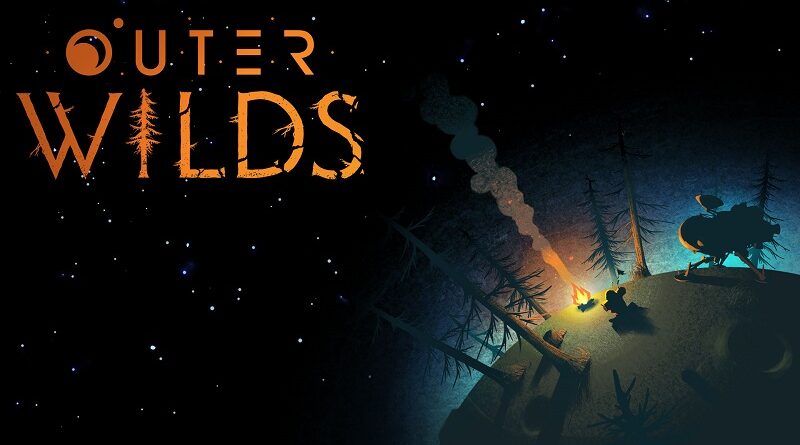Outer Wilds (Switch): all the updates (latest: Patch 4)
On this page, you will find all there is to know about the various updates for Outer Wilds on Nintendo Switch (originally released in December 2023 in North America, Europe, and Japan)!
Click here for more Software updates!
Outer Wilds – Ver. ??? (Patch 4)
- Release date: June 10th 2024 (North America) / June 11th 2024 (Europe, Japan)
- Patch notes:
Art & Visuals
- Improved the visuals of tractor beams throughout the game
- Fixed inconsistent Nomai child writing visuals on Giant’s Deep
- A Nomai child’s toy is now officially sponsored.
- Improved resolution of a certain easter egg
- Fixed a misaligned island splash effect on Giant’s Deep
- Timber Hearth’s atmosphere visuals now react correctly during a certain solar event
- Fixed missing collision and improper scaling of floating Nomai lights
- Small slide projectors now cast shadows
- Giant’s Deep ocean no longer disappears when viewed through a projection pool
- It’s me. No time to chat, SERN has found me. The drop at the flaming flower’s atelier is active. Yes, of course I switched it off! El ps–hey, they hung up on me!
- Taking scout photos no longer causes textures to pop in and out in Echoes of the Eye
- Trees no longer turn white when approaching Brittle Hollow
- Reduced visibility of a hidden location in Echoes of the Eye
- Improved transition into and out of projection pools
- Improved the transition into a certain starless void
- Improved the visuals during the ending sequence
- Various lighting adjustments and fixes
- Improved texture resolution of many assets
- Various fixes to collisions
- Various fixes for incorrect, misaligned or missing textures and materials
- Various fixes for LODs so they match better with their high resolution versions and reducing noticeable LOD popping
- Fixed various issues where you could see through the world
- Fixes for various minor visual issues
Gameplay
- Sudden death from above should occur less frequently while exploring the Hanging City.
- The ship no longer falls through the ground if left behind on a planet
- Fixed some instances where the player could get stuck in a slow walk
- Flying outside the solar system long enough to trigger the associated achievement now correctly triggers a new Slate dialogue option
- Equipping the signalscope at a certain campsite no longer chucks the player away at high velocity
- A secret passage on Ember Twin is now harder to spot from a distance
- Fixed an issue where sometimes the music from many of the Travelers could not be heard
Tech
- Reduced performance degradation over time
- Improved loading speeds when traveling great distances instantly
- Various memory optimizations to improve performance and stability
Text & Localization
- Fixed some Japanese characters using the wrong glyph set in the Credits, causing certain characters to be incorrect
- Fixed a certain Easter Egg so the code can be scanned by external tools
- Updated the credits
UI
- The ship HUD marker is no longer visible in scout photos
- Various minor adjustments and fixes to UI in Normal and Large UI modes
- Additional notes: none
- Source: Mobius Digital
Outer Wilds – Ver. ??? (Patch 3)
- Release date: May 7th 2024 (North America, Europe) / May 8th 2024 (Japan)
- Patch notes:
- fixes the issue with the ruins on the Attlerock.
- Additional notes: none
- Source: Mobius Digital (Twitter)
Outer Wilds – Ver. ??? (Patch 2)
- Release date: April 22nd 2024 (North America, Europe) / April 23rd 2024 (Japan)
- Patch notes:
Gameplay
- Fixed incorrect music playing during certain dark sequences in Echoes of the Eye
- Fix for getting stuck while viewing slide reels when button prompts are disabled via the Options menu in Echoes of the Eye
- The Nomai shuttle no longer floats away when recalling it on Ember Twin
- It is no longer possible to take a scout photo of a certain character before meeting them
- Fixed some out of order slide reel images in Echoes of the Eye
- Various fixes to collisions
Art & Visuals
- Improved the animation of a hologram on Giant’s Deep
- Fixed a hologram in the Orbital Probe Canon
- Fixed certain environmental animations in Echoes of the Eye
- Improved the resolution of a certain easter egg
- Improved the look of water on Giant’s Deep
- Improved the resolution of the murals in the Old Settlement
- Improved resolution of a hologram in the Vessel
- Increased the resolution of lights in the fog of Dark Bramble
- Lighting no longer flickers while taking pictures when the Scout is inside Dark Bramble but the player is not
- Fixed damage effect visuals on ship cockpit so they look more like cracks
- The color of certain glowing Nomai platforms are now the correct color when viewed from a distance
- More fixes for assets appearing where they shouldn’t
- Various fixes for LODs so they match better with their high resolution versions and reduced noticeable LOD popping
- Various fixes for incorrect, misaligned or missing textures and materials
- Various lighting adjustments and fixes
- Fixes for various minor visual issues
Tech
- Improved loading and unloading of assets throughout the game, but primarily in Echoes of the Eye, fixing the issue where sometimes areas would appear white and may not have collisions
- Quitting to the main menu while playing Echoes of the Eye no longer causes an infinite load
- Fixed an image that appeared frozen for too long at the end of Echoes of the Eye
- Various stability improvements for long play sessions
- Various performance improvements
UI
- Fixed a rare issue where the Scout’s photos stop being displayed
- Additional notes: none
- Source: Mobius Digital
Outer Wilds – Ver. ??? (Patch 1)
- Release date: January 11th 2024 (North America) / January 12th 2024 (Europe, Japan)
- Patch notes:
Gameplay
- Various fixes for places where the player could get stuck in level geometry
- Nomai shuttles now collide with all planets
Art & Visuals
- Improved animation of a certain hologram
- Various fixes for assets appearing where they shouldn’t
- Various fixes for incorrect, misaligned or missing textures and materials
- Various fixes for LODs so they match better with their high resolution versions
- Fix for pursuers getting stuck in certain animations
- The visual effects for a certain sequence in the High Energy Lab are now correctly displayed
- Fix for a certain campfire not animating correctly
- In the museum, the anglerfish’s lure now glows correctly
- Various fixes for slide reels not always displaying
- Various lighting adjustments and fixes
- Fixes for various minor visual issues
Tech
- Fix for lag while using Signalscope in a certain situation
- Improved performance over long play sessions
- Some memory improvements
UI
- Ship Log markers no longer appear truncated
- Various minor UI bug fixes
- Additional notes: none
- Source: Mobius Digital
How to download updates for Outer Wilds for the Nintendo Switch?
To download the updates for Outer Wilds, you have three options:
- let the console do its thing if you have automatic downloads activated, and didn’t completely turn it off
If not…
- try to launch the game from the Home Menu while being connected to the internet. You should get a prompt when doing so: simply follow the instructions on screen;
OR
- select the game > press either + or – to go to the Options page > select Software update > select Via the Internet.
To check that you have the latest version installed, simply select the game on the Home Menu, and press – or + to go to the Options: the version number is displayed just below the game title.