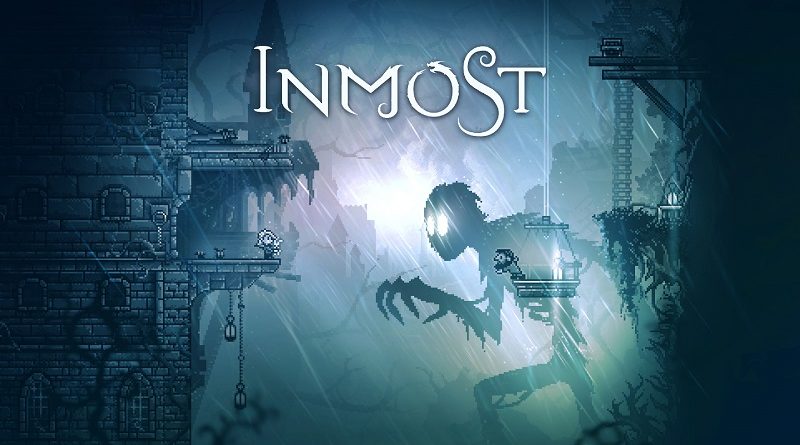Inmost (Switch): Software updates
On this page, you will find all there is to know about the various Software updates for Inmost in Disguise on Nintendo Switch (originally released on August 21st 2020 in Europe, North America, and Japan)!
Click here for more Software updates!
Inmost – Ver. 1.0.2
- Release date: September 9th 2020 (North America, Europe, Japan)
- Patch notes:
- All new shiny Switch icon!
- General quality of life improvements
- Arrow puzzle now works as intended
- Collectable notes now carry over from save to save
- Cave monsters now consider the player edible
- Moving objects near the cave monster will no longer cause the player to become stuck in webs
- Ladders now have reinforced rungs and are easier to climb and dismount
- Bird monster no longer ignores game pause and respects the player’s intention to take a break
- Characters regained memories and missing dialogs have been restored
- Caged monster can now be more easily released
- Enemies can no longer penetrate slime barriers
- Enemies are now more aggressive towards the player
- Boar monster is slightly easier to matador
- Boar monster now longer trembles
- Slime barriers despawn correctly on Knight levels
- Main hero no longer stuck perpetually cartwheeling after dying in specific locations
- Decrease amount of enemies on certain locations
- Hidden zones are now revealed after entering them
- Adjusted Knight’s attack animations
- Dodge tutorial implemented for the Knight
- Camera behaviour tweaked when enemies appear on screen
- Saves are now sorted correctly
- Fixed some objects not being compatible with saves made in previous versions of the game
- Improved controller scheme Eg. some actions are no longer locked in specific situations
- Fixed loading screen display
- Fixed visual bugs with sprites which were using incorrect shaders
- Additional notes: none.
- Source: Chucklefish (Twitter)
How to download updates for Inmost for the Nintendo Switch?
To download the updates for Inmost, you have three options:
- let the console do its thing if you have automatic downloads activated, and didn’t completely turn it off
If not…
- try to launch the game from the Home Menu while being connected to the internet. You should get a prompt when doing so: simply follow the instructions on screen;
OR
- select the game > press either + or – to go to the Options page > select Software update > select Via the Internet.
To check that you have the latest version installed, simply select the game on the Home Menu, and press – or + to go to the Options: the version number is displayed just below the game title.