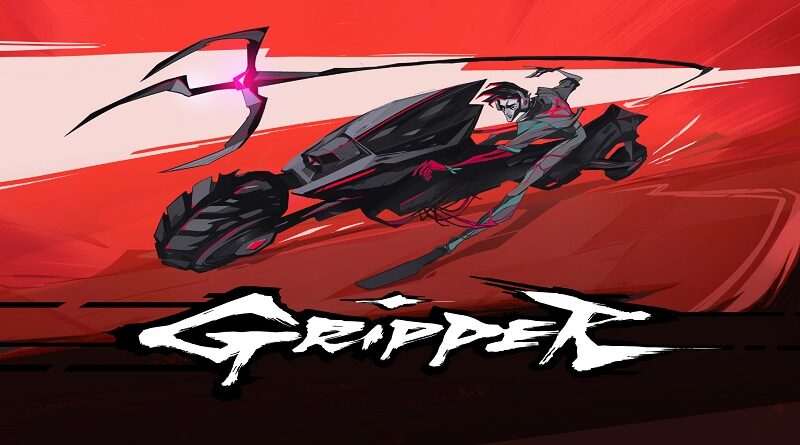Gripper (Switch): all the updates (latest: Ver. 1.1)
On this page, you will find all there is to know about the various updates for Gripper on Nintendo Switch (originally released on March 29th 2023 in North America and Europe, and March 30th 2023 in Japan)!
Click here for more Software updates!
Gripper – Ver. 1.1.0
- Release date: ???
- Patch notes:
- Difficulty Modes Added (Rider, Fighter, and Gripper)
- New & Better Consumable UI introduced
- Checkpoints in the Tunnels added
- QTE reaction window increased
- Quests have been revisited and improved for better experience
- Quests Victory screen added
- Shock Tunnel Spikes are more predictable now
- Health Packs refill rate increased, pick up bugs fixed, Health Pack Consumable refill rate fixed
- Boss Shock — shocking attack damage decreased, frustrating notifications won’t repeat anymore
- Boss Anger — various balance adjustments and stuck bugfixes
- Boss Depression — bug fixes and notification count reduced
- Boss Zero — battery visual feedback added, balance improved, save bugs fixed
- Skins Unlock tips added
- Achievements Unlock conditions fixed
- Japanese audio correct detection available
- Additional notes: none.
- Source: Heart Core (Steam)
Gripper – Ver. 1.0.1
- Release date: ???
- Patch notes:
No patch notes available.
- Additional notes: none.
- Source: game
How to download updates for Gripper for the Nintendo Switch?
To download the updates for Gripper, you have three options:
- let the console do its thing if you have automatic downloads activated, and didn’t completely turn it off
If not…
- try to launch the game from the Home Menu while being connected to the internet. You should get a prompt when doing so: simply follow the instructions on screen;
OR
- select the game > press either + or – to go to the Options page > select Software update > select Via the Internet.
To check that you have the latest version installed, simply select the game on the Home Menu, and press – or + to go to the Options: the version number is displayed just below the game title.