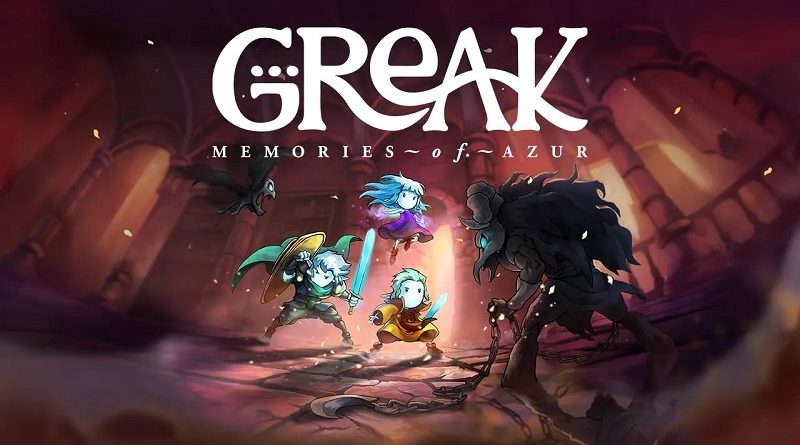Greak: Memories of Azur (Switch): Software updates
On this page, you will find all there is to know about the various Software updates for Greak: Memories of Azur on Nintendo Switch (originally released on August 17th 2021 in Europe, North America, and Japan)!
Click here for more Software updates!
Greak: Memories of Azur – Ver. ???
- Release date: December 16th 2021 (North America, Europe) / December 17th 2021 (Japan)
- Patch notes:
New Boss Encounter
- A new boss encounter was added at the Tomb Aldalar level, it will play when acquiring the Primeval Cribe.
New Playable Cinematic Sequences
There are new playable cinematic sequences, they are a on rail section of the main characters riding a bosco to travel to the Tomb Aldalar level.
- When leaving for the final quest of the game on the way to the Aldalar Tomb.
- When returning to Zack and Mirela after acquiring the Primeval Cribe.
Detailed Area Map
- A new section of the adventure book has been added. It will provide a detailed look of the map of the world and will be unlocked after receiving the map from toros along with the overworld map.
New Accessibility Settings
Two new accessibility settings have been added to the settings screen:
- Automatic Hookshot – Raydel’s hookshot will attach automatically to the closest target.
- Invulnerable Companions – Inactive characters will now be ignored by the enemies and will not take any damage from other sources.
Helping Tips
The game will now show short helping tips with suggestions for features often missed by some players. They are shown on the top right corner on the screen and are placed:
- During the tutorial on how to use the Mimic Mechanic on the Dream Sequence.
- During the tutorial on how to use the Regroup Mechanic on the Dream Sequence.
- After finishing the inventory tutorial with Riiam at the Raven’s Road Camp.
- After picking up the key to exit the Vigga Marshes with Adara.
- During the long hookshot section on Raydel’s Introduction section at the Temple of Arcantos.
New Item Added
- An item called “Azur Infusion” has been added as a replacement of the “Homemade Elixir”. It can be crafted by combining any two items with a Flower of Azur and can also be bought from the mysterious seller (any phase) or the ShopKeeper (after phase 2). The item will trigger automatically if it’s stored on a character’s inventory and will resurrect the player after consumed.
New Loading Screen Illustrations
- Five illustrations will be added in some loading screens to provide more context about the story.
Additional Improvements
- The player will now be forced to press the correct inputs during the Mimic and Regroup tutorials.
- A new tutorial on how to rise Raydel’s shield has been added on the Temple of Arcantos.
Balance Changes
- The mystery seller will now sell “Azur Infusions”.
- The ShopKeeper Irene will now sell “Azur Infusions” after Phase 2.
- Added more Plague Kahans on later stages of the game.
- All basic food ingredients will now heal 1 life point.
- Adjusted the plant location and distribution on all levels.
- Breakable boxes now have a chance to drop an elixir instead of ingredients.
- Reduced the quantity of ingredients found on all plants to a maximum of 2 per plant.
- Adjusted the content on some chests in the game.
- The Flowers of Azur will never respawn after being collected.
- Enemies will no longer drop Claws or Bat Wings, they will drop cribes instead.
- Reduced the chance from minions of giving health orbs from 25% to 12.5%
- Arrow cost increased from 2 to 4 cribes.
- Regular crossbow arrow damage increased from 1 to 2 damage.
- Advanced crossbow arrow damage increased from 2 to 3 damage.
Bug Fixes
- Raydel will no longer attack during the mimic action to improve the experience of controlling all characters simultaneously.
- If a Mimicking character is using an object, when pressing Regroup he/she will let go.
- Several fixes to the Mimic Action specially related when set to “Toggle”:
- When Mimic is active and aiming the other characters will remain still.
- When Mimic is active and interacting with objects the other characters will remain still
- When changing locations, if the Mimic is Active it will be kept Active.
- When Mimic is active and holding the wooden raft, the Mimic will stop.
- When saving or using the adventure’s book, the inactive characters will stay still.
- Additional notes: none.
- Source: Team17
Greak: Memories of Azur – Ver. ???
- Release date: September 24th 2021 (North America, Europe) / September 25th 2021 (Japan)
- Patch notes:
Important Changes
- Adara will now perform a double jump when mimicking movement.
- All characters will match their jumping height and speed on mimic.
- Quest-Related Items will now go into separate inventory slots.
- Removed the input delay for characters while mimicking movement.
- Removed the cost when using the fast travel system.
Fixes
- Fixed rotating levers not working with the maximum Dead Zone value in the settings.
- Fixed crystals on the Altars behaving inconsistently.
- Slightly balanced the difficulty of the boss encounter at the Vigga Marshes.
- Fixed some controllers not being detected or losing focus during gameplay.
- Fixed some doors not highlighting properly at the Vigga Marshes.
- Fixed an edge case where some players were unable to complete the Aldalar Tomb.
- Fixed not being able to go past the intro cinematic when the video fails to play.
- The Post-Credit cinematic will now always play at the end of the game.
- Additional notes: none.
- Source: Navegante Entertainment (Steam)
How to download updates for Greak: Memories of Azur for the Nintendo Switch?
To download the updates for Greak: Memories of Azur, you have three options:
- let the console do its thing if you have automatic downloads activated, and didn’t completely turn it off
If not…
- try to launch the game from the Home Menu while being connected to the internet. You should get a prompt when doing so: simply follow the instructions on screen;
OR
- select the game > press either + or – to go to the Options page > select Software update > select Via the Internet.
To check that you have the latest version installed, simply select the game on the Home Menu, and press – or + to go to the Options: the version number is displayed just below the game title.