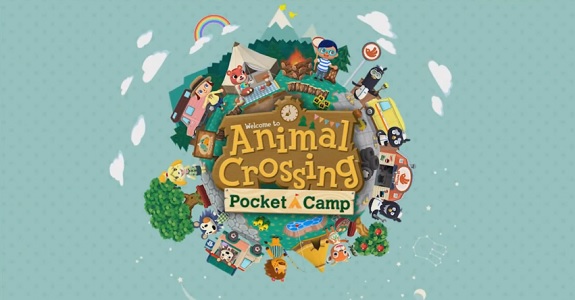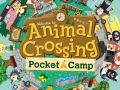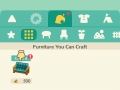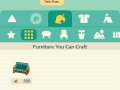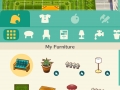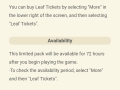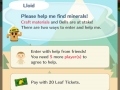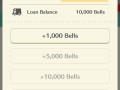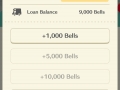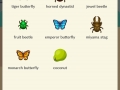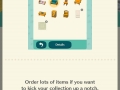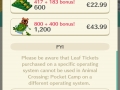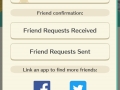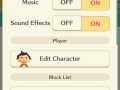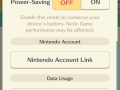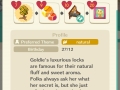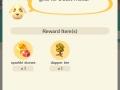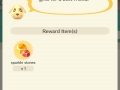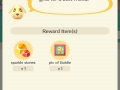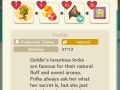Animal Crossing: Pocket Camp available (in Australia), here’s all you need to know
Earlier today, Nintendo revealed Animal Crossing: Pocket Camp, that will be released in late November on Android and iOS.
But the thing is… it’s already available on the Google Play Store and the App Store in Australia. If you don’t have access to the Australian store, you can use this link to download the apk (please let us know if the link no longer works)! (A big thanks to Joseph Vargas for providing the apk in the first place).
The app requires about 52MB of free space, and will download 83MB of extra data at start-up. You will need to download 79MB of extra data once you’ve cleared the turoal. Since the app is officially only available in Australia, you can only choose that country when you first launch the app. You can link your Nintendo Account, but unless you’re from Australia, we recommend waiting for the official launch worldwide.
For more details about the game itself, make sure to check out the following posts:
- Nintendo Direct presentation
- List of confirmed animals
- My Nintendo
- Comprehensive list of issues
- Events and Content updates
- Software updates
Animal Crossing: Pocket Camp – Beginning of the game
When you first launch the game, K.K. Slider greets you, and asks you a question: what would you do if you could go on holidays tomorrow? You can choose between different options, such as exploring nature or just chilling out, but it’s not clear what impact your answer has on gameplay.
Next, you have to choose a few things for your character. You can choose the following:
- your gender (male / female)
- your hairstyle
- your colours (skin, eyes, hair)
After that, you arrive at the campsite, and you’re greeted by Isabelle. She tells you that you’re The Chosen One, whose mission is to slay the King of Evil and save the world… ok, ok, she just tells you that you’re to become the manager of the campsite.
You then have to describe your idea campsite, and you have the choice between the following options:
- Natural (Goldie)
- Cute (Rosie)
- Sporty (Jay)
- Cool (Apollo)
This choice determines the look of your campsite, and you can actually see a preview of the style after answering the question (you can always go back and choose another one, before confirming your choice). Some animals prefer a specific theme, and the preview actually tells you which one.
(We chose the Natural one, so that’s the one you will see in the screenshots below).
Once you’re done selecting your campsite style, Isabelle asks you to help her set up some furniture, but she needs some craft materials. Craft materials are required to craft various items and pieces of furniture, though that’s Cyrus who does the manual work for you. She then sends you to Breezy Hollows, one of the Recreation areas, to go see if anyone needs your help there.
The thing is, trading is one of the main ways you can get craft materials, so you need to find animals for that.
To go to Breezy Hollows, you click on the “Map” button at the bottom of the screen to move to the various areas. Since this is the beginning of the game, only your campsite and Breezy Hollows are available.
When you arrive at Breezy Hollows, Goldie is right in front of you: she’s the one you need to talk to for the “quest”. You can do so right away, or explore a little. We chose to explore, and quickly found some fruit trees: peaches, cherries, oranges, pears, and… apples, what Goldie is looking for.
That first area is quite small, and there’s not much to do there, but that’s to be expected for a first area. With the apples in hands, we went to talk to Goldie. Just doing so added +1 heart to the “affinity gauge”. As explained in the Nintendo Direct, you can increase your affinity with animals by talking to them, and completing their requests.
When your friendship levels goes up, you get rewards. For going from Level 1 to Level 2 with Goldie, we got:
- 200 bells
- 1 natural essence
- 3 steel
She explains that she looooves apples, and since we already picked some up, we decided to give one to her right away. By the way, you can check details about the animals’ request by talking to them, and clicking on the “Rewards” icons. It shows you what kind of rewards you will get for completing the request (100 bells and 2 units of cottons in that case), as well as the area you’re likely to find the items you need.
With that first request completed, Goldie just goes and asks you to bring her even more fruits. Fortunately, they’re all in the same area, and we also picked them up earlier, so we’re already good to go. Simply by walking near an animal you took a request from, you can see all the items you need to bring, and how many you have. Pretty handy when you want to quickly check what to get without getting into any menu.
Once you have the fruit, you talk to Goldie again, and she offers you to eat them with her. The reward for that request was 300 bells, 2 units of cotton, and 2 bonus units of cotton.
After that, you’re immediately brought back to the campsite. Isabelle is done with her prep work and Reese and Cyrus have arrived. Unfortunately, you cannot talk to them before speaking with Isabelle.
It turns out that Reese and Cyrus manage a “store” called Re-tail on the Road, and that’s where you get most of your furniture. After some lines of dialogue, you’re directed to the Craft Catalogue, accessible from the bottom of the screen. There, you can choose what to craft, using the craft materials that you have.
Several categories are available:
- Special (available for a limited time)
- Furniture (tables, chairs, plants, big furniture, fences
- Clothes (not available as of writing)
- Amenities (Generic)
But at first, you can only choose one item (in our case, the Ranch Couch, which requires 6 units of cottons). On the order screen, you can rotate the furniture / item, to see what it looks like. You can also see which animals will love what you’re going to craft.
Once the order has been placed, Isabelle gives you some Leaf Tickets, that you can use to speed things up when ordering things from Cyrus. The ranch couch normally takes 1mn to build, but by using 1 Left Ticket, you can get it right away, without waiting. We can expect big pieces of furniture to take a lot longer, perhaps even hours in some cases.
Now, to put that couch in the campsite, you need to tap the icon on the top right corner of the screen. In doing so, you’re directed to the Arrange screen. Tap the couch icon, and then “Place item” at the bottom of the screen. Select the couch and… tadam! After that, you have to press “Done” to save your layout.
Once you’re done, Isabelle gives you a basic tent, that you can put in the campsite the same way as the couch. The only difference is that the tent goes in a different area of the campsite, just above where you put the couch.
Now that the “Arrange” part is dealt with, it’s time to invite people to your campsite! You press the “Contacts” tab at the bottom of the screen, and you have a list of animals you can invite to your campsite (you can sort them by type, such as cats, dogs, etc.). For now, the only choice available to us was Goldie, that we helped earlier. You tap her icon, and you’re redirected to her profile.
On an animal’s profile, you can see your friendship level with them (and the amount of points you need to reach the next one), check any Special Requests they may have, and more.
To invite Goldie, we select “Host at the camp”. Once you’ve done that, she can come visit at any time, which is also the case for all animals you invite that way.
After that, Isabelle gives you a gift for completing the tutorial part of the game:
- 2 000 Bells
- 3 units of fertiliser
- 3 units of honey
- 1 sea throw net
- 1 river throw net
- 15 units of wood
- 15 units of cotton
She then heads out towards Market Place, where you can find her whenever you need to talk to her. Once she’s gone, you get a notification, telling you that new animals have arrived:
- Rosie
- Jay
- Apollo
- Filbert
You can also make new items, available from the craft catalogue. But that’s not all: new locations also open up!
And it’s at this point that the game opens up. You’re immediately greeted by the Log-in Bonus screen (more details about that soon). After that, you get a list of Timed Goals and Stretch Goals: “missions” you can complete to get various items, such as wood for example.
Goldie is there at the entrance to your campsite, and tells about how nice it would be if more animals came to visit. She actually recommend you go check out Saltwater Shores, where you’re going to find another animal to help out: Filbert, who is looking for some fish.
Once you arrive at Salwater Shores, you immediately spot a fish, and you get the fishing tutorial. The trick lies in tapping the screen quickly when you see the exclamation point popping up. Once you’re done with that tutorial, you’re free to go wherever you want, and do whatever you want.
Enjoy the game!
Animal Crossing: Pocket Camp – Further details
Once you’re done with the tutorial, you have access to your inventory, with the following categories:
- Furniture (tables, chairs, bookshelves, lamps, faucets, plants, big furniture, wallpaper, fences, paving/floor, carpets)
- Clothes (tops, shoes, socks)
- Collected items
- Craft materials.
You also have access to more areas on the map (and you can see where animals you can invite to your campsite are located):
- Lost Lure Creek
- Saltwater Shores
- Sunburst Island
- Shovelstrike Quarry: you need 5 players to enter that place, or pay 20 Leaf Tickets. It’s a palce where you can get Craft materials and other goodies
- OK Motors: you can go there to customise your camper.
At OK Motors, the first time you visit, you can customise your camper for free… but only the first time! The following are available:
- type of paint (two-tone, simple stripes, two-tone wave, vertical stripes, racing stripes)
- color 1
- color 2
If you come back, you can ask Giovanni to:
- customise your camper
- expand the interior
If you choose the first option, you get to choose between the following:
- a new paint job, with the same options as listed above (but everything now costs Bells… 5000, to be precise)
- a special paint job (lovely lace: 8 000 bells / patched together: 150 Leaf Tickets / blue sweater-vest: 8 000 bells / flower power: 150 Leaf Tickets / camo chic: 8 000 Bells / retro ride: 150 Leaf Tickets)
- change the camper style (not available as of writing)
If you choose to expand the interior, the team at OK Motors will do it without asking you first… and then demand you pay the price: 10 000 Bells! Fortunately, you can take a loan.
To pay back your loan, you need to tap the “More” icon at the bottom of the screen, and then select “Loan”. It turns out you can make payments to OK Motors whenever you want, and you’re the one setting the terms.
By the way, you cannot ask for another interior expansion while you have an ongoing loan, so you need to pay all you owe OK Motors first.
Next, we have the Market Place. The twist about that place is that the stores available are on rotation, so you don’t always have access to the same set of stores. But there’s one thing that’s always there: the Town Hall Travel Desk. That’s where you can go to check all the Timed Goals and Stretch Goals, along with the Beginner’s Guide.
As of writing, the following stores are available:
- Kicks (selling shoes)
- Nookling Global (selling new and used furniture and collectibles)
Finally, the More Options section gives you access to the following:
- Notices
- Mailbox (where Log-in Bonus and other goodies are sent to you)
- Market Box (where you can list fish, fruit, and bugs for sale. You choose an item, how many you want to sell, and the price. After that, players visiting your campsite can choose to purchase those very items, and you can do the same with theirs by talking to them).
- Goals (same thing as the Town Hall Travel Desk)
- Loan (to repay your loan)
- Catalog (a list of all the items and pieces of furniture available in the game)
- Friends (add friend, list of kudos you’ve received)
- Leaf tickets (to purchase tickets)
- My Nintendo (to complete mission and redeem rewards, click here for the list of both!)
- Options (various options, including Power Saving mode, music, etc.)
- Misc (Log-in Bonuses, Beginner’s Guide, Common Questions, Customer Support, Refer a friend, User Agreement, Privacy Policy, About This Game, Google Play Achievements)
One last thing: the various icons available from the top and right side of the screen:
- Level: your character can level up, by getting points (the heart shaped points you get by completing requests). When you level up, you get various bonuses, such as Bells, Leaf Tickets, and bonuses such as craft catalog extensions, amenities space in your campsite, and more;
- Leaf Tickets: number of tickets you have. Tap it to go to the store, and purchase additional tickets;
- Bells: amount of Bells you have
- Menu with shortcuts for Notices, Market Box, Friends, Mailbox
- Isabelle shortcut
- Camera (to get a better look at the campsite you’re currently visiting)
- Arrange (to place furniture in your campsite)
- Swapping Guests. You can only have a limited number of guests at your camp, so you can send animals home to make room for others. Of course, you can always invite them back at any time.
Here’s tons of screenshots for the game:
Animal Crossing: Pocket Camp – FAQ
The official FAQ can be found on this page, and contains a lot more details than what we’ve written down here. Make sure to read it, especially if you’re running into issues with the game (technical or not)!
Source: Animal Crossing: Pocket Camp