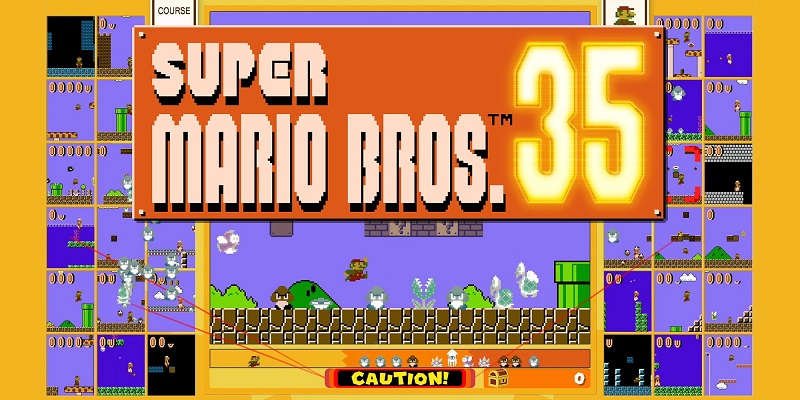Super Mario Bros. 35 (Switch): Software updates (latest: Ver. 1.0.2)
On this page, you will find all there is to know about the various Software updates for Super Mario Bros. 35 on Nintendo Switch (originally released on October 1st 2020 in Europe, North America, and Japan)!
Click here for more Software updates!
Super Mario Bros. 35 – Ver. 1.0.2
- Release date: November 12th 2020 (North America) / November 13th 2020 (Europe, Japan)
- Patch notes:
- Fixed an issue where large numbers of enemies appearing on-screen would result in gameplay slowdown.
- Fixed an issue where, under certain conditions, players were unable to throw fireballs underwater.
- Fixed an issue where a special input would enable players to unlock unopened courses.
- Treasure chest coin pool amounts are now displayed during spectator mode.
- Adjusted the sound effect that plays as shells or other objects rapidly bounce back and forth within a single-block opening.
- Adjusted the speed-up timing of the countdown timer.
- Improved the overall gameplay experience.
- Additional notes: none.
- Source: Nintendo
Super Mario Bros. 35 – Ver. 1.0.1
- Release date: October 8th 2020 (North America) / October 9th 2020 (Europe, Japan)
- Patch notes:
General Fixes
- Fixed an issue where enemies would continue to appear within the current screen area without the player moving forward.
- Fixed an issue where certain player icons were not displaying correctly in Coin Ranking.
- Fixed other issues to enhance the overall gameplay experience.
- Additional notes: none.
- Source: Nintendo
Super Mario Bros. 35 – Ver. 1.0.0
- Release date: October 1st 2020 (North America, Europe, Japan)
- Patch notes:
No patch notes available.
- Additional notes: this is the base version of the game.
- Source: Nintendo
How to download updates for Super Mario Bros. 35 for the Nintendo Switch?
To download the updates for Super Mario Bros. 35, you have three options:
- let the console do its thing if you have automatic downloads activated, and didn’t completely turn it off
If not…
- try to launch the game from the Home Menu while being connected to the internet. You should get a prompt when doing so: simply follow the instructions on screen;
OR
- select the game > press either + or – to go to the Options page > select Software update > select Via the Internet.
To check that you have the latest version installed, simply select the game on the Home Menu, and press – or + to go to the Options: the version number is displayed just below the game title.