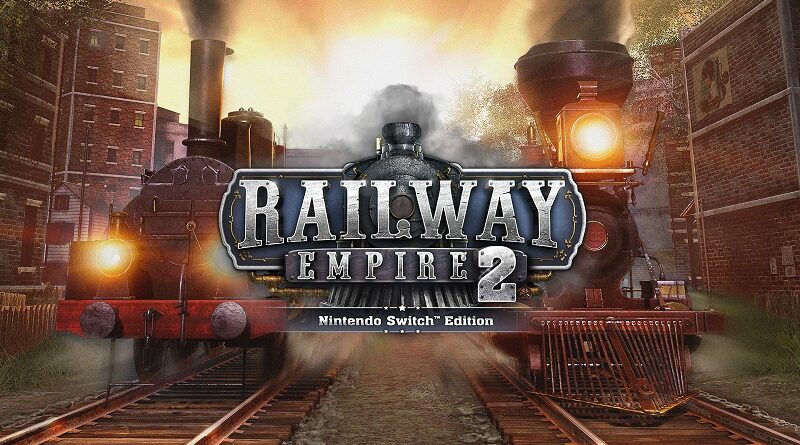Railway Empire 2 – Nintendo Switch Edition (Switch): all the updates
On this page, you will find all there is to know about the various updates for Railway Empire 2 – Nintendo Switch Edition on Nintendo Switch.
Click here for more games and consoles updates!
Railway Empire 2 – Nintendo Switch Edition – Ver. ???
- Release date: May 13th/14th 2025
- Patch notes:
Improvements
- Added: Manual Signal Mode as a separate game mode where the player can place signals manually:
- When starting a new game, you can now choose between two different signal modes: “Automatic (recommended)” and “Manual”. Since the two systems are incompatible with each other, you must decide at the beginning of a game and cannot change the mode during a running game.
- In “Manual” mode you may place individual “stop” and “directional” signals or place several signals at once within a certain distance. You can also remove all signals on a track section.
- All signals allow a train to wait at them if the next signal section is used by another train. Sometimes trains stop at signals even though the next section is free to avoid blockages. “Directional signals” allow trains to pass in one direction only, “Stop signals” may be used in both directions and are primarily intended to divide long tracks into several sections.
- This mode is intended for more experienced players, as with great power comes great responsibility: If you do not set up your signals correctly, blockages will occur!
- Added: modifications to Warehouses, addressing reported issues of “trains not delivering goods” and “goods not reaching their destination”.
- The farther away a factory or farm from a well-supplied city, the less likely it is that goods will be delivered to that city. If a city is undersupplied, goods will be delivered anyway.
- Added additional tooltips to cities and warehouses showing detailed information about goods in transit.
- Added some hints and warnings if goods are not picked up from warehouses due to insufficient trains.
- Added: New option “Align Railpoints to terrain”, where track construction will follow the incline of the terrain rather than cutting straight through every hill and across every drop.
- The “Align Railpoints to terrain” option has been added to the Gameplay options menu. If set to “on”, when placing a “Track Point” on a planned track segment which deviates from the terrain’s height, the “Track Point’s” height is set to the terrain’s height.
- Added: Trains avoid stations now if they do not plan to stop at that station and if there is a quick way around
- The train logic and behavior has been changed. If trains do not plan to stop at a city train station, they will now try to use an alternative track to bypass the city train station. The alternative track must not be too long, or they will fall back to drive through the train station.
- Added: New “Track utilization” overlay.
- The “Track utilization” checkbox has been added to the “Additional Overlay” menu (This menu can be accessed by pressing on the “i” icon in the top left corner of the screen). When this option is enabled, tracks will now be given a colour based on their train usage: from white (low usage) to dark red (high usage).
- Added: New Highlights for tunnels, bridges, and gridirons in track construction.
- While being in “Track Construction” mode, certain track parts are now coloured differently to allow for a better distinction between them. Gridirons are now coloured in an orange & white dashed line, Tunnels in a purple & white dashed line, and Bridges in a blue & white dashed line.
- Added: New “Connected citizens” metric to company overview.
- The “Connected Citizens” information has been added to the “Company” menu. The number of citizens connected by the player will now be displayed there.
- Added: New “Number of businesses” metric to “Flow of goods”.
- The “Number of businesses” information has been added to the “Flow of Goods” menu. When selecting a resource, the total number of businesses located on the map is displayed there.
- Added: New Option to hide rail line information window while a train is focused.
- While having a train selected, a new “Retract” button is now available to hide the UI. The button is located below the “Delete Rail Line” button.
- Added: New “Apply to all” button to maintenance post window.
- The “Transfer to All” button has been added to the “Maintenance Post” menu. The button behaves the same as the “Transfer to All” button from the Maintenance depot. When clicking this button, the current settings of the selected building are applied to all other buildings of the same type.
- Added: Path of goods through warehouses to “Flow of goods”.
- When selecting resources in the “Flow of Goods” menu, the overlay now also shows the path of goods through warehouses.
- Added: New ”Number of citizens” metric to city list.
- When selecting “Cities” in the “City List” menu, the number of “Citizens” is now displayed below each city name.
- Added: Last camera position in ”Ride along” mode is now saved.
- The last camera position used during a “Ride Along” is now saved when leaving and reentering this mode.
- Added: After adding a new station building, the building’s information window will open so that the player can make adjustments to the new building.
- After building a new extension at a train station through the “Construction Extension” menu, the newly created building’s overlay is now immediately displayed.
- Added: New ”Switch between cities” arrow buttons in the city information window.
- When selecting an owned city, arrow icons to switch between player owned cities are now displayed in the city overlay next to its name.
- Added: New arrows showcasing connections between rail line stops when constructing/viewing a rail line (like in RE1).
- While creating or editing a new rail line, the connections between train stations are now additionally indicated with arrows pointing between the different connections.
- Added: New Option to adjust volume of locomotive sounds.
- The “Trains” sound slider has been added to the Sound Options menu. The sound volume of trains can now be separately adjusted via this menu.
- Added: Currently selected trains are now highlighted in Rail Lines overview.
- When selecting a train, the corresponding train in the “Rail Lines” menu will now be highlighted with an arrow pointer.
- Added: New Warning in rail line information window if prioritized goods couldn’t be transported (automatic loading).
- A new warning has been added if a rail line is unable to transport prioritized goods. When hovering over the exclamation mark, a detailed message with the reason why the prioritized good can’t be transported is now displayed.
- Added: New Warning in the rail line information window if goods couldn’t be loaded (manual loading).
- A new warning has been added if a rail line is unable to load prioritized goods. When hovering over the exclamation mark, a detailed message with the reason why the prioritized good can’t be loaded is now displayed. Example: “Unable to load prioritized good. Unable to load [resource] in [train station]: No demand for this good”.
- The maximum engine speed of several locomotive engines has been adjusted.
- Maximum engine speed for Inyo, Mountain and Texas increased.
- Maximum engine speed for Forquenot, T16, P8, and Bay AA_I decreased.
- Reduced speed when using the “ride along” feature.
- The game speed in the “Ride Along” feature has been adjusted to give a better viewing experience while following the train.
- Various smaller improvements on wagons, like reduced initial dirt, missing lights, colours, etc.
- Several visual improvements have been made to train wagons. Adding visual effects like lights, improvements to colours and objects, fixed “level of details” with some wagon types, and reduced dirtiness / dirt levels on a new train are a few of the additions.
- Increased character limit while naming train lines to 69.
- Added option to display/not display warnings.
- Added option to skip non-tutorial voice messages from characters.
- Added option to adjust scroll speed.
- Moved the “Icons at Edge of Screen” option from “Display” to “Gameplay“
- Users are now able to input non-Latin-alphabet text.
- Maintenance costs are now properly displayed in the quarterly report.
- Added “Feature Selection Menu” to “Main Menu”. All map features are now available in Sandbox as well. Moved “Signal Mode” option to new menu.
- Added new environmental reflections.
- Modified the size of foliage close to towns.
- Added: Multiple improvements to the train logic, removing several traffic jams especially around supply towers, grid irons and train stations (including trains showing “Train waiting on itself” notifications).
- Added: The maximum amount of research points granted until 1930 has been adjusted to reflect the increased need with the High Voltage and Journey to the East DLC.
- Added: The Station clocks now display the current system time.
- Reduced water consumption of waiting trains.
- Waiting trains now consume less water when they are stationary. This means they need fewer stops at the “Supply Tower”.
- Added an option to display bonuses while in contour mode. New option added to: Options | Display.
Fixes
Gameplay
- Fixed an issue where the research for speed bonus was incorrectly applied to all future locomotives instead of only to those from the same decade. This fix only applies to new savegames.
- Fixed some issues where goods were not transported properly via warehouses in some cases.
- Fixed an issue where tasks were generated where the player had to connect too many cities to the network.
- Fixed an issue where automatically built factories blocked future track construction.
- Fixed an issue where the Refrigerator car was always unlocked on the Europe map.
- Fixed an issue where competitors continued expanding after 100% of their shares were in possession of the player.
- Fixed an issue where the competitor merger option was cheaper than buying shares first. Direct Merger is now 25% more expensive than buying shares first.
- Fixed an issue with a generated task in custom games where the player was required to own an unreasonable number of trains.
- Fixed an issue where goods were not delivered, while a waypoint in route planning.
- Fixed some rare cases in which trains were not entering track segments.
- Fixed an issue where trains were waiting for other trains behind them.
- Fixed a rare bug where trains were stuck after refueling at supply towers.
- Fixed an issue where manual signals impeded traffic and caused traffic jams when they were built too close to supply depots.
- Fixed an issue where the “New Saboteur” tooltip did not appear directly underneath his icon after recruitment.
- Fixed an issue where some connection bonuses were not getting paid out.
- Fixed an issue where the player was unable to fulfill the task “Ensure 95% train utilization for X in Y”.
- Trains without sufficient water supply now have their max speed halved instead of only their acceleration speed being halved.
User Interface & Controls
- Fixed a graphical glitch in the “Manual Loading” interface where it looked like you could unload goods in cities that don’t have demand for that good.
- Fixed an issue where players were unable to rename rail lines in Russian, Arabic, Korean, and Japanese.
- Fixed some layout issues within newspapers.
- Fixed an issue where the refund message did not display multiple refunds when deleting multiple trains at once.
- Fixed an issue where the manual loading indication allowed you to mark goods to be unloaded at a station that has no demand for it.
Graphics & Visuals
- Fixed an issue where signals spawned in the middle of the track, by fixing the signal positioning at gridirons.
- Fixed visual glitches and improper textures.
- Fixed an issue where coal wagons looked too modern during the early ages of 1830.
- Fixed a bug where small signals were clipping through bridges.
- Fixed an issue with improper camera behaviour while using “Dunham” ride along feature.
- Fixed an issue with camera movement at the start of a game.
Performance & Stability
- Further stability improvements.
- Fixed several rare crashes.
- Fixed some performance issues during videos.
- Several further minor bugfixes
Missions & Scenarios
- Fixed an issue where in Scenario 13 ‘Sitting on the Fence’ – Rheims was not demanding the required Weapons or Canned Food in some situations.
- Fixed an issue in Tutorial 2 where the player could switch rail lines via event symbols on other rail lines, even if the tutorial did not intend for this to happen.
- Fixed an issue in Tutorial 2 where the player was able to switch to the railway buildings tab when not allowed.
- Fixed an issue in Tutorial 2 where the Confirm button was hidden by a speech bubble.
- Fixed an issue in Tutorial 3 where the player was unable to proceed because of an engine breakdown.
- In Tutorial 4, the waiting time for Sacramento reaching 40.000 citizens has been reduced.
- Fixed an issue in Tutorial 5 where the player would get stuck if an industry was bought too early.
- Fixed an issue in Tutorial 5 where players could get stuck if they didn’t have enough money to participate in the auction.
- Fixed an issue in the scenario “Gold Rush” where the custom company name was overwritten.
Other
- Fixed a rare issue where trains were not stopping at warehouses.
- Fixed an issue where parallel tracks used unnecessary bridges.
- Fixed several tutorial softlocks.
- All trains have their correct whistle sounds now.
- Fixed various spelling errors and text-alignment issues.
- Fixed an issue where the freight boxcar wheels did not rotate correctly.
- Fixed an issue with the suitability text for mixed locomotives was not displayed correctly while in the locomotive shed.
- Additional notes: none
- Source: Kalypso Media
Railway Empire 2 – Nintendo Switch Edition – Ver. 1.03
- Release date: September 7th 2023 (North America, Europe) / September 8th 2023 (Japan)
- Patch notes:
Crash Fixes
- Fixed an issue where the game could randomly freeze / crash while being in the construction mode of buildings or trains tracks.
Train Logic
- Improved train logic where a waiting train in a station could block other train tracks and might cause traffic jams.
- Improved train logic for passing other trains when possible, rather than waiting for them in switching zones.
- Improved the priority calculation behind unloading goods.
- Fixed an issue where trains would wrongfully reverse at a station after building a new track.
- Trains will no longer stop at train stations on their route if there are no actions possible.
- Fixed an issue where trains sometimes would glitch into and block each other. Fixed AI delivering goods to a city from a distant point, blocking goods consumption due to not receiving the delivery.
- Fixed an issue with broken waypoints interrupting rail line operation.
- Fixed an issue with signals close to supply towers sometimes wrongfully closing, leading trains to stop unnecessarily.
- Fixed an issue where wares could not reach their target city destination when being transported through a chain of warehouses, especially when two warehouses were built in close proximity to each other.
- Fixed an issue where placed waypoints within a train route could lead to trains skipping train stations and generally not behaving as intended.
- Fixed an issue where trains could not be refuelled at a supply tower due to the supply tower’s signal not being detected correctly. For save games from before this update, simply change the track direction, so that the signals update themselves.
- Fixed an issue with the calculation of the locomotive maintenance, ensuring all bonuses are considered and calculated correctly.
Track Construction
- Fixed additional tracks being displayed during gridiron construction when the respective platforms do not exist due to limited available space at the station.
- Fixed an issue where unselected tracks were wrongly highlighted while defining track direction.
- Fixed an issue in topographical mode where a switch between crossing tracks was sometimes not displayed correctly.
- When constructing a track using a controller, it is now possible to automatically snap to the closest track by pressing the corresponding direction on the D-Pad.
- Fixed an issue where signals were sometimes misplaced when constructing a 4-track gridiron.
- Fixed an issue where it would sometimes be possible to place waypoints.
- To improve waypoint placing using the controller, the track the player is hovering over now displays the waypoint cone in advance.
- Fixed an issue where parallel tracks were sometimes unnecessarily built as bridges.
- Fixed an issue where parallel crossing tracks were constructed incorrectly at the track junction.
- Fixed an issue where building parallel tracks could lead to the parallel track being built in disconnected segments.
UI
- Fixed cumulative bonuses not being displayed in the info box of some technologies.
- Fixed the number of train cars being displayed incorrectly when using special cars (e.g. the refrigerator car).
- Fixed the “regions” button disappearing in some cases.
- Fixed quarterly report showing maintenance costs when no maintenance post or depots are being used.
- Fixed route lists at train stations still being accessible after station’s last train was deleted.
- Fixed the camera focus not centering on the connection bonus city when clicking on the connection bonus icon.
- Fixed loading screen showing unsupported files when other files than save games are copied into the save game folder.
- Ratings window is now showing which campaign, chapter, or which specific scenario was played.
- Fixed cities now displaying which goods are being produced when building a new train station.
- Fixed display of areas suitable for building during factory construction when the selected factory cannot be built in the selected city.
- Fixed the “tips and tricks” screen not being closed correctly in the main menu when opened via hot-key.
- The number of wagons now cycles properly when used manually.
- Improved controller navigation when changing the order of stations while editing or creating a rail line.
- In the Personnel interface, bonuses from research that affect the cost are now visually indicated via an arrow icon. Hovering over this icon displays more details on these bonuses.
- Fixed an issue where values were wrongly displayed in the newspaper.
- The total research bonuses in the research menu are now correctly displayed for engine reliability.
- Fixed an issue, where scrolling in the Goods Supply and Demand page also changed the zoom level in the game world.
- Fixed an issue where the schematic track representation disappeared when opening the list of routes and selecting a train.
- Changed the controller key assignment so that it is now possible to open the auction bidding during track construction.
- City names are now displayed in the building menu (e.g. when constructing train stations).
- Fixed the express tooltips not including bonuses from the engineer or entrepreneur characters.
- Fixed maintenance post cost not being included in the calculation for the average balance per week in the company menu.
- Fixed the cash icon not being displayed in the newspaper.
- Fixed a research node being researchable even without an existing connection to other research nodes.
- Fixed an issue in the save game menu, where after changing the language some of the map information was not displayed correctly.
- Fixed issues with the font in the save game menu for several languages (Chinese, Japanese)
- Fixed an issue where the maintenance post’s green influence circle was not displayed when selecting a maintenance post while a different maintenance post was already selected.
- Fixed an issue where track directions were displayed within train stations even though it is not required. Now when selecting a route, the tracks are highlighted within stations, but no track direction will be displayed within the station.
- When using a controller editing a train route, the confirm option is now only displayed if there were any changes to the route that can be confirmed.
- Changed the order of goods being displayed when changing goods in a warehouse, so that basic goods are displayed in a more prominent position.
Tasks List
- Fixed an issue where missions in the task list would ask for either resources or the connection of rural businesses that would not appear within the task’s timeframe.
- Fixed the scoring screen sometimes displaying a score of 0.
- The name of the scenario or campaign is now also displayed in the task list.
- Fixed task “gain access to 4 regions” only updating after loading a save game.
- Added informational hint for task “Ensure 95% train utilization” to help the player understand what needs to be done.
- Fixed “Produce X loads of X” task only counting goods produced in cities.
- Fixed a hint for a particular task that was missing and led to the incorrect assumption that the task could not be completed.
- Fixed the task “Ensure 95% train utilization for freight in …” not working properly.
Tutorial
- Tutorial 2: Fixed confirmation button being hidden by the dialogue textbox for some resolutions.
- Tutorial 2: Fixed an issue, where switching to the track construction tab was not possible.
- Tutorial 2: Fixed an issue in Tutorial 2 where it was possible to select train routes other than the intended ones.
- Tutorial 3: Locomotives can no longer break down in this tutorial mission.
- Tutorial 3: Fixed some trains not counting for the “select a train line once more” request.
- Tutorial 3: Fixed an issue where it was not possible to select locomotives having a breakdown.
- Tutorial 4: Sacramento will now start with a larger population and grow faster within this tutorial mission.
- Tutorial 4: Reworked San Francisco <-> Sacramento tracks to allow smaller grid iron placement.
- Tutorial 4: Fixed an issue where the dialogue to edit locomotives could not open when using a controller.
- Tutorial 5: Disabled any random auctions appearing and interfering with the tutorial flow.
- Tutorial 5: Fixed player having insufficient money to participate in auction in some cases. Now additional money is granted before an auction is initiated.
- Tutorial 5: Fixed an issue where the game would be stuck when the player bought a business too early into the tutorial.
- Tutorial 7: Fixed conditional blocker when player starts searching for a saboteur before he is supposed to.
- Tutorial 7: Fixed an issue where the Tips & Tricks button in the competitor screen was not accessible.
Sound
- Added additional sounds to interactions/UI interactions.
- Fixed and improved whistle/horn sounds of trains.
- Fixed Mallard engine not playing the correct sounds.
- Fixed an issue where the whistle/horn didn’t turn off within the Engine Shed when quickly switching to a sub menu.
- Fixed an issue where, after setting the audio volume to 0% and restarting the game, an additional audio sound could be heard.
Other
- Bugfix: In the Scenario „The Southern Route“, it is now no longer possible to demolish prebuilt tracks in the locked areas.
- Bugfix: The research bonus given by the “Trolley” (unlockable during the 1840s), which reduces the cost of maintenance post by 5%, is now applied properly.
- Bugfix: Fixed the “Center View on Object” option during an auction not working when currently having the “Center View on Train” option in use.
- Bugfix: Fixed an issue where the saboteur would stop working when the last remaining competitor had been bought.
- Bugfix: Fixed an issue where the AI opponent could place waypoints in blocked height ranges. This could lead to issues with the game’s performance or crashes.
- Bugfix: Fixed an issue where businesses could be located outside of the playable area.
- Bugfix: Fixed an issue where new city building spaces did not unlock after reaching the required population.
- Bugfix: Fixed an issue where the game could crash, when the highest bidding opponent is bought, and the company merged during an action.
- Bugfix: Fixed an issue where the player could receive refund higher than the initial investment when demolishing bridges.
- Sabotage: Fixed an issue, where trains were still being loaded even though sabotage should have prevented this from being possible at a specific train station.
- Gameplay: Fixed connection bonuses not being rewarded properly. The system to check whether a connection bonus should be received has been improved.
- Gameplay: Fixed an issue where station extensions (restaurant, post-office, market hall) were generating more revenue than intended in their bonuses.
- Gameplay: Fixed an issue where the list of trains affected by a Maintenance Post were not updated properly.
- Gameplay: Fixed an issue where wares were not being requested by cities even though they had reached the appropriate population size.
- Gameplay: Fixed an issue where the train consumption would be displayed as 0%.
- Gameplay: The AI opponents will now try to place their initial headquarters in a city directly neighboring the player’s headquarters.
- Gameplay: Fixed an issue where the cost of some businesses was calculated incorrectly.
- Gameplay: The Caboose bonus is now added independently of the maximum possible personnel efficiency bonus.
- Balancing: Inflation scaling is now adjusted depending on the starting year. The inflation scaling has been increased overall for auctions and Buildings.
- Exploit: Fixed an exploit, that allowed the buying and immediate selling of company shares to generate money.
- Campaign: Fixed an issue where the player could demolish tracks within restricted areas.
- Campaign: Fixed an issue in campaign 3 where it was not possible to buy shares from Walter Pajonk’s company, which was required for a task.
- Campaign: Fixed an issue in campaign 2 where it was sometimes not possible to build a route between the two required destinations in Dec. 1852.
- Campaign/Scenarios: Several technical adjustments to the Campaign and different scenarios (in France and Germany) regarding region unlocks.
- Achievement: “Together We Stand” achievement can now be unlocked in all modes as intended instead of only in free play.
- Achievement: Fixed the “Hostile takeover” and the “Assimilated” achievement being unlockable through unintended methods.
- Achievement: “Call of Duty” achievement can now be unlocked as intended.
- Achievement: Fixed an issue with the “Max Power” achievement being unlockable through upgrading city’s factories instead of rural businesses.
- Achievement: The “Let off some steam” achievement can now be completed through all means of sabotage.
- Graphics: Fixed tunnels visually overlapping with each other in some instances.
- Graphics: Adjusted the beginning of game camera settings, so that the camera always centers on to the player headquarters.
- Art: Fixed the lip movement of avatars sometimes not being displayed correctly.
- Additional notes: none
- Source: Kalypso Media
How to download updates for Railway Empire 2 – Nintendo Switch Edition for the Nintendo Switch?
To download the updates for Railway Empire 2 – Nintendo Switch Edition, you have three options:
- let the console do its thing if you have automatic downloads activated, and didn’t completely turn it off
If not…
- try to launch the game from the Home Menu while being connected to the internet. You should get a prompt when doing so: simply follow the instructions on screen;
OR
- select the game > press either + or – to go to the Options page > select Software update > select Via the Internet.
To check that you have the latest version installed, simply select the game on the Home Menu, and press – or + to go to the Options: the version number is displayed just below the game title.