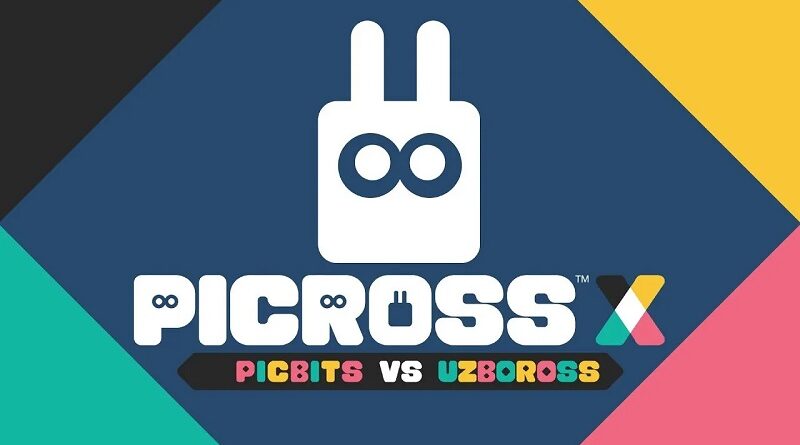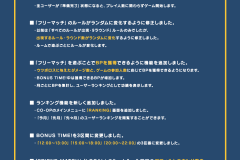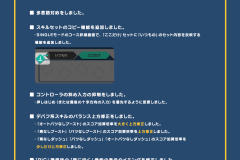Picross X: Picbits vs Uzboross (Switch): all the updates (latest: Ver. 1.1.0)
On this page, you will find all there is to know about the various updates for Picross X: Picbits vs Uzboross on Nintendo Switch (originally released on August 4th 2022 in Japan, and December 19th 2022 in North America and Europe)!
Click here for more updates!
Picross X: Picbits vs Uzboross – Ver. 1.1.0
- Release date: December 19th 2022 (Japan)
- Patch notes:
- Adds new language options: English, French, Spanish, Italian, German, Brazilian Portuguese
- The online matchmaking function in CO-OP Mode, Random Match, has been renamed ‘Free Match’
- The random matchmaking function has been changed so that players are now matched by entering a room
- Matchmaking has been improved: it’s now easier for you to see the room of players who are playing at the same time
- The rules and the number of rounds now change randomly
- Players can now earn BP by taking part in Free Matches
- A ranking function has been added, ranking players based on the amount of BP
- BONUS TIME!” is now divided into three sections: “12:00-13:00”, “15:00-18:00” and “20:00-22:00”
- In ‘Friend Match’ and ‘Local Play’, the default number of rounds has been changed to 6 (Normal)
- A function to copy skill sets has been added
- Diagonal input on the controller has been disabled
- Game balance: the debuff skills have been beefed up
- Corrected the timing of the “Go and see” function when acquiring a new PIC
- Other textual and graphical issues have been fixed
- Various bugs have been fixed
Full patch notes (in Japanese):
How to download updates for Picross X: Picbits vs Uzboross for the Nintendo Switch?
To download the updates for Picross X: Picbits vs Uzboross, you have three options:
- let the console do its thing if you have automatic downloads activated, and didn’t completely turn it off
If not…
- try to launch the game from the Home Menu while being connected to the internet. You should get a prompt when doing so: simply follow the instructions on screen;
OR
- select the game > press either + or – to go to the Options page > select Software update > select Via the Internet.
To check that you have the latest version installed, simply select the game on the Home Menu, and press – or + to go to the Options: the version number is displayed just below the game title.