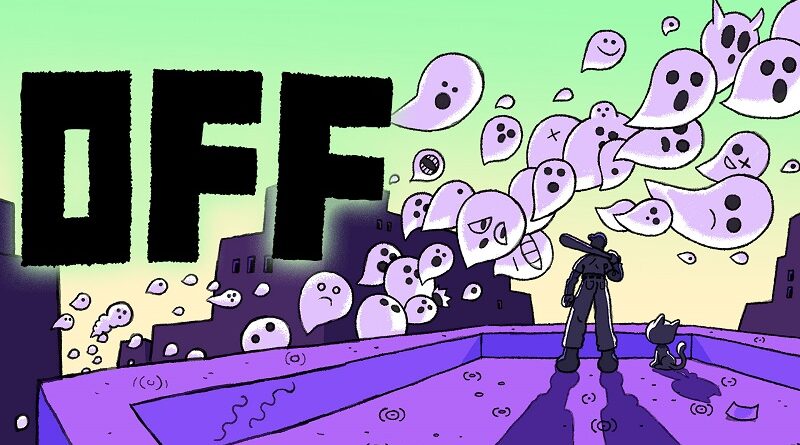OFF (Switch): all the updates (latest: Ver. 1.1)
On this page, you will find all there is to know about the various updates for OFF on Nintendo Switch.
Click here for more games and consoles updates!
OFF – Ver. 1.1
- Release date: November 24th/25th 2025
- Patch notes:
No patch notes available. This update brings the following to the game:
- adds new languages (Italian, Spanish, and Brazilian Portuguese)
- Additional notes: none
- Source: Mortis Ghost (Bluesky)
OFF – Ver. 1.0.0.4
- Release date: September 30th/October 1st 2025
- Patch notes:
- (New!) Some rare enemies have now been added. :)
- (Fix) Fixed missing Wide Angle text for some enemies.
- (Fix) You can now use spaces in player names again.
- (Balance) Omega’s Radial Blur random effects is even more randomized.
- (Other) Disabled “managed stripping”.
- Other small changes and fixes.
- “The entire party is STATUS” does not show if there is only one single alive party member. Also does not show for all statuses.
- Rescanning a normal scan on a crit scanned enemy does not hide the hp value.
- The Wide Angle HP bar for short named enemies (ie. Cob) now widens the black box if necessary.
- Sugar alerts that she drops “Grand Chocolatier”. (She always dropped the item, but now the text is shown to the player.)
- Some ladders in white zone used wrong battle background color; this is fixed.
- Some enemies were an incorrect scan type.
- Golden Flesh should be single target.
- Out of bounds fixes in new Pentel white zone.
Known Issues
- Epsilon sometimes does not start at full HP.
- Some critical attack UI does not match black background UI variant.
- Cannot rebind “Battle Log” key.
- Battle Log is not explained at all. (Hold R (keyboard)/R (Switch)/RB (Xbox)/R1 (PS) to review the events of a battle.)
- Pausing the game sometimes causes floating enemies to float away. (Visual only, does not affect combat.)
- Occasional awkward line breaks with OpenDyslexic font.
- Additional notes: none
- Source: Mortis Ghost (Steam)
OFF – Ver. 1.0.0.2
- Release date: August 15th 2025
- Patch notes:
No patch notes available. This is the base version of the game.
- Additional notes: none
- Source: game
How to download updates for OFF on Nintendo Switch?
To download the updates for OFF, you have three options:
- let the console do its thing if you have automatic downloads activated, and didn’t completely turn it off
If not…
- try to launch the game from the Home Menu while being connected to the internet. You should get a prompt when doing so: simply follow the instructions on screen;
OR
- select the game > press either + or – to go to the Options page > select Software update > select Via the Internet.
To check that you have the latest version installed, simply select the game on the Home Menu, and press – or + to go to the Options: the version number is displayed just below the game title.