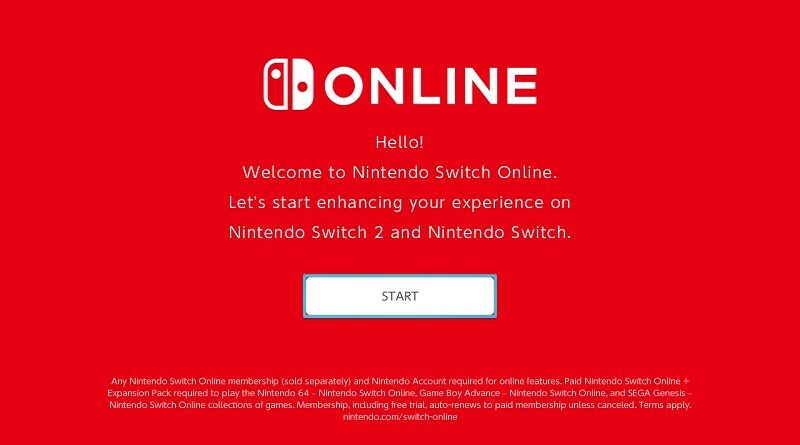Nintendo Switch: Nintendo Switch Online in Home Menu gets a refresh (and dark mode)
Ahead of the launch of the Nintendo Switch 2 next week, Nintendo has updated the Nintendo Switch Online app on Nintendo Switch (accessible by selecting the NSO icon on the Home Menu), giving it a welcome refresh.
Unfortunately, this update does not bring any radical changes. However, it does bring a welcome addition: dark mode. If you’ve selected the Dark theme for your console in the System Settings, the Nintendo Switch Online app will automatically boot in dark mode.
[ngg src=”galleries” ids=”29805″ exclusions=”235998,235997,235999,236000,235995,236002,236005,236004,236006,236003,236001,236007,236008,236009″ display=”basic_thumbnail” order_by=”filename”]But before that, the first time you boot the app, you will be greeted by the following splash screen (which does not show on subsequent launches):
[ngg src=”galleries” ids=”29805″ exclusions=”235996,235997,235999,236000,235995,236002,236005,236004,236006,236003,236001,236007,236008,236009″ display=”basic_thumbnail” order_by=”filename”]Other than those two changes, and various visual updates and adjustments, the app is roughly the same as it’s always been (though noticeably snappier!). However, Nintendo did reorganise the side menu, with the Missions & Rewards section now being listed just below Nintendo Classics.
[ngg src=”galleries” ids=”29805″ exclusions=”235998,235996,235997,235999,236000,235995,236002,236005,236006,236003,236001,236007,236008,236009″ display=”basic_thumbnail” order_by=”filename”]Speaking of Nintendo Classics, Nintendo has renamed the section dedicated to the game catalogue, which lists all the NES, SNES, Nintendo 64, etc. titles available to Nintendo Switch Online subscribers in chronological order (complete with option to display EU / NA versions of games).
This reflects the new name of the apps, which will be called [Console Name] – Nintendo Classics starting from June 5th onwards (with the exception of the SEGA Mega Drive / SEGA Genesis app).
Also, Nintendo added GameCube to the Nintendo Classics section, and lists the first 3 games to launch alongside the app on June 5th.
[ngg src=”galleries” ids=”29805″ exclusions=”235998,235996,236004,236006,236003,236001,236007,236008,236009″ display=”basic_thumbnail” order_by=”filename”]Finally, here’s some more screenshots of the new version of the Nintendo Switch Online app in the Home Menu:
[ngg src=”galleries” ids=”29805″ exclusions=”235998,235996,235997,235999,236000,235995,236002,236005,236004″ display=”basic_thumbnail” order_by=”filename”]