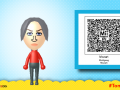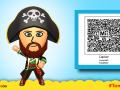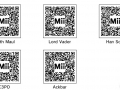Miitopia: all you need to know about Mii, how to transfer them (from Tomodachi Life, etc.), QR Codes
In this post, you will find everything there is to know about Mii in Miitopia: how to populate your world with them, how to create or transfer them from another game, and more. If you’re for looking for more details about the game itself, including the list of classes, amiibo compatiblity, and more, make sure to check out this post instead!
Miitopia – About Mii
In Miitopia, the characters are your favourite Mii. This applies to literally all the characters in the game, from your party to the Royal Family, and even the Demon Lord. Even the villagers are Mii!
In order to populate this world, you need Mii. You can get them by doing the following…
- creating them from scratch
- importing them from another game
- downloading them from other players, via Mii Central
If you want to create them from scratch, here’s what you have to do:
- Step 1: choose their appearance. Fortunately, you can import Mii from various games/apps!
- Step 2: choose their personality. You can chose among 7 different personalities, such as Stubborn, Energetic, and more. The personality of a Mii will influence how they behave during battle, and the kind of actions they will take. You can choose to either go with a personality close to the actual person’s, or with something completely different: it’s for you to decide!
- Step 3: choose their class. This will determine their role in battle. There’s a total of 12 classes available (+ some “secret” ones), such as Warrior, Pop Star, Tank, and more. Some of them are good at attacking, others focus on helping teammates: you have to take that into account when choosing the class of your characters. But the class also determines their appearance. If you’re not happy with the current class of a particular Mii, you can always change later in the game, once you’ve progressed far enough. That way, you will be able to try out various classes, and find out the ones you prefer.
If you want to import Mii from another game, you can do so using the following:
- Tomodachi Life: you can import Mii you have created/imported in this game (you will need your save data on the console). Alternatively, you can use a QR Code, if the Mii isn’t in your game (so that you don’t have to import it to your copy of Tomodachi Life first, before transferring it to Miitopia);
- Miitomo (via QR Code);
- your Nintendo 3DS friend list. That’s right, you can add the Mii of your friends pretty easily from within Miitopia that way;
- Mii Maker (on Nintendo 3DS);
- Mii Studio (on Wii U), via QR Code.
Important note about Mii transfers: only Mii from Tomodachi Life and Miitomo have personality settings set up automatically. To be more precise, those Mii keep the settings from their respective game, which means you can start using them right away after their transfer. Of course, you can always edit those settings if you want. Keep that in mind if you want to use QR Codes (including those found below)!
Now, about Mii Central: it’s a feature of Miitopia that allows you to download Mii created by other players. There’s also very special Mii that will appear in the game, such as Mario & Luigi and Beethoven.
Miitopia – List of QR Codes
Just below, you will find some QR Codes for Mii of famous people, ranging from historical figures to actual pop stars.
First, here’s QR Codes from Nintendo:
Some more QR Codes from Nintendo (but those are regular QR Codes):
And here’s some more QR Codes, from our friends at Puissance Nintendo (NB: those are regular QR Codes, and the Mii do not have personality settings!):
If you want to share your own Mii, make sure to drop us a line in the comments below. Don’t hesitate to also drop us a line if you have any questions about Mii in Miitopia, or about Miitopia itself!