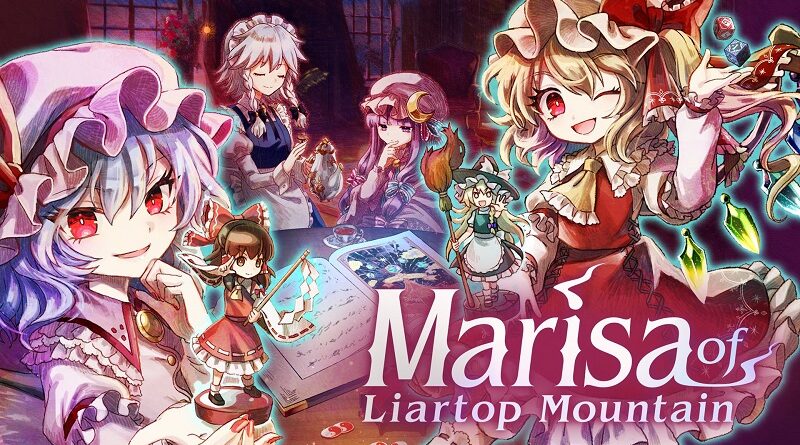Marisa of Liartop Mountain (Switch): all the updates (latest: Ver. 1.0.5)
On this page, you will find all there is to know about the various updates for Marisa of Liartop Mountain on Nintendo Switch.
Click here for more games and consoles updates!
Marisa of Liartop Mountain – Ver. 1.0.5
- Release date: October 16th 2025
- Patch notes:
- Fixed an issue where the reward selection cursor would become inactive when opening the character sheet during level-up
- (Simplified/Traditional Chinese)Changed the description text for Patchouli’s Dice (Passive Resolution+)
Digital Artwork & Sound Player – Version 1.0.2
- Fixed select song names within the Sound Player playlist
- Additional notes: none
- Source: Alliance Arts
Marisa of Liartop Mountain – Ver. 1.0.4
- Release date: October 6th/7th 2025
- Patch notes:
– Updated dice item text in the English version
– Fixed an issue where Mother Owl would not appear in a specific scene in Chapter 1
– Fixed an issue where rolling a “9” would cause progression to halt in certain battles against Love Thieves in Chapter 2
– Fixed an issue where rolling a “4” would cause progression to halt in certain battles against Yellow riding hood in Chapter 3
– Applied the 21st BGM track
– Replaced two voice lines
– Adjusted battle effects
– Fixed consistency and corrected item text in the Traditional Chinese version
– Fixed an issue where music would occasionally not stop
– Fixed an issue with the auto-advance function
- Additional notes: none
- Source: Alliance Arts
Marisa of Liartop Mountain – Ver. 1.0.1
- Release date: September 19th 2025
- Patch notes:
No patch notes available.
- Additional notes:
- If you update while having save data partway through a chapter on version 1.0.0, that data will be rolled back to the start of the chapter (any growth/progress made up to the start of the chapter will not be lost).
- Source: Clouded Leopard Entertainment
How to download updates for Marisa of Liartop Mountain on Nintendo Switch?
To download the updates for Marisa of Liartop Mountain, you have three options:
- let the console do its thing if you have automatic downloads activated, and didn’t completely turn it off
If not…
- try to launch the game from the Home Menu while being connected to the internet. You should get a prompt when doing so: simply follow the instructions on screen;
OR
- select the game > press either + or – to go to the Options page > select Software update > select Via the Internet.
To check that you have the latest version installed, simply select the game on the Home Menu, and press – or + to go to the Options: the version number is displayed just below the game title.