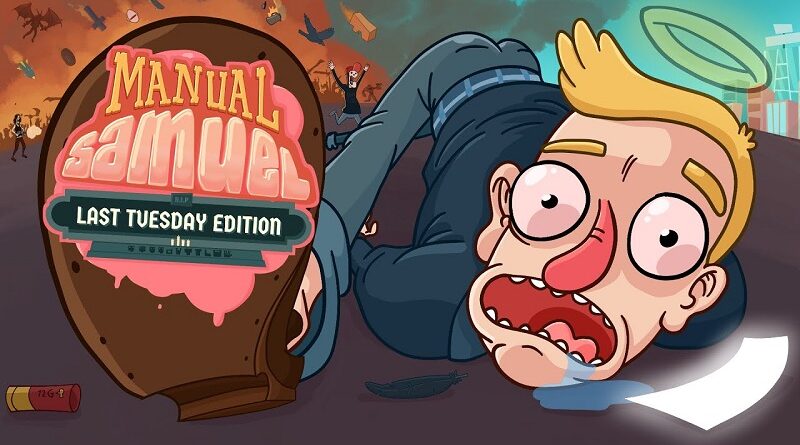Manual Samuel (Switch): all the updates (latest: Last Tuesday Edition)
On this page, you will find all there is to know about the various updates for Manual Samuel on Nintendo Switch.
Click here for more games and consoles updates!
Manual Samuel – Ver. ??? (Last Tuesday Edition)
- Release date: ???
- Patch notes:
Gameplay & Quality-of-Life Improvements
- Overhauled the game to fix numerous bugs and enhance the overall experience.
- Made on-screen hints less intrusive, with some removed due to gameplay tweaks.
- Improved tutorial sequences, especially for breathing and driving.
- Refined the Satan fight and made hell’s demons slightly easier to deal with.
- Completely replaced the old achievement and leaderboard system.
- Snappier and more intuitive main menu navigation.
- Renamed “Time Attack” to “Trials”, with two new game modes:
- Speedrun Mode – Race through the game as fast as possible.
- Challenge Mode – Complete special challenges during your run.
- Leaderboards now display the top 10 players in each category.
Technical & Visual Upgrades
- Updated the engine from Unity 5.6 to Unity 2022.3.57, improving performance and extending the game’s lifespan.
- Switched to FMOD for improved audio and added new sound effects.
- Enhanced animations, upgraded text rendering, and improved character visuals.
- Rebuilt the particle system and introduced a new camera system with smoother transitions and better shakes.
- Upscaled low-resolution assets to look sharper on modern screens.
- Replaced deprecated localization and sprite rendering systems with native Unity solutions.
New (and totally necessary) Features
- Borderless fullscreen mode for a smoother experience.
- Gangster grandmas (because why not?).
- Better dog—he’s just objectively improved.
- Revolutionary hair-dyeing mechanics.
- Game-changing coffee stain physics.
- Independent coffee cups, no longer bound to Samuel’s hands.
- Enhanced controller vibration feedback for more immersive suffering.
- Additional notes: none
- Source: Perfectly Paranormal (Steam)
How to download updates for Manual Samuel for the Nintendo Switch?
To download the updates for Manual Samuel, you have three options:
- let the console do its thing if you have automatic downloads activated, and didn’t completely turn it off
If not…
- try to launch the game from the Home Menu while being connected to the internet. You should get a prompt when doing so: simply follow the instructions on screen;
OR
- select the game > press either + or – to go to the Options page > select Software update > select Via the Internet.
To check that you have the latest version installed, simply select the game on the Home Menu, and press – or + to go to the Options: the version number is displayed just below the game title.