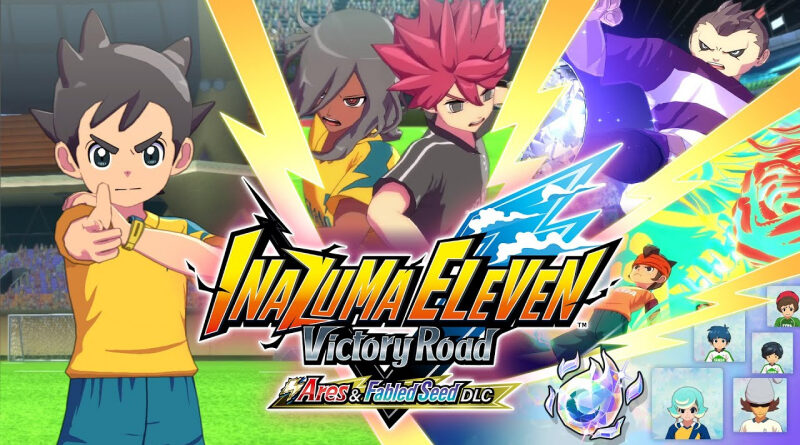INAZUMA ELEVEN: Victory Road (Switch, Switch 2): all the updates (latest: Ver. 3.1.0)
On this page, you will find all there is to know about the various updates for INAZUMA ELEVEN: Victory Road on Nintendo Switch and Nintendo Switch 2.
Click here for more games and consoles updates!
INAZUMA ELEVEN: Victory Road – Ver. 3.1.0
- Release date: February 10th 2026
- Patch notes:
Feature Additions / Adjustments
Improved the clarity of breakthrough timing in Focus Battles
- Adjusted Focus Battles so it’s easier to tell when a breakthrough is available.
Directional arrows are faint until a breakthrough is available, and they now wiggle slightly when a breakthrough is attempted while unavailable.
Adjusted the UI for Fabled Exchanges
- Adjusted the Fabled Exchange UI to better indicate Fabled Spirit acquisition.
Balance Adjustments
Adjustments to the Rough Play Team Build
- Adjusted Power Dash so that the knocked-back player now gains Tension equal to 50% of the amount gained by the player who knocked them back.
- Adjusted Focus Battles so that Tension is gained even when a Special Move or other move fails.
- Adjusted rough play so that it increases the Foul Rate.
- Performing rough play (Power Dash, Slide Tackle) increases the Foul Rate by a set percentage each time.
- When a foul is called, the Foul Rate is reset.
- Completing a Focus Battle reduces the Foul Rate by a set percentage.
- *This increase is applied on top of the base Foul Rate (including any passive modifiers).
- *Even if multiple characters are knocked back by a single Slide Tackle, only the first character is subject to the foul check, and the Foul Rate increase is applied only once.
- Adjusted the effects of the Special Tactic Grid Guard.
- Adjusted the stamina consumption reduction from -100% to -60%.
- Shortened the duration from 40 seconds to 20 seconds.
- Adjusted the effects of the Special Tactic Puppet Master.
- It can now only be activated in your own half.
Bug Fixes
- Fixed an issue where using an EXP Orb under certain conditions could sometimes cause the game to crash.
- Fixed an issue where, during Focus Battles, tilting the stick in the opposite direction at the same time as performing a breakthrough could incorrectly change the breakthrough direction.
- Fixed an issue in the Spirits menu where moving the cursor while multiple Spirits were selected, or after using Quick Summon, could sometimes cause the game to crash.
- Fixed an issue in the Chronicle Battle “Lunar Sea’s Formation!” where simultaneous activation of a Focus Battle with Wanli Changcheng (Daichi Amagi) and the enemy tactic Track Cycling could sometimes cause the controls to become unresponsive.
- Fixed an issue in the Spirits menu where the game could become unresponsive when using filters with no Spirits available.
- Fixed an issue where the game could sometimes crash if a character was switched to goalkeeper after using Awakening Power or similar abilities.
- Fixed an issue in Bond Town where the Back action could sometimes be incorrectly available during the “Go Online?” and “Enable Cross-Play?” prompts, causing the game to become unresponsive.
- Fixed an issue where the game could crash under certain conditions when opening the Avatar screen.
- Fixed an issue where the game could sometimes crash on the “Transmitting…” screen when trying to visit another player’s Bond Town online.
- Fixed an issue in Lobby Matches with spectators where using Block the Keyman could cause a desync between the player and spectator views, blocking progress.
- Fixed an issue where using certain Special Tactics while a player was in a sent-off state (red card) could cause controls to become unresponsive until the tactic’s effect ended.
- Fixed an issue where some of Tinkel Urmia’s (Urmi Chapup) Special Moves could sometimes be impossible to change if the character was obtained in versions prior to ver. 3.0.0.
- Fixed an issue where Cedric Freud’s (Heita Kisoji) Entertainer could be left in an invalid state due to a previous bug.
- Fixed an issue where activating Mix ‘n’ Match: Tezcat (Shuu) with Hero rarity Arion Sherwind (Tenma Matsukaze) would not add the corresponding Special Move.
- Fixed an issue where, after the attacking team used a Long Shot during Focus, repeatedly pressing the Castle Wall placement button on defence could sometimes allow the shot to score without triggering a goalkeeper battle.
- Fixed an issue in Re-Story where some events were not added to the Scene Archives after clearing the Chapter 9 match against Raimon.
- Fixed an issue in 2-Player Tag Mode where, if the defending team won a Focus battle using Real Skills, some non-controlled characters on both teams would stop moving until the next Focus.
- Fixed an issue where, when a Fabled character used Bond Transform, the selected character’s Special Move could sometimes be set to an unlearned move.
- Fixed an issue where the “Tension Cost -25%” effect was not applied correctly for the tactic Track Cycling.
- Fixed an issue where build icons were displayed incorrectly for some Hero characters added in ver. 3.0.0.
- Fixed an issue where Long Shot could be used during a free kick even while it was still on recast.
- Fixed other minor bugs.
- Fixed an issue where, after returning to the main menu from Story Mode and changing the language from Japanese to Traditional or Simplified Chinese, the game could get stuck on a black screen before the opening begins.
- Fixed an issue where repeatedly transitioning to the title screen could sometimes cause the game to crash.
- Additional notes: none
- Source: Level-5
INAZUMA ELEVEN: Victory Road – Ver. 3.0.0 (Ares & Fabled Seed DLC)
- Release date: January 28th 2026
- Patch notes:
Feature Additions / Adjustments
Added New Competition Route to Chronicle Mode
- Added the Ares Route to Chronicle Mode.
- Along with the new route, the following content has also been added:
- Special Moves and Tactics
- Kits and Boots
- Emblems
- Stadiums and Bond Objects
- Along with the new route, the following content has also been added:
Added the Fabled Rarity for All Characters
- Added a feature that allows all characters to have their rarity upgraded to Fabled.
Select a character you own, and if they meet the exchange requirements, you can obtain a Fabled Spirit for that character.
The original character will be consumed during the exchange.- Only football players can be upgraded to Fabled. If you want to upgrade a Manager or Coordinator, convert them into a football player first.
- Football players upgraded to Fabled cannot be converted into Managers or Coordinators.
- Story characters, Avatars, and other non-retirable characters are not eligible.
- A Fabled Seed has been distributed and can be exchanged for a Fabled character Spirit, even if you don’t meet the usual requirements.
- This item can be received from the Claim Bonus Content menu.
Added Overburst Moves
- Added Overburst feature, which combines specific Special Moves into new composite moves under certain conditions.
Eligible combinations transform when triggered via a Shot Chain, or when the required moves are available.- The original moves can still be used.
Added Heritage Passives Feature
- Added a new feature to make character optimization easier. Passives can now be transferred from one character to another.
Each source character can provide only one passive and will be consumed in the process.
You can customize up to three passive slots this way per character.- Story characters, Avatars, and other non-retirable characters cannot be used as sources.
- Heritage Passives can only be applied within their slot group: Slots 1-3 can only be applied to Slots 1-3, and Slots 4-5 can only be applied to Slots 4-5.
- After being applied, Heritage Passive values are adjusted based on rarity.
Added Quick Summon Feature
- Added a feature that allows multiple selected characters to be summoned at once from the Spirit Summon menu.
Added Quick Retire Feature
- Added a feature that allows multiple selected characters to be retired at once from the Player Bank.
Added New Ways to Obtain New Possibilities
- New Possibilities is now available in the shop to make it easier to obtain.
- Purchases are subject to a weekly cap, which refreshes each week.
- An active network connection is required for the refresh.
Added AFK Kick Feature (Matches)
- Added an AFK kick feature for matches.
AFK warnings can be issued to players considered inactive. If no required input is detected within the time limit after a warning, the player will be kicked from the match.- This feature can only be used when the match is tied, or by the team that is currently in the lead.
Added Super Tactics ON/OFF Toggle
- Added an ON/OFF toggle for Super Tactics in online Lobby Matches.
Super Tactics can only be turned OFF when both players have it set to OFF.
Blocked Match Start with Unreleased Characters
- Match start is now blocked if the selected Team Dock contains any unreleased characters.
- Unreleased characters are marked with the Smiley icon.
Added One-Touch Equipment Removal Feature
- Added a feature on the Equipment screen that allows equipment to be removed with a single touch.
Added Filters to the Player Bank
- Added team build and role filters to the Player Bank, making it easier to find specific characters.
Added Auto-Reclaim Equipment Setting
- Added a setting for automatic equipment reclaim when moving a character to the Player Bank.
Added Hero Characters
- Added new Hero-rarity characters.
| Raika Shinohara | Cedric Freud (Heita Kisoji) |
| Cade Shelby (Kameo Kodokai) | Thierry Reyes (Suruga Yagyu) |
| Alix La Fontaine (Garyu Shisendo) | Nikas Himmelstein (Sei Soramiya) |
| Sonny Wright (Asuto Inamori) | Elliot Ember (Ryohei Haizaki) |
| Heath Moore (Yuma Nosaka) | Xavier Schiller (Hiroto Kira) |
| Aiden Froste (Atsuya Fubuki) | Acker Reese (Seiryu Mizukamiya) |
Added New Bond Objects
- Added new Bond Objects that can be placed in Bond Town.
Added New Teams to BB Stadium
- Added the following teams to BB Stadium:
- Backwater Raimon A
- Backwater Raimon B
Balance Adjustments
Match System Balance Adjustments
- Adjusted the Rough Play Team Build
- Adjusted the opposing team’s defensive response to Long Shots so they react more quickly.
- Added a cooldown after using a Long Shot, during which all Long Shots are unavailable.
- Adjusted so that characters knocked back by a Power Dash become invincible for a set period.
- Adjusted so that characters knocked back by a Power Dash grant Tension to the team.
- Reduced Stat Differences Between Characters
- Adjusted character stats to narrow extreme performance differences, making it easier to use a wider variety of characters.
- Other
- Adjusted Focus Battles so that Breakthrough can no longer be executed immediately at the start, allowing moves to be used during the battle.
- Adjusted the Tension cost of Real Skills to better balance them with standard moves.
- Reduced Tension consumption by 50% when triggering a Breach.
Adjusted Acquisition Rate Boosts
- Acquisition rate boosts no longer affect normal character drop rates. Boosted characters are now granted separately.
Bug Fixes
- Fixed an issue in the Chapter 2 football battle against the South Cirrus Shopkeepers (Nagumohara Shopkeepers) where Cedric Freud (Heita Kisoji) would sometimes not be placed on the pitch, which could block story progression.
- Fixed an issue in Chapter 7 where removing Cedric Freud from the Team Dock and then progressing to the Special Training Phase before the match against Stormridge Junior High could make the training goal “Meet the Formation Requirements” impossible to complete, blocking story progression.
- Fixed an issue in the Chapter 7 match against Stormridge Junior High where completing the mission “Use Proto-Entertainer as Cedric” without entering Focus Battles could sometimes cause the Keshin not to appear during the event scene.
- Fixed an issue in the Victory Gallery where entries for selectable characters that were not chosen during the first story playthrough would not be unlocked.
- Fixed an issue where using “Move Up!” during a football battle could sometimes cause multiple characters to move to the same spot.
- Fixed an issue that allowed matches to be entered with passive skills improperly equipped on Managers or Coordinators.
- Fixed an issue affecting certain Gift Code characters where, if the same character’s Spirit was obtained again via WIN Treasure or post-match rewards, the character could not be retired after being summoned.
- Fixed an issue where cats placed in Bond Town could sometimes disappear.
- Any cats that had already disappeared have been restored.
- Fixed an issue where newly obtained Spirits would sometimes not appear at the top of the list when sorting by acquisition order on the Spirits screen.
- Fixed an issue in the Abilearn Board where Special Moves could be set regardless of move type by following specific steps.
- Fixed an issue in the Chronicle Battle against the Black Knights where an offside call on Arion (Tenma) could sometimes cause incorrect camera behavior during an indirect free kick while the History Check mission “Win Offensive Focus Battles as Arion” was active.
- Fixed an issue where, under certain conditions, making a substitution could sometimes remove a football player from the match, leaving fewer than eleven players on the pitch.
- Fixed an issue in online matches where, if the opponent activated a Geoglyph Tactic immediately after a ball-stealing Tactic was triggered, the Geoglyph effect could be overwritten and applied incorrectly.
- Fixed an issue where, if the opposing team used a Special Tactic during a Long Shot, the goalkeeper battle would sometimes not trigger, resulting in an immediate goal.
- Fixed an issue in online matches where, when a Long Shot and Focus Field were triggered simultaneously, the ball could sometimes enter the goal without awarding a score or consuming KP, leaving the match in an incorrect state.
- Fixed an issue where a Special Move shot could result in a goal without triggering a goalkeeper battle if the zone was entered at the goal line.
- Fixed an issue in four-player matches with spectators where, if a sticker was sent at the moment a corner kick was awarded, characters not controlled by either team could sometimes stop moving.
- Fixed an issue in online matches where using a Long Shot or formation movement Tactic simultaneously with Keyman Lockdown could sometimes cause the match to stop progressing and become unresponsive.
- Fixed an issue where, during a match, entering the zone at the same moment as being slid into by an opponent and immediately performing a shooting move could sometimes prevent the goalkeeper battle from triggering, resulting in a goal.
- Fixed an issue where Armourfy could sometimes fail to activate, making it unusable.
- Fixed an issue in Story Mode where progression could sometimes become blocked after collecting all Intelligence Bookmarks.
- Fixed an issue where the appearance of boots could sometimes not be reflected on the character model.
- Fixed an issue where, during Beta’s Keshin Armourfy animation, the character would wear the Protocol Kit instead of the equipped kit.
- Fixed an issue where moving a bench player to the Coordinator slot after assigning them as a Coordinator could prevent a new player from being placed into their original bench slot from the Player Bank.
- Fixed an issue in the Chapter 9 results screen where the avatar’s face icon was not displayed on the goal history or experience gain screens.
- Fixed an issue where, in modes such as Chronicle Mode, starting a match with an avatar set as the goalkeeper could cause the game to get stuck on the formation screen and become unresponsive.
- Fixed an issue that could cause the game to crash when performing certain actions in the Spirit Menu.
- Fixed an issue in Story Mode where the game could sometimes become unresponsive when speaking to a scoutable character again immediately after introducing yourself and viewing the Data Files.
- Fixed an issue in Story Mode where parts of the opponent menu UI could sometimes remain on screen. If a match was started in this state, the “Next” button could become unresponsive, preventing progression.
- Fixed an issue in Bond Town (online) where controls could sometimes become unresponsive when the cursor was placed over a visitor list entry for a player whose face icon was not displayed.
- Fixed an issue in Story Mode football battles and stadiums such as Planet Magmavia where, if the zone timer expired during a Shot Chain, the ball could go out of bounds and the match could become stuck, preventing progression.
- Fixed an issue where multiple Avatars could be assigned to the same team by following certain steps.
- Fixed an issue where, when combination move positioning was set to story-based, the activating character could fail to appear in the cutscene when using the Special Move “Twin Boost F.”
- Fixed an issue where, when combination move positioning was set to system priority, using “Inazuma Break” with Harper Evans (Haru Endo) could cause a character not linked via Bond Link to incorrectly appear.
- Fixed an issue where the number of equipped Training Beans could be displayed incorrectly.
- Fixed an issue during the Big Waves match in the Chronicle Competition Route where the ball could be stolen at times when it should not have been possible, which could prevent History Checks from updating and stop the match from being cleared.
- Fixed an issue during the Queen’s Knights match in the Chronicle Competition Route where, when Edgar Partinus used “Excalibur” for the first time, the shot could sometimes fail to trigger, which could cause progression issues afterward.
- Fixed an issue during the Space Rankers match in the Chronicle Competition Route where, while the History Check “Score a goal as Arion (Tenma)” was active, shot taken with Victor Blade (Kyosuke Tsurugi) would always result in a goal.
- Fixed an issue where the goalkeeper in the Team Dock could sometimes fail to display on the match start screen in the Chronicle Competition Route.
- Fixed an issue where Orderly Shoes could fail to display while playing as a goalkeeper when equipped.
- Fixed an issue where in-match voice lines could fail to play when Cate Heckel (Meika Hekate) was fielded.
- Fixed an issue where the special move voice line for Alex Zabel (Shuji Ishido) could be cut off before the end of the move name.
- Improved performance when opening the Atrium of the Untamed shop.
- Fixed an issue in Chapter 6 of Story Mode during the Eastwind International match where winning without using the Tactic “Boost 15” could cause the match to restart from inside the stadium.
- Fixed an issue where animations for Managers and Coordinators could sometimes fail to play correctly on the VS screen at the start of a match.
- Fixed an issue where, when Quetzalcoatlus (Pa) was set as both Coordinator and Captain, the corresponding 3D model could fail to display correctly on the VS screen at the start of a match.
- Fixed an issue in Story Mode where the scoutable character count shown in Data Files could sometimes differ from the actual number available.
- Fixed other minor bugs.
- Additional notes: none
- Source: Level-5
INAZUMA ELEVEN: Victory Road – Ver. 2.0.1
- Release date: December 24th/25th 2025
- Patch notes:
- Fixed an issue preventing the game from launching depending on the state of the save data.
- Additional notes: none
- Source: Level-5
INAZUMA ELEVEN: Victory Road – Ver. 2.0.0 (Galaxy & LBX DLC)
- Release date: December 22nd 2025
- Patch notes:
Feature Additions/Adjustments
Added New Competition Route to Chronicle Mode
- Added the following Competition Routes to Chronicle Mode:
- Galaxy Route
- Inazuma VS LBX Route
-
- The following teams have been added as opponents in the Inazuma VS LBX Route within the Chrono Stone Route:
- Inazuma Legend National
- The Despairadoes
- Along with the new routes, the following content has also been added:
- Special Moves and Tactics
- Kits and Boots
- Emblems
- Stadiums and Bond Objects
- The following teams have been added as opponents in the Inazuma VS LBX Route within the Chrono Stone Route:
Added New Rarity: Fabled
- Added a new character rarity, Fabled.
- Fabled characters can be customized in the following ways:
- Can be switched to any build
- Moves can be swapped
- Only one can be fielded at a time in a match.
- Swapping moves requires the item “New Possibilities.”
- Fabled characters can be customized in the following ways:
Added New Shop: Atrium of the Untamed
- Added the new shop “Atrium of the Untamed.”
- This shop allows you to obtain Fabled-rarity Spirits.
- Fabled Spirits can be obtained by exchanging the corresponding Hero Spirit that meets the required level, along with additional eligible Hero Spirits required for the exchange.
- In future updates, we also plan to add the Fabled rarity to characters that do not currently have a Hero rarity.
Adjusted the Hero Rarity Ownership Limit
- Increased the Hero rarity ownership limit from 2 copies to 3 copies to make it easier to obtain characters of the new Fabled rarity.
Added New Hero Spirits
- Added new Hero Spirits.
Added Re-Story to Story Mode
- Added Re-Story to Story Mode.
You can replay the story while keeping the strength you had after clearing it.
Added New Spirits: Element Spirits
- Added Element Spirits, which can be obtained by playing Re-Story.
Use them on a character to increase the points earned toward rarity upgrades.
Added 2-Player Tag Mode
- Added 2-Player Tag Mode.
In Lobby Match, you can now team up with a second player and play matches together.
Roles are switched throughout the match, and players alternate between controlling the character and placing Power-Up Sigils in a support role.
Added Story-Based Partner Settings for Combination Moves
- Added a Story-Based setting for character placement in combination moves.
When enabled, combination move partners are selected based on the story or anime, overriding Bond Link settings.
Added New Teams to BB Stadium
- Added the following teams to BB Stadium:
- Earth Eleven
- South Cirrus
-
- South Cirrus will become available after clearing Story Mode.
Adjusted Commander Mode Balance
- Improved AI decision-making and quality in Commander Mode, and made adjustments so it can perform Shot Chains and Direct Shots.
Bug Fixes
- Fixed an issue with the filter function that could cause certain characters to be hidden in the Player Bank, Football Club Room (after clearing the game), Spirits screen, and Player Universe search.
- [Characters That Were Not Displayed]
- Charles Island (Kazuto Ukishima), Garret Hairtown (Kirito Kamimura), Arthur Sweet (Chikara Aida), Peter Mildred (Manabu Batora), Josh Nathaniel (Yo Nakama), Edward Gladstone (Gengoro Ikari), Tyler Thomas (Tamotsu Teira), Joseph Yosemite (Yo Tamiyama), Ian Suffolk (Iwao Sugata), Constant Builder (Koichi Biruda), Ted Poe (Haito Kunikida), Marshall Heart (Ryoji Michiba), Dom Foreman (Koji Tsuchimori), Slot MacHines (Ryu Kakeyama), Bill Steakspear (Nao Atsuta), Thor Stoutberg (Raiden Hijikata), Aquilina Schiller (Hitomiko Kira), Millie Moonlight (Mako Kisaragi)
- [Characters That Were Not Displayed]
- Fixed an issue where the ball would not reach the intended character when performing a manual through pass (e.g., by holding the button).
- Fixed an issue during Spirit enhancement where repeatedly pressing the confirm button would sometimes cause the controls to become unresponsive.
- Fixed an issue in Chapter 2 where the game could crash during the event that occurs after the dance battle with Raika Shinohara.
- Fixed an issue in Chapter 4’s Tryout Battle where the selectable character sometimes failed to appear, preventing the battle from being completed and blocking progression.
- Fixed an issue in the Player Universe where, even after performing multiple draws, the spirits obtained could sometimes all be the same character.
- Adjusted the sort order for manager/coordinator passives and custom passives.
- Fixed an issue in Chronicle Battles where the manager’s equipped outfit from the Team Dock incorrectly carried over into event scenes.
- Fixed an issue in the match against Queen’s Knights in Chronicle Mode where the game could become unresponsive if a Shot Block chance was triggered after the event where Edgar Partinus returns a shot.
- Fixed an issue in online matches where the game could become unresponsive if a free kick was awarded in front of the goal area and the opponent’s shot was returned with a Counter Shot.
- Fixed an issue in Chapter 9 of Story Mode where, when selecting to start “From Final Minutes (vs. Raimon),” a shot could be scored under certain conditions during the “Take a shot” mission, which could cause the game to become unresponsive when the match ended.
- Fixed an issue in the match against Diamond Dust in Chronicle Mode where the game could become unresponsive when the second-half History Check “Pass the ball to Jude (Kido)” was completed during a Focus Battle or a Scramble.
- Fixed an issue in Chronicle Battles where the game could sometimes crash when making a substitution during the following matches:
- FF International Route: Fire Dragon
- Saints’ Way Route: Royal Academy, Lunar Sea
- Fixed an issue in online matches where the whiteout before one side’s entrance animation would sometimes not clear, preventing match progress.
- Fixed an issue where a character could warp near the center circle if a Castle Wall was deactivated at the moment the ball hit it to stop a shot.
- Fixed an issue in the Old Shipyard area of Story Mode where the achievement “Secret Lootball (Old Shipyard)” could sometimes fail to be completed even when the requirement was met, and where the achievement could become impossible to complete once the issue occurred.
- Fixed an issue in Story Mode where a starting lineup slot could disappear in the Team Dock, causing a formation error that prevented players from exiting the menu and blocked progression.
- Changed the item required to scout Healan Masson (Atsuhiko Sashihara), as the previous required item could not be obtained in-game.
- Changed the item required to scout Vivi DeHues (Genka Kakimasu) from EXP Boots to a different item.
- If you had already completed the exchange, the EXP Boots will be returned to your inventory.
- Fixed an issue that prevented Ed Dupee (Mantaro Kamei) from being obtained in the Player Universe.
- Fixed an issue where not all teams were displayed as filter options in the Player Bank or Spirits menu.
- Fixed an issue where Team Passives could sometimes be displayed with values different from their actual effects during matches.
- Fixed an issue where the passive effects displayed in Team Bonuses could sometimes differ from the passive effects shown during matches.
- Fixed an issue where a Special Move set in an Abilearn Board slot could sometimes not be removed and become unusable by other characters.
- Fixed an issue where performing a Counter Shot Special Move during a match could cause the ball to fly without displaying the appropriate visual effect.
- Fixed an issue in multiplayer where, under certain conditions, an opponent from the previous match could sometimes appear on the host’s screen either on the guest’s bench or on the pitch as an unintended 12th player.
- Fixed an issue where, if Raika Shinohara was not in the starting lineup, activating “Spring Thunderclap” with Briar Bloomhurst (Joji Sakurazaki) could cause a different character to become the shooter.
- Fixed an issue where move slot layouts for story characters would reset each time Story Mode was saved and loaded.
- Fixed an issue in Bond Town where the number of blooming Inazuma Flowers and God Hand Herbs could sometimes be displayed incorrectly.
- Fixed an issue where, after exchanging Inazuma Flower or God Hand Herb Spirits, the Spirit count could sometimes be displayed lower than the actual amount.
- Fixed other minor bugs.
Other
- Removed characters that cannot currently be obtained through normal gameplay.
- This applies to characters that display special icons in-game.
- Known issues:
- the game may fail to launch after updating to Ver. 2.0.0. Developers are currently working on a fix.
- Additional notes: none
- Source: Level-5
INAZUMA ELEVEN: Victory Road – Ver. 1.5.0
- Release date: December 11th 2025
- Patch notes:
Balance Adjustments
Adjusted the Specifications for Pre-assigned Passives to Managers and Coordinators
- Reverted the specifications for manager/coordinator pre-assigned passives to the previous removable system.
- Introduced caps (upper limits) on the team’s total accumulated passive values to prevent unintended or abusive abnormal totals and to reduce negative impacts during matches.
Please see here for details on the caps for each team passive.- *For team bonuses, when a value reaches and exceeds its cap, the capped value is displayed in orange to indicate the limit is in effect.
- *As compensation for this issue, 20 Bond Stars have been distributed.
Please claim them from the “Claim Bonus Content” section.
Bug Fixes
- Fixed an issue in the side quest “Go Viral! Special Football Drill” that could sometimes cause the game to crash after completing the quest.
- Fixed an issue in the Chronicle Competition Route that could sometimes cause the game to crash during the post-match fade to black.
- Fixed an issue in the Chronicle Competition Route where opening the drop rate confirmation screen could sometimes cause the game to crash.
- Fixed an issue in the Chronicle Competition Route where controls could sometimes become unresponsive on the black screen during the post-match fade-out.
- Fixed an issue where, when entering a Focus Battle during a match, the opposing CPU could sometimes remain in the “Selecting…” state, preventing further player input.
- Fixed an issue where, when summoning a large number of Spirits at once, some could fail to be added to the Player Bank.
- Fixed an issue in Avatar Editor where female-only outfits could not be equipped if the style was set to girly and the body type was not Type 02.
- Fixed an issue in Pinball Adventure Arena where shots taken from the center of the penalty area toward either post could sometimes cause the ball to be incorrectly deflected by a flipper.
- Fixed an issue where the team emblem and team name could not be changed in the Team Dock after transitioning from the Chronicle Competition Route.
- Fixed an issue in Story Mode Special Training where certain characters could sometimes not appear.
- Fixed an issue where created Avatars could equip outfits they should not be able to wear, and doing so could cause the character’s appearance to display incorrectly.
- Fixed an issue where exchanges at the Spirit Market could sometimes fail even when the requirements were met.
- Fixed an issue where, when using the real skill Strong Punch, the ball would not be deflected on a successful save.
- Fixed an issue in the Scene Archives where the Chapter 2 title was not displayed.
- Fixed other minor bugs.
- Additional notes: none
- Source: Level-5
INAZUMA ELEVEN: Victory Road – Ver. 1.4.0
- Release date: December 3rd/4th 2025
- Patch notes:
Feature Additions/Adjustments
Added the AI High-Speed Feature
- Added an option that increases the match speed while playing in Commander Mode.
- This feature cannot be used during online matches.
Added Measures Against Banned Characters
- Added a system that clearly identifies characters obtained through unintended methods.
- Any team containing a flagged character will not earn experience from matches.
Added First-time Clear Reward for Route Unlock Battles
- Added Bond Stars ×5 as a first-time clear reward for Route Unlock Battles in the Chronicle Competition Route.
All rewards for Route Unlock Battles you have already cleared will also be granted at once.
Added Advantage Win Feature
- Added the Advantage Win feature to the three battle modes in the Chronicle Competition Route other than Chronicle Battle, as well as to Free Match in Competition Mode.
If you score four or more goals in the first half and are in the lead, the match will end in victory at halftime.- In our previous announcement, we shared the planned specification that an Advantage Win would occur with a four-goal lead. However, after further review, we have adjusted the specification so that it will instead occur when your team scores four or more goals.
Added Advantage Time Feature
- Added the Advantage Time feature to the three battle modes in the Chronicle Competition Route other than Chronicle Battle, as well as to Free Match in Competition Mode.
If you take a three-goal lead in the first half, Advantage Time will activate, and the match time in the second half will be reduced by half.
Added New Mode Commander Ladder
- Added a new mode, Commander Ladder, to online matches in Competition Mode.
In Commander Ladder matches, players can use Commander Mode to enjoy games played by the AI of the teams you have trained.
In addition, Ranked Match has been updated so that only Manual Mode can be used, and switching to Commander Mode is no longer available.
Added Commander Mode Option to Lobby Matches
- Added a Commander Mode checkbox to Lobby Matches, allowing players to choose whether Commander Mode can be used.
Balance Adjustments
Adjusted Training Goals in Story Mode Chapter 9
- Adjusted Team AT/DF requirements for the Special Training Phase in Story Mode Chapter 9.
Adjusted Experience Gains
- Adjusted the experience gained in modes other than Story Mode to make leveling up easier.
In Chronicle Mode and Competition Mode (single matches), legendary characters will now level up at a rate of roughly 1 level per match, and in Ranked Match, roughly 2 levels per match.
- Lobby Match now grants the same amount of EXP as Chronicle Mode.
- In Ranked Match, if the opponent concedes in the second half, the winner receives 50% of the normal EXP.
- No EXP is awarded if the concession occurs during the first half.
Adjusted the Appearance of Inazuma Flowers and God Hand Herbs in Bond Town
- Adjusted the appearance conditions so that Inazuma Flowers and God Hand Herbs can now appear in Bond Town, even when it is not the most recently visited town.
Adjusted Level Sync in the Chronicle Competition Route
- Adjusted the Level Sync level in the Chronicle Competition Route.
Bug Fixes
- Fixed an issue where the UI did not have enough digits to display the required experience for Legendary (or higher) characters at high levels, creating a false impression that the level was maxed out.
- Fixed an issue in Story Mode Chapter 6, where entering a specific event during the latter half of the match could sometimes cause the game to become unprogressable after the event completed.
- Fixed an issue that prevented players from retiring with a character if multiple copies existed, including the one selected from the Choose-a-Character Crate.
- Fixed an issue in the Avatar Editor where equipping the Dark Emperors Kit and confirming an Avatar Code entry could sometimes cause the avatar’s body (excluding the face and feet) to disappear, leading the game to become unresponsive.
- Fixed an issue in Ranked and Lobby Matches, where a starting lineup error could occur even with two or fewer HERO rarity players, preventing the match from starting.
- Fixed an issue from Story Mode Chapter 6 onwards where, under certain conditions, Nikas Himmelstein could become stuck in the Coordinator position, preventing further progression.
- Fixed an issue where following certain steps while editing a team’s formation could prevent some characters from being placed in the Team Dock.
- Fixed an issue in online matches where, when the level 50 sync was applied, certain Keshin’s Armourfy could become unusable and remain unavailable thereafter.
If you were affected by this issue, please re-equip the Keshin in the Abilearn Board. - Fixed an issue where the number of Training Beans could sometimes display incorrectly.
- Fixed an issue in Free Match within Competition Mode where, after playing a match against a team without a manager and returning to the Free Match screen, Ray Dark would incorrectly appear in the manager slot.
- Fixed an issue in Chapter 9 of Story Mode where, when the player selected Raimon as the team for the match, Harper Evans would sometimes fail to appear in the second half.
- Fixed an issue in Chapter 9 of Story Mode during the Raimon match where performing End Match during a special move animation would sometimes leave the screen dark and make it impossible to continue operating the game.
- Fixed an issue in Chapter 9 of Story Mode during the Raimon match where the option From Final Minutes (vs. Raimon) would not appear when the player received a game over near the end of the match.
- Fixed an issue in Chapter 8 of Story Mode during the Royal Academy match where the mission Use Heavenly Thunder as Thierry would not be marked as completed if the player scored using it in a shoot chain.
- Fixed an issue in Story Mode where attempting to equip a Title obtained in Chronicle Mode would sometimes cause the game to crash.
- Fixed an issue where, if a pass from the goalkeeper resulted in a loose ball, both teams would sometimes be unable to gain possession.
- Fixed an issue where selecting certain Manager characters, such as The Second or Alice Rendell, as football players and then using Bond Transform to transform into them could cause the game to crash or prevent the player from operating correctly.
- Fixed an issue during matches where, players could sometimes activate Hyper Power-Up repeatedly, which would cause the character model to disappear and leave the player unable to perform any actions other than Concede.
- Fixed an issue during matches where, if Mix ‘n’ Match ended at the exact moment a sliding tackle was performed in a defensive Focus Battle, the battle would not conclude, leaving the player unable to select any option other than Concede.
- Fixed an issue in the Football Frontier International match against The Empire in the Chronicle Competition Route where, if an opposing character used a special move before player selecting Grand Fire, the match could no longer progress.
- Fixed an issue where the number of training beans shown when using Equip Training Beans to Team was higher than the actual amount equipped.
- Fixed an issue where players could sometimes equip more Beans than they were supposed to possess.
- Fixed an issue in the Team Dock where it was possible to place multiple copies of the same Coordinator in the same Team Dock.
- Fixed an issue where replacing a passive skill equipped by a Manager or Coordinator would sometimes leave the previous passive skill marked as still equipped, making it unusable.
- Adjusted the display, position, and timing of the AUTO indicator during auto-advance in events.
- Fixed an issue in Bond Town where the partner skin would be removed when the player went online.
- Fixed an issue in Chapter 9 of Story Mode during the Raimon match, where some selectable characters’ lines would sometimes not play during events.
- Fixed an issue where football players participating in a match while equipped with a Manager or Coordinator Badge would activate the manager or coordinator’s passive effects instead of the football player’s passive effects.
- Fixed other minor bugs.
Regarding the Specification for Manager/Coordinator Pre-assigned Passives
Removing the pre-assigned passives that come with managers and coordinators by default enabled effects such as continuous Tactics usage and abnormally high Tension gain, which could affect match fairness. To address this, we adjusted the system in this update so that manager/coordinator pre-assigned passives can no longer be removed. In addition, any pre-assigned passives that had previously been removed have been restored to their original settings.
However, as this adjustment has had an unfavorable impact on our players, we plan to revise it in the next update based on your feedback. For details, please check here. We apologize for any inconvenience this may cause.
- [Additional Notes on the Current Specifications]
*Please check here for the planned specification changes.
- Items that were equipped on managers and coordinators will be restored to their original pre-assigned passives. However, if you have already retired the character, these passives will be permanently lost.
- For characters who became a manager or coordinator by equipping a Manager or Coordinator Badge, their manager/coordinator passives can still be changed.
- Passives obtained via drops or other methods will remain as items and can continue to be used.
- Additional notes: none
- Source: Level-5
INAZUMA ELEVEN: Victory Road – Ver. 1.3.0
- Release date: November 21st 2025
- Patch notes:
Feature Additions/Adjustments
Added a Level Cap Feature to Rank Matches and Lobby Matches
- Added a Level 50 cap to Ranked Matches to ensure more intense and balanced competition. Any character above this level will be automatically adjusted down to 50. For lobby matches, players now have the option to enable or disable this cap.
Added a Feature to Switch Characters on the Abilearn Board
- Added a feature that allows players to switch to other characters in the same Team Dock directly from the Abilearn Board.
Added a Feature to Switch Characters on the Equipment Menu
- Added a feature that allows players to switch to other characters in the same Team Dock directly from the Equipment Menu.
Balance Adjustments
Adjusted Training Goals in Story Mode Chapter 9
- Adjusted the training goals in Chapter 9 of Story Mode.
- When playing on another platform via Cross-Save, training goals may appear higher due to differences between versions.
Adjusted Experience Requirements for Leveling Up
- Adjusted the amount of experience required for all characters to level up.
Added Level Sync for Avatars in Story Mode
- When using an Avatar in Story Mode matches, any Avatar at level 51 or above will now be adjusted down to level 50.
Retrying a Story Match Will Now Carry Over the Score
- Adjusted Story Mode matches so that if you lose and retry from mid-match, the score up to that point will now be carried over.
Adjusted Experience Gains for Lower-Level Characters
- Adjusted the system so that up to five lower-level characters among the sixteen members in the Team Dock will receive a post-match experience bonus. The bonus scales based on the level gap between each of the lowest five characters and the team’s average level.
Countermeasures for Idling in Ranked Matches
- Implemented the following measures:
- In the case of defeat, rewards will only be granted if the match was played through to the end.
- Experience earned upon defeat has been reduced to one quarter.
- Conceding a match will no longer grant rewards.
Bug Fixes
- Fixed an issue where a player who has not completed Story Mode competing against a player who has in Ranked Matches or Lobby Matches would result in the acquisition of characters from South Cirrus not yet obtained in the story, preventing further progression.
- Fixed an issue in the Spirit Exchange where used Spirits would not decrease even after being spent.
- Fixed an issue where Ranked Match points were still awarded even if the connection was canceled during a Ranked Match.
- Fixed an issue in the Special Training Gatling Kraken Trap that prevented it from being cleared when played at a high frame rate.
- Fixed an issue in BB Stadium where, after selecting “Continue from save” to resume Campaign Mode and winning a match, the game would sometimes fail to progress when attempting to start the next one.
- Fixed an issue in Story Mode Chapter 6 where the game would sometimes fail to progress after winning the skill showdown.
- Fixed an issue in the Story Mode Chapter 8 match against Royal Academy where the screen effect of a Special Tactic could sometimes remain on screen.
- Fixed an issue in the Story Mode Chapter 8 match against Royal Academy where the same Special Tactic could be used twice in a row during the second half.
- Fixed an issue in Story Mode where the number of abilities owned was displayed incorrectly due to referencing items from other modes.
- Fixed an issue in Story Mode Chapter 9 where, when controlling Darian Moonward, players could fast travel to South Cirrus Junior High but were unable to return to Raimon, preventing further progression.
- Fixed an issue in Story Mode where opening the map exactly as the player touched the red dashed line marking an impassable area could cause the game to become unresponsive.
- Fixed an issue where, in environments with significant network latency, performing a penalty kick during online play could prevent the game from progressing, as no goal animation would play after the shot.
- Fixed an issue in Story Mode Chapter 9 during the Raimon Junior High match where, after completing the mission Take a shot, the screen could remain dark and the game could become stuck if the shot was blocked.
- Fixed an issue where, during a zone, the game could sometimes become unprogressable when a character collided with the castle wall and lost the ball at the same time as executing a shooting move.
- Fixed an issue in Chapter 8 of Story Mode during the match against Royal Academy where, if a foul was committed while controlling Cade Shelby during the mission Successfully pass the ball to Cade, the Mix ‘n’ Match event would be skipped.
- Fixed an issue where the number of Focus Squabble Wins in Activities was not being counted.
- Fixed an issue where, during a zone, the game could sometimes become unprogressable if a pass was made to a character just before their Keshin Armourfy was deactivated and a direct shot was executed simultaneously.
- Fixed an issue where, in environments with significant network latency, the goalkeeper command would sometimes fail to trigger against a pass-into-immediate-shot sequence, causing a goal to be scored without a save attempt.
- Fixed an issue in Online Bond Town where the application could sometimes become unresponsive if another player joined while you were sending a chat message.
- Fixed an issue where, by following a specific sequence of steps, players could form a party with three or more HEROES.
- Additional notes: none
- Source: Level-5
INAZUMA ELEVEN: Victory Road – Ver. 1.2.0
- Release date: November 14th 2025
- Patch notes:
No patch notes available. This update brings the following to the game:
- various bug fixes
- Additional notes: none
- Source: Nintendo
How to download updates for INAZUMA ELEVEN: Victory Road on Nintendo Switch and Nintendo Switch 2?
To download the updates for INAZUMA ELEVEN: Victory Road, you have three options:
- let the console do its thing if you have automatic downloads activated, and didn’t completely turn it off
If not…
- try to launch the game from the Home Menu while being connected to the internet. You should get a prompt when doing so: simply follow the instructions on screen;
OR
- select the game > press either + or – to go to the Options page > select Software update > select Via the Internet.
To check that you have the latest version installed, simply select the game on the Home Menu, and press – or + to go to the Options: the version number is displayed just below the game title.