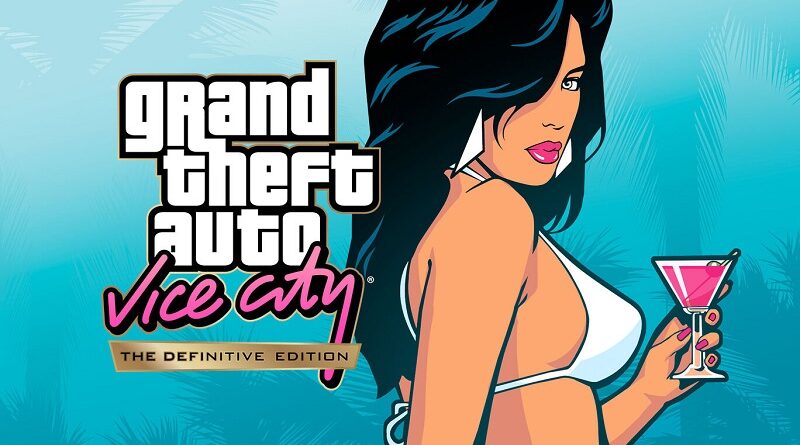Grand Theft Auto: Vice City – The Definitive Edition (Switch): all the updates (Ver. 1.0.8)
On this page, you will find all there is to know about the various updates for Grand Theft Auto: Vice City – The Definitive Edition on Nintendo Switch.
Check out this page for cheat codes!
Click here for more Software updates!
Grand Theft Auto: Vice City – The Definitive Edition – Ver. 1.0.8
- Release date: November 12th/13th 2024
- Patch notes:
- Numerous fixes and improvements
- Added Classic Lighting mode which restores the look and feel of the sky in the original games
- Additional notes: none
- Source: Rockstar Games
Grand Theft Auto: Vice City – The Definitive Edition – Ver. 1.0.7
- Release date: October 18th 2022 (North America, Europe) / October 19th 2022 (Japan)
- Patch notes:
- Stability improvements across all three titles on all platforms
- Additional notes: none
- Source: Rockstar Games
Grand Theft Auto: Vice City – The Definitive Edition – Ver. 1.0.6
- Release date: February 24th 2022 (North America, Europe) / February 25th 2022 (Japan)
- Patch notes:
General – All Platforms, All Titles
- Improved game performance across all platforms and graphic modes
- Stability improvements
- Fixed several issues when attempting to retry a mission from the last checkpoint
- Fixed a number of collision issues
- Fixed a number of texture art and signage issues
Grand Theft Auto: Vice City – The Definitive Edition
- Improved wall textures at the Colon Hotel
- Improved the alley wall beside the Deacon Hotel
- Improved enemy spawn behavior in the mission “Demolition Man”
- Improved the camera behavior in the helicopter during the mission “Phnom Penh ’86”
- Improved windows on the Moist Palms Hotel
- Improved collision around El Banco Corrupto Grande
- Improved collision on the fence surrounding Moist Palms Hotel
- Improved collision near the parking lot outside the Print Works
- Improved collision near the bridge between Starfish Island and The Mainland
- Improved collision in the Ocean View Hotel lobby
- Fixed an issue that resulted in the Achievement “Chopper’d Up” not being awarded
- Fixed an issue that resulted in burning vehicle blips to not appear on the mini-map and the timer freezing during Firefighter missions
- Fixed an issue that resulted in the player failing the mission “Cop Land” whenever the cafe blew up
- Fixed an issue that resulted in the player not failing the mission “Cannon Fodder” after dying
- Fixed an issue that resulted in the Achievement “Take the Cannoli” not being awarded
- Fixed an issue that resulted in the player failing the mission “Publicity Tour” after driving the limo into the corona at a high rate of speed
- Fixed an issue that resulted in the cops turning white and disappearing when they are killed during the mission “No Escape?”
- Fixed an issue that resulted in the GPS route being visible on the mini-map for the courier during the mission “Hit the Courier”
- Fixed an issue that resulted in objective markers remaining on the mini-map after failing the mission “Shakedown”
- Fixed an issue that resulted in Tommy’s health being restored after getting on the bike in the mission “Pizza Boy”
- Fixed an issue that resulted in traffic lights not illuminating
- Fixed an issue that resulted in objectives and locations of suspects during Vigilante missions only appearing in Briefs menu
- Fixed an issue with front door texture at “Pole Position”
- Fixed an issue with the garage door texture on the back side of the Police Station
- Fixed an issue that resulted in the Joe’s Beds sign board inside the North Point Mall appearing reversed
- Fixed an issue that resulted in the glass not breaking when smashing the shop windows at Howlin’ Petes Biker Emporium
- Fixed an issue with planes appearing in incorrect colors when landing at the Airport
- Fixed an issue that resulted in BJ appearing incorrectly during the cutscene after purchasing Sunshine Autos
- Fixed an issue that resulted in rain being visible inside the print factory during the cutscene for the mission “Hit the Courier”
- Fixed an issue that resulted in footstep sounds not being audible while moving and aiming with a one-handed weapon
- Fixed an issue that resulted in the scanner audio repeating when getting into an Ambulance
- Additional notes: none
- Source: Rockstar Games
Grand Theft Auto: Vice City – The Definitive Edition – Ver. 1.0.5
- Release date: November 30th 2021 (North America, Europe) / December 1st 2021 (Japan)
- Patch notes:
General
- Stability improvements
- Added the cinematic camera, which can be toggled by cycling through the camera modes when in game
- Fixed a number of misspellings on texture art/signage
- Fixed a number of instances where rain would appear indoors during cutscenes
Grand Theft Auto: Vice City – The Definitive Edition
- Ad banners added to the sides of the Rumpo, Coach, Benson, and Boxville vehicles
- Fixed an issue where the cutscene at the end of the mission Shakedown would hang as it transitioned back to gameplay
- Fixed an issue where rain could be seen inside during the cutscene to the mission Publicity Tour
- Fixed an issue where rain could be seen inside during the cutscene to the mission Alloy Wheels of Steel
- Fixed an issue where rain could be seen inside the limo during the cutscene to the mission Two Bit Hit
- Fixed an issue with Tommy’s hands when wearing the Havana Outfit in the mission Shakedown
- Fixed an issue in the mission Cop Land where the mission would fail when the café would blow up
- Fixed an issue where the Diaz mansion had missing textures during the outro to the mission Rub Out
- Fixed a crash at the end of the mission Checkpoint Charlie
- Fixed a crash encountered during the Bloodring Arena Event
- Fixed an issue where texture corruption could be seen on the roads during extended play sessions
- Fixed a 10 second pause when listening to the radio station V-Rock
- Fixed a 15 second pause when listening to the radio station Wildstyle Radio
- Fixed an issue during the cutscene for Supply and Demand where ambient characters were present during the cutscene
- Fixed a hole in the game world near Café Robina
- Fixed a spelling error on the Welcome to Vice City billboard near the airport
- Fixed an error with the Shaft Hot Dog stand logo
- Fixed several texture issues that appeared on island walls
- Fixed an issue where crates could not be destroyed during the mission Gun Runner, preventing game progression
- Fixed an issue where the flamethrower was damaging items behind Tommy
- Fixed a hole in the game world when standing on Tommy’s wardrobe in the Ocean View Hotel
- Fixed an issue where the ramped Packer vehicle textures would corrupt while Tommy is standing in close proximity
- Fixed an issue where corrupt textures would appear on the road if failing the mission Hog Tied
- Fixed an issue where corrupt textures would appear on the road if failing the mission Boomshine Saigon
- Fixed an issue where glass particles would appear oversized when shattering the windows of the Gash Store
- Fixed several texture corruption issues that appeared on the Enforcer police van
- Fixed an issue where the barrel of the minigun did not spin when fired
- Fixed an issue where the main rotor speed of helicopters did not match the rear rotor speed
- Fixed an issue on the mini map where the swimming pool shaped like the Rockstar Games logo was incorrectly reflected on the mini map for Starfish Island
- Fixed a texture corruption issue on traffic lights and foliage when raining on the mainland
- Fixed an issue where the sign was not properly animating on Hyman Memorial Stadium
- Fixed a spelling error on the Mavis Bookstore window
- Fixed a spelling error when the player is busted during the Paramedic missions
- Fixed an issue where Tommy appears small while standing in front of buildings in Little Havana
- Fixed an issue where Lance would be duplicated after restarting the mission Copland
- Fixed an issue where the open graves behind Funeraria Romero were not visible
- Additional notes: none
- Source: Rockstar Games
Grand Theft Auto: Vice City – The Definitive Edition – Ver. 1.0.4
- Release date: November 22nd 2021 (North America) / November 23rd 2021 (Europe, Japan)
- Patch notes:
General – All Platforms
- Fixed multiple localization issues
- Fixed multiple instances of missing or misaligned collision
- Fixed multiple instances of holes in the map
- Fixed multiple instances of incorrect or misplaced textures
- Fixed multiple instances of the camera clipping through objects
- Fixed multiple instances of incorrect subtitles being displayed
- Fixed multiple instances of incorrect help text being displayed
- Fixed multiple instances of misplaced objects
- Fixed multiple instances of issues with character models in cutscenes
- Fixed multiple instances of audio lines being skipped, delayed, or repeated
Grand Theft Auto: Vice City – The Definitive Edition
- Fixed an issue where players were unable to rotate the camera up or down while driving at high speeds
- Fixed an issue with Firetruck lights flashing inconsistent colors
- Fixed an issue with GPS route display during the mission Autocide
- Fixed an issue where Pay ‘N’ Spray doors were closed preventing the player from being able to enter
- Fixed an issue with multiple GPS routes appearing during the missions Gun Runner and Psycho Killer
- Fixed an issue with the Hit Rate UI not displaying correctly during the mission Gun Runner
- Fixed an issue with peds incorrectly appearing in the cutscene for the mission The Chase
- Fixed an issue with Tommy Vercetti’s character model going into a T-Pose during the cutscene for In the Beginning
- Fixed an issue where the game would crash when switching from TV mode to table mode during the loading screen
- Fixed an issue with changes to language settings not being retained after a reboot (Nintendo Switch)
- Additional notes: none
- Source: Rockstar Games
Grand Theft Auto: Vice City – The Definitive Edition – Ver. 1.0.3
- Release date: November 11th 2021 (North America, Europe) / November 12th 2021 (Japan)
- Patch notes:
No patch notes available.
- Additional notes: this is the launch version of the game
- Source: game
How to download updates for Grand Theft Auto: Vice City – The Definitive Edition for the Nintendo Switch?
To download the updates for Grand Theft Auto: Vice City – The Definitive Edition, you have three options:
- let the console do its thing if you have automatic downloads activated, and didn’t completely turn it off
If not…
- try to launch the game from the Home Menu while being connected to the internet. You should get a prompt when doing so: simply follow the instructions on screen;
OR
- select the game > press either + or – to go to the Options page > select Software update > select Via the Internet.
To check that you have the latest version installed, simply select the game on the Home Menu, and press – or + to go to the Options: the version number is displayed just below the game title.