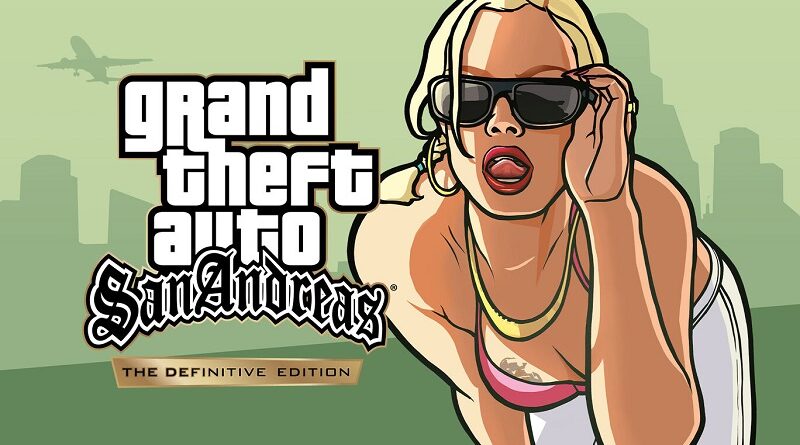Grand Theft Auto: San Andreas – The Definitive Edition (Switch): all the updates (latest: Ver. 1.0.8)
On this page, you will find all there is to know about the various updates for Grand Theft Auto: San Andreas – The Definitive Edition on Nintendo Switch.
Check out this page for cheat codes!
Click here for more Software updates!
Grand Theft Auto: San Andreas – The Definitive Edition – Ver. 1.0.8
- Release date: November 12th/13th 2024
- Patch notes:
- Numerous fixes and improvements
- Added Classic Lighting mode which restores the look and feel of the sky in the original games
- Additional notes: none
- Source: Rockstar Games
Grand Theft Auto: San Andreas – The Definitive Edition – Ver. 1.0.7
- Release date: October 18th 2022 (North America, Europe) / October 19th 2022 (Japan)
- Patch notes:
- Stability improvements across all three titles on all platforms
- Additional notes: none
- Source: Rockstar Games
Grand Theft Auto: San Andreas – The Definitive Edition – Ver. 1.0.6
- Release date: February 24th 2022 (North America, Europe) / February 25th 2022 (Japan)
- Patch notes:
General – All Platforms, All Titles
- Improved game performance across all platforms and graphic modes
- Stability improvements
- Fixed several issues when attempting to retry a mission from the last checkpoint
- Fixed a number of collision issues
- Fixed a number of texture art and signage issues
Grand Theft Auto: San Andreas – The Definitive Edition
- Improved the High Fade haircut
- Improved the first-person camera view while in certain vehicles
- Improved collision in the back room of Zero’s RC Shop
- Improved Firefighter and Paramedic UI messages at 4k resolution
- Improved the UI on the driving school TV when resolution is set to 3440 x 1440 on PC
- Improved the audio during the mission “Sweet’s Girl”
- Fixed an issue with the window texture at the security checkpoint of the Los Santos Airport
- Fixed an issue with the ground texture at the Angel Pines Motel
- Fixed a collision issue in the alley at the Small Town Bank
- Fixed an issue that resulted in the instructions remaining onscreen for the duration of Taxi Driver missions
- Fixed an issue that resulted in CJ’s reflection not appearing in mirrors when aiming with the sniper scope or using the camera
- Fixed an issue that resulted in the music continuing to play and cars becoming unusable after loading a save during the “Cesar Vialpando” Lowrider Challenge
- Fixed an issue that resulted in the crates not clearing upon completion of the mission “Stowaway”
- Fixed an issue that resulted in NPCs clipping through their beds during a burglary
- Fixed an issue that resulted in the Achievement “Ain’t Nothing But a G Thing” not being awarded
- Fixed a number of issues where the player was unable to get on bikes and motorcycles during certain missions
- Fixed an issue that resulted in building debris collision not resetting after retrying the mission “Yay Ka-Boom-Boom”
- Fixed an issue that resulted in missing lip sync during the end of the mission “Wrong Side of the Tracks”
- Fixed an issue that resulted in traffic lights ceasing to function
- Fixed an issue that resulted in the cutscene on the cargo ship ending prematurely during the mission “The Da Nang Thang”
- Fixed an issue that resulted in the Big Head cheat persisting when switching between games without closing
- Fixed an issue that resulted in some settings not saving after exiting the game
- Fixed a number of progression issues within the mission “Pier 69”
- Fixed an issue that resulted in the corona at The Panopticon appearing oversized in the mission “Photo Opportunity”
- Fixed an issue with the GPS during the mission “Robbing Uncle Sam”
- Fixed an issue that resulted in the music persisting after loading a save during a dance routine at the Nightclub
- Fixed an issue that resulted in the player being unable to drive vehicles after loading a save during the Lowrider Challenge
- Fixed an issue that resulted in pedestrian cars being able to enter the cemetery during the mission “Los Sepulcros”
- Fixed an issue that resulted in Ryder able to be killed after completing the mission “Home Invasion”
- Fixed an issue that resulted in players being unable to retry the mission “High Stakes, Low Rider”
- Fixed an issue that resulted in an autosave not being created after completing the mission “High Stakes, Low Rider”
- Fixed an issue with Snapshots being visible without using the camera while CJ is on the phone
- Fixed an issue that resulted in the help text prompting the player to return at a later time only appearing the first time when attempting to start the mission “Home Invasion” outside of the correct time
- Fixed an issue that resulted in a pickup effect appearing above the Johnson house after completing the mission “Sweet & Kendl”
- Fixed an issue that resulted in the fire effects disappearing after retrying from a checkpoint in the mission “Burning Desire”
- Fixed an issue that resulted in two wheeled vehicles becoming invisible after doing a wheelie while in first person
- Fixed an issue that resulted in the Achievement “I Ain’t No Buster” not being awarded
- Fixed an issue that resulted in help text persisting throughout the opening cutscene of the mission “Management Issues”
- Fixed an issue that resulted in help text persisting throughout the opening cutscene of the mission “Cleaning the Hood”
- Fixed an issue that resulted in CJ and Ken popping into the cutscene as they enter the meat factory in the mission “The Meat Business”
- Fixed a reversed window texture at Los Santos Pawn Shop
- Fixed an issue with the Rhyme Book texture in the mission “Madd Dogg’s Rhymes”
- Fixed an issue that resulted in the African Pendant, Dog Tags, and Stop Watch appearing black when equipped with other clothing
- Fixed an issue with the High Afro hairstyle missing a section at the back of CJ’s head
- Fixed an issue that resulted in the Map Key language not changing after being changed in the Settings menu
- Additional notes: none
- Source: Rockstar Games
Grand Theft Auto: San Andreas – The Definitive Edition – Ver. 1.0.5
- Release date: November 30th 2021 (North America, Europe) / December 1st 2021 (Japan)
- Patch notes:
General
- Stability improvements
- Added the cinematic camera, which can be toggled by cycling through the camera modes when in game
- Fixed a number of misspellings on texture art/signage
- Fixed a number of instances where rain would appear indoors during cutscenes
Grand Theft Auto: San Andreas – The Definitive Edition
- Introduced cloud cover at high altitude
- Added alternate walking and running animations when CJ is at Max Fat or Max Muscle
- Fixed several issues with grass textures that did not display properly
- Fixed a white outline in Cesar’s hairline during the cutscene to the mission King in Exile
- Fixed an issue with CJ’s body in the cutscene to the mission The Meat Business
- Fixed an issue with CJ’s body during the opening cutscene to the mission Supply Lines
- Fixed an issue with Cesar’s fingers during the end scene of the mission Cesar Vialpando
- Fixed an issue with Cesar’s fingers during the end scene of the mission Wu Zi Mu
- Fixed a save game issue at the end of the mission Blood Bowl
- Fixed a crash that occurred during the mission Dam and Blast
- Fixed a texture corruption issue that occurred after prolonged gameplay
- Fixed an issue where CJ and Big Smoke would get stuck near the end of the mission Just Business
- Fixed a crash that occurred when drowning near the Ocean Beach end of South Bridge
- Fixed an issue where CJ’s face would obscure the camera when looking behind him while riding a quad bike
- Fixed an issue where CJ’s face would obscure the camera when looking behind him while piloting the Hydra in first person view
- Fixed a crash experienced when retrying a checkpoint during the mission Ice Cold Killa
- Fixed a spelling error on a Mexican food advertisement
- Fixed a spelling error on a guitar store shop front
- Fixed an issue where players were able to purchase cornrows at the barbershop without sufficient funds
- Fixed a missing bridge in the Shady Creeks section of the map
- Fixed a bug where the burger on the Burger Shot sign was not spinning
- Fixed a spelling error on the FleischBerg factory sign
- Fixed multiple issues in cutscenes where CJ’s arms clip through his body while at Max Fat
- Fixed a lighting issue in the Rockshore West Safehouse
- Fixed an issue where the Wasted or Busted screen could be seen when loading an autosave file
- Fixed graphical corruption on CJ’s head and body during the motel sequence of the mission Reuniting the Families
- Fixed an issue where window panes are translucent at the Dillmore gas station during the mission Tanker Commander
- Fixed an issue where tattoos would project out of CJ’s lower arm when he has a muscular body type
- Fixed an issue where rain drops did not appear on the water surface
- Fixed an issue where various map icons, such as mission blips, would pop in and out of the radar while panning and rotating the camera
- Fixed an issue where NPC’s who wear numbered jerseys no longer had a random number overlapping the number 7
- Fixed an issue where the rain was not displayed corrected when flying during rainy or stormy weather conditions
- Fixed an issue with the audio not playing properly when using the changing room at any of CJ’s properties
- Fixed an issue where CJ’s forklift would not act as intended during the mission Robbing Uncle Sam
- Fixed an issue with the shape of the Donut and Nut props at the Tuff Nuts donut shop
- Fixed a spelling error with the storefront Sayonara
- Fixed an issue where the Dodo plane had an inverted nose cone
- Fixed an issue where boat propellers did not spin properly
- Fixed an issue where the minigun barrel did not spin when fired
- Fixed an issue where the incorrect police station sign did not appear in Las Venturas
- Fixed an issue where the wrong prices were appearing on the Burger Shot’s outside menu
- Fixed an issue where CJ appeared too dark when in the 69 Cent store
- Fixed an issue where haircuts would be swapped out with the Caesar haircut anytime CJ wore a hat
- Fixed an issue where the radar would disappear after getting caught in the mission Home Invasion
- Fixed an issue where police cars could clip through the ground
- Fixed an issue where the UFO prop did not rotate at the Lil’ Probe Inn
- Additional notes: none
- Source: Rockstar Games
Grand Theft Auto: San Andreas – The Definitive Edition – Ver. 1.0.3
- Release date: November 22nd 2021 (North America) / November 23rd 2021 (Europe, Japan)
- Patch notes:
General – All Platforms
- Fixed multiple localization issues
- Fixed multiple instances of missing or misaligned collision
- Fixed multiple instances of holes in the map
- Fixed multiple instances of incorrect or misplaced textures
- Fixed multiple instances of the camera clipping through objects
- Fixed multiple instances of incorrect subtitles being displayed
- Fixed multiple instances of incorrect help text being displayed
- Fixed multiple instances of misplaced objects
- Fixed multiple instances of issues with character models in cutscenes
- Fixed multiple instances of audio lines being skipped, delayed, or repeated
Grand Theft Auto: San Andreas – The Definitive Edtion
- Fixed an issue with rain visual effects
- Fixed an issue with the camera spinning around quickly when finishing or failing Blood Bowl
- Fixed an issue where the camera is incorrectly positioned when returning to gameplay after finding Sweet in the mission Reuniting the Families
- Fixed an issue where a bridge in Flint County is invisible
- Fixed an issue where players can equip weapons while swimming which can cause issues with the weapons clipping through the character’s body
- Fixed an issue where incorrect help text was displayed for swimming
- Fixed an issue where the results screen was appearing at the start of Bike School – Jump and Stoppie
- Fixed an issue with grey pedestrians appearing around the Willowfield and Playa del Seville area
- Fixed an issue with a pedestrian looking partially translucent in the Just Business cutscene
- Fixed an issue with the legal text not being displayed correctly
- Fixed an issue with Enforcer lights not flashing
- Fixed an issue with players not being able to kill Paul and Maccer before triggering the cutscene for the mission Don Peyote
- Fixed an issue where the game would restart from the beginning when selecting to retry from the last checkpoint on the Mission High Stakes, Low Rider
- Fixed an issue with an invincible enemy during the mission Los Desperados
- Fixed an issue with incorrect inverted controls when swimming underwater when setting them to either on or off
- Fixed an issue with the aiming sensitivity for the Pistol Ammu-Nation Challenge
- Fixed an issue where progress is blocked due to Sweet being killed prematurely during the mission The Green Sabre
- Fixed an issue where the help text does not disappear which ends up blocking the muscle stat from showing it increasing at any Gym
- Fixed an issue with the incorrect time being displayed when collecting rings during the BMX or NRG-500 Challenges
- Fixed an issue with the camera warping during the In the Beginning cutscene
- Fixed an issue where some character models were not animating during some cutscenes
- Fixed an issue with changes to language settings not being retained after a reboot (Nintendo Switch)
- Fixed an issue with pedestrian weapon accuracy (Nintendo Switch)
- Additional notes: none
- Source: Rockstar Games
Grand Theft Auto: San Andreas – The Definitive Edition – Ver. 1.0.2
- Release date: November 11th 2021 (North America, Europe) / November 12th 2021 (Japan)
- Patch notes:
No patch notes available.
- Additional notes: this is the launch version of the game
- Source: game
How to download updates for Grand Theft Auto: San Andreas – The Definitive Edition for the Nintendo Switch?
To download the updates forGrand Theft Auto: San Andreas – The Definitive Edition, you have three options:
- let the console do its thing if you have automatic downloads activated, and didn’t completely turn it off
If not…
- try to launch the game from the Home Menu while being connected to the internet. You should get a prompt when doing so: simply follow the instructions on screen;
OR
- select the game > press either + or – to go to the Options page > select Software update > select Via the Internet.
To check that you have the latest version installed, simply select the game on the Home Menu, and press – or + to go to the Options: the version number is displayed just below the game title.