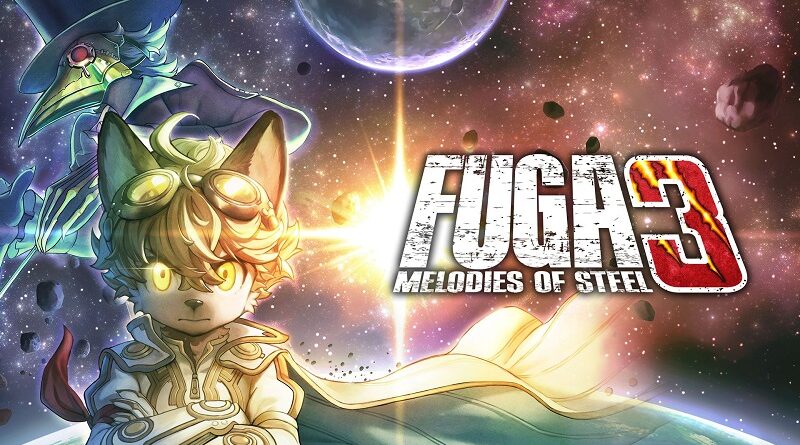Fuga: Melodies of Steel 3 (Switch): all the updates (latest: Ver. 1.21)
On this page, you will find all there is to know about the various updates for Fuga: Melodies of Steel 3 on Nintendo Switch.
Click here for more games and consoles updates!
Fuga: Melodies of Steel 3 – Ver. 1.21
- Release date: November 12th/13th 2025
- Patch notes:
- Added Transmission Events to the Library menu under Events.
- Improvements for game stability
- Additional notes: none
- Source: CyberConnect2
Fuga: Melodies of Steel 3 – Ver. 1.20
- Release date: September 17th/18th 2025
- Patch notes:
- DLC “Halloween Costume Pack” support
- (The “Halloween Costume Pack” DLC must be purchased separately and downloaded to use.)
- Minor bug fixes
- Quality of life improvements
- Additional notes: none
- Source: CyberConnect2
Fuga: Melodies of Steel 3 – Ver. 1.10
- Release date: July 31st 2025
- Patch notes:
- DLC “Cyberpunk Costume Pack” support
- (The “Cyberpunk Costume Pack” DLC must be purchased separately and downloaded to use.)
- Traditional Chinese, Simplified Chinese added
- Minor bug fixes
- Quality of life improvements
- Additional notes: none
- Source: CyberConnect2
Fuga: Melodies of Steel 3 – Ver. 1.02
- Release date: June 18th 2025
- Patch notes:
This update brings the following to the game:
- Bug fixes
- Bug 1: Upon conducting an Expedition, proceeding to the results screen will cause the game screen to darken and the player will be unable to progress.
- Bug Conditions: This bug only occurs when the player is using save data that has cleared the Fuga: Melodies of Steel 3 Normal Ending and has yet to clear the True Ending.
- To reproduce:
- 1) Obtain the Normal Ending by clearing the game with one or more children sacrificed to the Soul Cannon.
- 2) Start a new game with the save data that has cleared a Normal Ending.
- 3) Progress through the game and enter Expedition either through the route progression screen or through Intermission.
- 4) Complete the Expedition and progress to the results screen.
- 5) The game window will then darken and the player will no longer be able to progress.
- To avoid this bug: Do not access Expedition on save data that has cleared the Normal Ending and has yet to clear the True Ending. Items that can be obtained in Expedition can be obtained via Drone Exploration. Upon clearing the True Ending, the aforementioned bug will not occur.
- Bug 2
- Details: Upon defeating a boss within the Advance Simulator, the following issues may occur:
- A) When accessing the Advance Simulator from the route progression screen, inputs made in the Advance Simulator may be applied to the route progression screen, causing unexpected events to occur.
- B) When accessing the Advance Simulator from Intermission, the game window may darken when attempting to return from the Advance Simulator to Intermission. Although the window will be darkened, the player can successfully return to Intermission and move throughout the game.
- To reproduce (example):
- 1) After clearing the game, start a new game, go to the main menu, and from Akasha Panel, go to the Advance Simulator.
- 2) Select Battle Stage 01 and defeat the boss.
- 3) Upon returning from the Advance Simulator, the aforementioned bug will occur.
- To avoid this bug:
- In the case that you come across Bug 2-A, quickly press the Close command (○ or B button) and return to the route progression screen from the Advance Simulator.
- In the case that you come across Bug 2-B, selecting Begin Assault! and then pressing Confirm will transition you to the route progression screen and cause your game window to display properly. (Please note that your own key and button bindings may differ from those described above.)
- Additional notes: none
- Source: CyberConnect2
How to download updates for Fuga: Melodies of Steel 3 on Nintendo Switch?
To download the updates for Fuga: Melodies of Steel 3, you have three options:
- let the console do its thing if you have automatic downloads activated, and didn’t completely turn it off
If not…
- try to launch the game from the Home Menu while being connected to the internet. You should get a prompt when doing so: simply follow the instructions on screen;
OR
- select the game > press either + or – to go to the Options page > select Software update > select Via the Internet.
To check that you have the latest version installed, simply select the game on the Home Menu, and press – or + to go to the Options: the version number is displayed just below the game title.