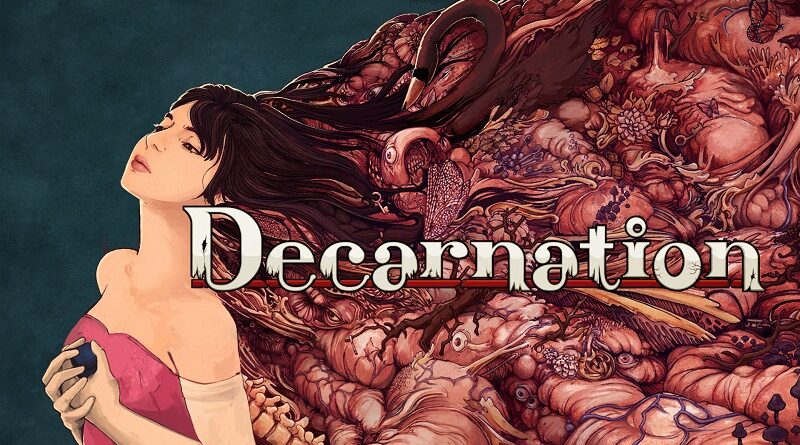Decarnation (Switch): all the updates
On this page, you will find all there is to know about the various updates for Decarnation on Nintendo Switch (originally released on May 31st 2023 in North America and Europe)!
Click here for more Software updates!
Decarnation – Ver. ???
- Release date: June 1st 2023 (Japan) / TBA (Europe, North America)
- Patch notes:
Patch 1
Quality Improvements
- Improved main menu’s visuals
- Improved staging on some scenes of act 6
- Improved some camera movements
- Added missing lights and shades on some environments
Balancing
- Reduced the difficulty of the “heartbeat” minigame.
- Removed a step in the “direction & orientation” minigame (in nightmarish Paris), and a mistake doesn’t reset the whole sequence anymore.
Bugs/Freezes/Issues
- Fixed spelling issues in different languages
- Fixed collisions, depths, and out of bounds issues
- Fixed issues with text lines appearing in the wrong place
- Fixed issues where in specific conditions Gloria could freeze and would require to restart the scene
- Fixed issues with sounds not playing correctly or not stopping when pausing the game
- Fixed issues where the sound of characters talking could carry on from scene to scene and not go away until another dialogue started
- Fixed an issue where the instruction UI could duplicate after switching from keyboard to controller and from controller to keyboard
- Fixed some audio/visuals lag issues with the dance minigame (more to come in the next patch!)
Patch 2
Coming soon!
- Additional notes: none.
- Source: Atelier QBD (Steam)
How to download updates for Decarnation for the Nintendo Switch?
To download the updates for Decarnation, you have three options:
- let the console do its thing if you have automatic downloads activated, and didn’t completely turn it off
If not…
- try to launch the game from the Home Menu while being connected to the internet. You should get a prompt when doing so: simply follow the instructions on screen;
OR
- select the game > press either + or – to go to the Options page > select Software update > select Via the Internet.
To check that you have the latest version installed, simply select the game on the Home Menu, and press – or + to go to the Options: the version number is displayed just below the game title.