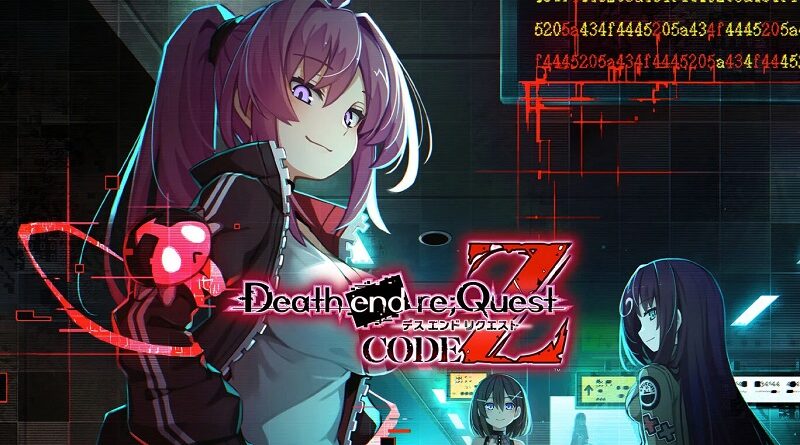Death end re;Quest Code Z (Switch): all the updates (latest: Ver. 1.08)
On this page, you will find all there is to know about the various updates for Death end re;Quest Code Z on Nintendo Switch.
Click here for more games and consoles updates!
Death end re;Quest Code Z – Ver. 1.08
- Release date: July 30th 2025
- Patch notes:
- Fixed other bugs.
- Additional notes: none
- Source: Compile Heart
Death end re;Quest Code Z – Ver. 1.07
- Release date: May 13th 2025
- Patch notes:
- Fixed an issue causing the player to be become inoperable in certain conditions when equipping a certain weapon (灯和泉連影) and defeating an enemy with the second hit.
- Fixed an issue causing the player to become inoperable if they pick up an item while being attacked by an enemy who has just awoken from sleep.
- Fixed an issue blocking progress if you continue playing with a save data file in which you have a skill that increases the Vanquish Gauge.
- Fixed a bug causing items to not appear in the shop even when using the ‘Bug Shop Navigator’.
- Fixed a bug causing the heartbeat SE to keep playing even after exiting a dungeon.
- Fixed an issue allowing players to select a non-existent expression for Hinata Morikubo (Transformed) in the Gallery.
- Fixed other bugs.
- Additional notes: none
- Source: Compile Heart
Death end re;Quest Code Z – Ver. 1.06
- Release date: February 5th 2025
- Patch notes:
Game Balance Adjustments
- Adjusted the rate and amount of self-inflicted damage when the Sanity value is lowered.
Bug Fixes
- Fixed an issue causing the playable character to become inoperable after obtaining an item while on stairs in dungeons.
- Fixed an issue causing the playble character to become inoperable if attacked by a blast while climbing up stairs in dungeons.
- Fixed an issue causing mini-map information to sometime disappear under certain conditions in dungeons.
- Fixed an issue causing the characters’ HP to sometime decrease when moving between levels in dungeons.
- Fixed a bug impacting the amount of damage the characters receive when hit by an explosion attack.
- Fixed a bug preventing Guts from activating if a character’s HP was reduced to 0 due to self-inflicted damage.
- Fixed a bug preventing some pictures from being added to the gallery.
- Fixed minor bugs.
- Additional notes: none
- Source: Compile Heart
Death end re;Quest Code Z – Ver. 1.05
- Release date: December 5th 2024
- Patch notes:
- Fixed a bug causing the game to become inoperable on the title screen under certain conditions.
- Fixed a bug causing weapons to be stored in the wardrobe when starting a NewGame under certain conditions.
- Fixed an issue causing Sayaka’s stats to be incorrect when starting a NewGame under certain conditions.
- Fixed an issue blocking progress after defeating the Grudge Girls with a counter.
- Fixed an issue blocking progress when a Grudge Girl is defeated by an additional attack from a certain character.
- Fixed an issue occasionally blocking progress when attacked by Grudge Lucille.
- Fixed an issue blocking progress under certain conditions when encountering Grudge Claire.
- Fixed an issue causing the game to start from your room upon loading.
- Fixed other bugs.
- Additional notes: none
- Source: Compile Heart
Death end re;Quest Code Z – Ver. 1.04
- Release date: October 28th 2024
- Patch notes:
- Fixed an issue causing the Grudge Girls to become inoperable when in the the “Movement Restriction” and “Confusion” states.
- Fixed an issue causing some information not to be registered in the “Death’s End” section of the gallery.
- Fixed an issue causing the “Blood Sucking Blades” trophy not to unlock.
- If the issue has already occured, you can obtain it by selecting the “Closet” in your room after downloading the update.
- Fixed a bug causing the player character to become inoperable when attacked by the mid-boss on the 40th floor of “VR Game – Final”.
- Fixed a bug preventing progress when defeated by the mid-boss on the 40th floor of “VR Games – Final”, instead of returning to Death’s End.
- Fixed an issue where certain actions would make the player character inoperable when Sayaka and the enemy were in double speed.
- Fixed an issue causing the Death End Skill “Disable Status Change When Attacked” to be triggered by traps.
- Fixed a bug causing the player characters to become inoperable during boss battles when Sayaka is in double speed and the boss is slowed down.
- Fixed a bug causing dialogue to remain on screen when sorting items in your room.
- Improvement: when a dungeon is cleared in Story Mode, the mid-point checkpoint in the same dungeon is automatically unlocked.
- Fixed an issue causing the play timer to keep running even when the Nintendo Switch is in sleep mode.
- Fixed other bugs.
- Additional notes: none
- Source: Compile Heart
Death end re;Quest Code Z – Ver. 1.03
- Release date: October 4th 2024 (Japan)
- Patch notes:
- Fixed an issue preventing save data from being loaded after a specific event.
- Fixed an issue causing the player character to become inoperable if they were hit by “Stop / Sleep / Slow” when there were no enemies on the floor.
- Fixed an issue preventing the cursor from appearing when an event occured after moving to a facility via a shortcut.
- Additional notes: none
- Source: Compile Heart
Death end re;Quest Code Z – Ver. 1.01 and Ver. 1.02
- Release date: September 19th 2024 (Japan)
- Patch notes:
Ver. 1.01
- Adds support for Digital Deluxe Edition.
Ver. 1.02
- Improved and adjusted event parts.
- Fixed a bug causing the game to become unresponsive under certain conditions.
- Fixed an issue causing memory not to be useable for weapons.
- Fixed an issue causing scores on the results screen not to be calculated correctly.
- Fixed a bug causing settings not to be initialised in Options.
- Fixed display issues impacting the UI and effects.
- Fixed a display issue impacting the battle log.
- Fixed an issue causing some SE not to sound as intended.
- Fixed a bug causing some enemies from behaving normally.
- Fixed a bug causing some attack selections from working properly.
- Fixed a bug preventing some Death end skills from working properly.
- Fixed a bug preventing from traps from working properly.
- Fixed a bug preventing some functions of the Coffee Shop from working properly.
- Fixed a bug preventing some functions of the Figure Viewers from working properly.
- Fixed a bug preventing some functions of the Gallery from working properly.
- Fixed a bug preventing some functions of Story Recollection from working properly.
- Fixed other bugs.
- Additional notes: none
- Source: Compile Heart
How to download updates for Death end re;Quest Code Z on Nintendo Switch?
To download the updates for Death end re;Quest Code Z, you have three options:
- let the console do its thing if you have automatic downloads activated, and didn’t completely turn it off
If not…
- try to launch the game from the Home Menu while being connected to the internet. You should get a prompt when doing so: simply follow the instructions on screen;
OR
- select the game > press either + or – to go to the Options page > select Software update > select Via the Internet.
To check that you have the latest version installed, simply select the game on the Home Menu, and press – or + to go to the Options: the version number is displayed just below the game title.