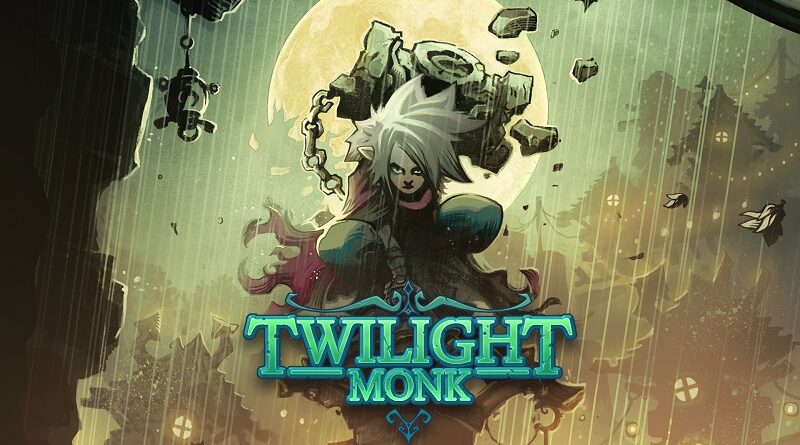Twilight Monk (Switch): all the updates (latest: Ver. 1.4.0)
On this page, you will find all there is to know about the various updates for Twilight Monk on Nintendo Switch.
Click here for more games and consoles updates!
Twilight Monk – Ver. 1.4.0
- Release date: August 31st/September 1st 2025
- Patch notes:
New Features:
- Hard Mode is now selectable from the title screen without having to clear the game first
Improvements:
- Adjustments to character movement:
- ”snapping” in dash animation fixed
- Strange character bounce back when hitting diagonal ceilings
- Knockback on hitting walls reduced
- Back button added to the map
- New behaviors for certain enemies in Chapter 1 when playing in Hard Mode:
- “Skeleton Shuffler” walks faster, with animation speed to match
- “Skeleton Archer” has a faster rate of firing his arrows
- “Death’s Head” will fly toward you with a faster speed if he notices you
- “Silken Gore Grinder” will travel up and down on its thread faster
- Enemies in Hard Mode now drop less XP for added challenge (varying amounts can be checked in the monster book)
- Audio added to the chapter break screens
- Raz cannonball sprinting sound effect reduced in volume
- New animation added when Raziel uses the Teleportation Tree
- Improved the sound of the “blizzard” sound effect when Nox is escaping into his portal
- ”Frozen” status meter and function improvement
- Improvement to the function of grapple points, addition of button indicator over grapple points for improved visibility
- Pillar now gets obliterated when hitting a shielded enemy
- Adjustment of spacing of text in label pop-ups for shops/locations (EN only)
Bug fixes:
- Fixed bug where text pop up bubble remains when talking to Yibatta
- Added localization for “Screen Shake” option in menu
- Fixed issue in Mountain Pass map where travel between areas was indicated where it was not possible
- Fixed issue with lag during Poogie battle
- Additional notes: none
- Source: GRAVITY GAME ARISE
Twilight Monk – Ver. 1.3.0
- Release date: July 30th/31st 2025
- Patch notes:
New Features
- Addition of map marking system that indicates in different colors rooms with save shrines, items, as well as indicating a marker of where your player character is in the dungeon.
- All cutscenes before boss fights are now skippable.
Improvements:
- Option in menu to turn off screen shake
- Limiting the maximum number of keys a player can acquire to 99.
- Opening movie added to the beginning of the game.
Bug fixes:
- Fixed bug where “World Eater Poogie” can ride objects that it absorbs
- Fixed bug where when placing a stone pillar, there is a chance that the stone pillar will be pushed and moved by the object absorbed by Poogie.
- Fixed bug where Raziel is able to move while the save option is displayed.
- Additional notes: none
- Source: GRAVITY GAME ARISE
Twilight Monk – Ver. 1.2.0
- Release date: June 18th/19th 2025
- Patch notes:
New Features:
- Additional Save points added to the overworld in Central Speria and Arcturo, save option added after any new ability acquired when boss is defeated, save option added after collecting the Triskelion Ring fragments
- Added “How to use Talismans” Tutorial.
Improvements:
- Damage enhancements through equipping and unequipping talismans are now visible in inventory menu UI.
- Raz can jump while in a barrel.
- Monster book design improvements indicate the number of completed hunts.
- StoneFace reacts when attacked with the pillar.
- Added sway to interactive / destructible lanterns.
- Poogie is slightly less resilient in Phase 1.
- There are now “special” objects that heal Poogie even more.
- All objects Poogie inhales can be attacked and destroyed by the player.
- New sound of Poogie sucking in objects added.
- Additional art assets for multiple locations, enhancing presentation.
- Improved presentation of cutscenes with additional animation VFX and ambience.
- When Raz does a ground pound in the water, a larger splash is made.
- Unsettled Flames and Emberlings die when exposed to water.
- Added signage outside save rooms on all maps.
- Scroll bars added to the options screen.
- Additional chapter break screens that indicate a clearer progression through the story.
- Added Hatchi Roku VFX while flying.
- Added the Giant’s Crown Giant to the background of several battle stages in the east.
- Increased food drop rates for monsters in Chapter 1 and some monsters in Chapter 2
- Increased ember drop rates for some enemies.
- Increased the percentage of pots dropping food, embers, and money by a very small amount.
- Increased the percentage of lanterns dropping food by a moderate amount.
- In the hard mode of Mountain Pass, falling rocks no longer break easily.
- Changes have been made to the rendering capabilities, making the graphics of the game more similar to the PC version (e.g. the sand waterfalls in Darook Azir).
- Desert whirlwinds VFX kick up dust particles.
Bug fixes:
- Bats no longer fly when under waterline.
- During the battle against Razorfeng, if you land multiple hits at the moment the boss’s HP reaches 0, the defeat animation will play continuously.
- When searching the ice caves before Somara, in the tall chamber before entering the boss save room, if you ascend too high up in the room and call back the Pillar, it will fly off the screen.
- During the boss battle with Denoza and Kartooj in the Frozen Mountains, Denoza’s appearance is not consistent with the warp graphics when he finishes moving, so he appears after the warp hole closes.
- In the Catacombs, as the background moves with Raziel’s movement, the background in the direction of travel may flicker.
- The elevator speed in “Giant’s Crown” is slower than in the PC version.
- It is possible to fall through the floor while ascending the elevator in Giant’s Crown.
- In certain circumstances, you can land on the background of the Japengo Islands, making it impossible to progress.
- The display and behavior of Chutar’s Blessing is distorted when summoned.
- When talking to certain NPC’s on Crescent Island, NPC voices play while Raziel’s dialogue is playing.
- If you summon Hatchi and immediately disembark, you will be able to move around the world map with the VFX of boarding Hatchi still displayed.
- Additional notes: none
- Source: GRAVITY GAME ARISE
Twilight Monk – Ver. 1.1.0
- Release date: May 21st/22nd 2025
- Patch notes:
New Features:
- Added tons of new voice over effects for various characters and enemies
Improvements:
- Effects when destroying certain monsters (black slimes, gold slimes, ice slimes) have been adjusted to be unique based on monster destroyed
- Did a ton of sound design and sound effect work on enemies and bosses
- Added a new animation for when Raziel summons Hatchi
- Added a new visual for the grappling chain so it matches Raziel’s melee Pillar attack
- Art clean up across all chapters (fixing texture seams, visual glitches, and flickering textures)
Bug fixes:
- Fixed issues where character would get trapped on water’s surface when attempting to dive
- Minor localization fixes for text being too big or too small in UI
- Fixed localization issues with English appearing in other languages for monster descriptions
- Fixing issues with final boss flying too high or too low in phase 3
- Fixing issue where two Vashti appear if defeated while riding the Gazer Beast
- Fixed bug where you could go through the floor while ascending the elevator in Giant’s Crown
- Fixing lots of issues across several locations where shadows weren’t rendering correctly
- Fixed behaviors for the “shadow beings” on the worldmap, when and where they shouldn’t interact with the player/chase the player, etc.
- Lots of work on sound and audio balancing (adjusting for too loud, too quiet, etc.)
- Fixed issue when hovering mouse over scrollbar (even if you can’t see cursor) the scroll in options and pause progress was turning white – fixed across several mouse interactions
- Fixing many issues where music, ambient audio tracks, sound effects, etc., weren’t updating based on user’s sound option settings (i.e. turning sound effects all the way off in options, some sounds would still be at full volume)
- Fixed many issues across several enemies that use projectiles, where sometimes projectile visuals weren’t facing the right direction
- Fixed a bug where enemies will stop when you obtain a Spirit Fragment in certain locations
- Lots of minor adjustments on some enemies to provide better feedback on their attacks, timings, etc.
- Additional notes: none
- Source: GRAVITY GAME ARISE (Steam)
How to download updates for Twilight Monk on Nintendo Switch?
To download the updates for Twilight Monk, you have three options:
- let the console do its thing if you have automatic downloads activated, and didn’t completely turn it off
If not…
- try to launch the game from the Home Menu while being connected to the internet. You should get a prompt when doing so: simply follow the instructions on screen;
OR
- select the game > press either + or – to go to the Options page > select Software update > select Via the Internet.
To check that you have the latest version installed, simply select the game on the Home Menu, and press – or + to go to the Options: the version number is displayed just below the game title.