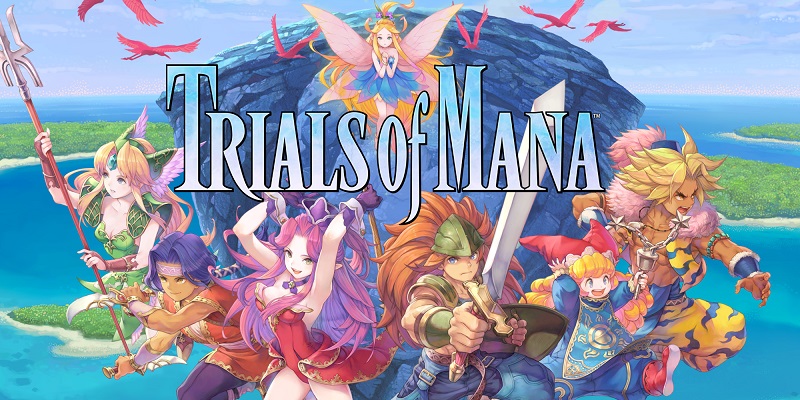Trials of Mana (Switch): Software updates (latest: Ver. 1.1.0)
On this page, you will find all there is to know about the Software updates for Trials of Mana on Nintendo Switch (originally released on April 24th 2020 in Europe, North America, and Japan).
Click here for more Software updates!
Trials of Mana – Ver. 1.1.0
- Release date: October 14th 2020 (North America, Europe) / October 15th 2020 (Japan)
- Patch notes:
- “No Future” Difficulty – This new difficulty level will put even the most experienced players to the test. This difficulty setting will allow players to challenge even stronger enemies and bosses with restrictions on certain abilities and item usage, as well as time limits on boss battles. Players can also obtain stronger versions of equipment and execute new chain abilities.
- “Expert” Difficulty and Level Reset in New Game Plus – Players will have the option to select “Expert” as a difficulty setting when starting a New Game Plus playthrough. Additionally, the option to revert characters to level 1 when starting a New Game Plus playthrough has been added.
- Costume Adjustments – Unlocked costumes can be accessed after resetting a character’s class or when starting a New Game Plus playthrough.
- Addition of goddess statues to the map, bug fixes, and more.
- Additional notes: none
- Source: Square-Enix PR
Trials of Mana – Ver. 1.0.1
- Release date: April 24th 2020 (North America, Europe, Japan)
- Patch notes:
- Adds Dash method options. You can now select from 3 different methods:
- Normal: press the Dash button to start dashing, then go back to normal movement speed by pressing the same button again, stopping, or entering combat
- Continue: press the Dash button to start dashing, then go back to normal movement speed by pressing the same button again. You will keep dashing even if you stop moving or enter battle.
- Auto: Dash activates automatically 1 second after you start running.
- Fixes various minor bugs.
- Additional notes: none
- Source: Famitsu
How to download updates for Trials of Mana for the Nintendo Switch?
To download the updates for Trials of Mana, you have three options:
- let the console do its thing if you have automatic downloads activated, and didn’t completely turn it off
If not…
- try to launch the game from the Home Menu while being connected to the internet. You should get a prompt when doing so: simply follow the instructions on screen;
OR
- select the game > press either + or – to go to the Options page > select Software update > select Via the Internet.
To check that you have the latest version installed, simply select the game on the Home Menu, and press – or + to go to the Options: the version number is displayed just below the game title.