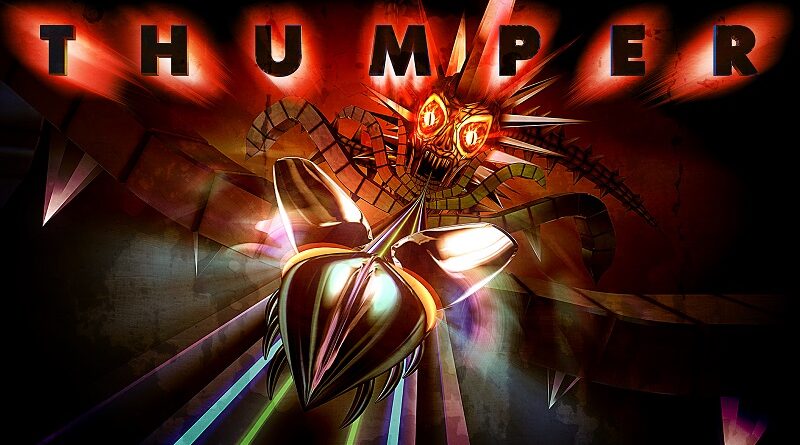Thumper (Switch): Software updates (latest: Ver. ???)
In this post, you will find all there is to know about the Software updates for Thumper on Nintendo Switch (originally released on May 18th 2017 in Europe, North America, and Japan).
Click here for more Software updates!
Thumper – Ver. ???
- Release date: June 27th 2022 (North America) / June 28th 2022 (Europe, Japan)
- Patch notes:
- New Practice Mode: replay specific level sections without getting a score or rank
- Improved “Restart from Checkpoint” feature: restart from any previous checkpoint (not just current or previous). NOTE: you can only restart from any previous checkpoint on new level playthroughs after updating and not on playthroughs from before this update.
- Fixed “phantom turns” that can appear under certain conditions in Level 6-9.
- Checkpoint score/rank tally is displayed at the end of the final section of Level 9 if the level has been previously completed. This helps those attempting to S-rank Level 9.
- Minor menu appearance and behavior fixes and tweaks
- Fixed potential hang that can occur when spamming the pause or quick restart button at the end of a level, just before the score tally screen
- Fixed visual issues on pause menu when the game scene is partially faded out
- Fixed incorrectly swapped X/Y buttons on Nintendo Switch controllers
- Potentially confusing “save data corrupted” message changed for clarity. It will only appear in the very rare case when the game fails to recover the most recent valid save
- Additional notes: none.
- Source: Drool (Steam)
Thumper – Ver. 1.0.1
- Release date: June 6th 2018 (North America) / June 7th 2018 (North America, Europe, Japan)
- Patch notes:
- Added support for video capture
- Added support for Korean, Simplified Chinese, and Traditional Chinese
- Increased default volume setting for new users
- Additional notes: none.
- Source: official website
How to download updates for Thumper for the Nintendo Switch?
To download the updates for Thumper on Nintendo Switch, you have three options:
- let the console do its thing if you have automatic downloads activated, and didn’t completely turn it off
If not…
- try to launch the game from the Home Menu while being connected to the internet. You should get a prompt when doing so: simply follow the instructions on screen;
OR
- select the game > press either + or – to go to the Options page > select Software update > select Via the Internet.
To check that you have the latest version installed, simply select the game’s icon in the Home Menu and press – or + to get to the options screen. The version number is displayed below the title.